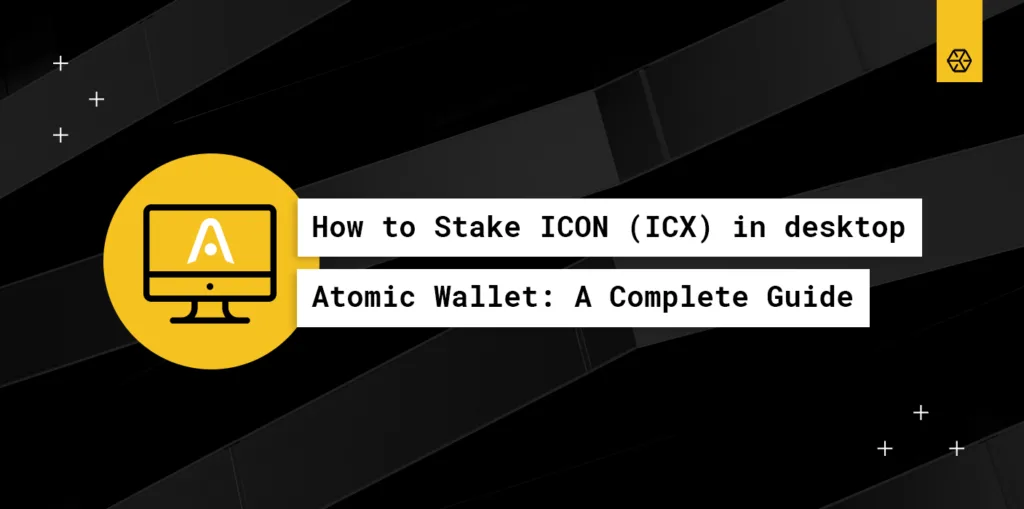
ICON
Stake ICON (ICX) in Desktop Atomic Wallet
Staking is a simple process, but it is not always clear for beginners how to stake cryptocurrency using blockchain wallets. We have prepared
FEB 03, 2021
Table of Contents
Step 1. How to create a wallet
Step 2. How to top up your wallet
Stage 3. How to stake ICX
Share with your network
Staking is a simple process, but it is not always clear for beginners how to stake cryptocurrency using blockchain wallets. We have prepared a detailed guide with the help of which new users can easily figure out the process of staking ICON tokens on their PCs or laptops. Read this guide if you want to learn how to stake ICX in your desktop Atomic Wallet.
For those who prefer mobile crypto wallets, we have prepared a separate guide, which can be found here.
Step 1. How to create a wallet
The Atomic Wallet desktop client is less convenient than the mobile version since you cannot use it on the road if you do not have a laptop. But desktop wallets are safer because they are less vulnerable to viruses and online attacks.

Download the necessary version of the Atomic Wallet for your operating system from the official website or using the links below:
The stages of creating a crypto wallet are almost the same for different operating systems. We will examine the process using the example of Windows. Run the installer file. Atomic Wallet will install and launch automatically.
Step 1. You can create a new wallet and import an existing one using your seed phrase. In the latter case, you will not need to create a new wallet. If you do not have a wallet yet, then click “Create Wallet”.

Step 2. Come up with a fairly complex password.
The password is used to encrypt wallet files and authorize the user. This will prevent unauthorized persons from accessing the funds. Even if attackers manage to steal your computer, they will not be able to gain access without a password and seed phrase. This is why we constantly emphasize the fact that it is not safe to store a seed phrase on digital devices.
So, come up with a password, write it down and repeat it. Do not use simple passwords containing your personal information and date of birth. They will be easy to guess. Any online password generator will help you find a complex password. After entering the password, click “Set password”.

Wait for the wallets to sync. It takes a few seconds.

Step 3. Write down and save the seed phrase.
Take this stage with full seriousness. Remember: if you forget your password and lose your seed phrase, your funds will be lost forever. To prevent this, write down the mnemonic password using any offline medium and hide it in a safe place away from prying eyes.

Step 2. How to top up your wallet
Our ICON wallet is ready to go, but you need to top up it before staking. On the main page of the Atomic desktop wallet, there is a list of available cryptocurrencies, but there are quite a few of them. Therefore, enter the name of the token in the search bar to quickly find ICX and then click on it.

Now click on “Receive” to get a top-up address.

Send ICX tokens to this address or specify it for the crypto exchange from which you will withdraw cryptocurrency. The transaction usually takes less than a minute.

Voilà! We have topped up Atomic crypto wallet. Now we are staking ICX.
Stage 3. How to stake ICX
We are at the finish line, and we just have to stake ICX in Atomic Wallet to receive rewards. First open the “Staking” section. It is located on the left side panel as shown in the image.

Select ICX from the list of available cryptocurrencies. If the coin is not visible, then you will have to scroll manually, since there is no search string on this page. Click on the ICX line after you find it.

You will be taken to the section where the statistics of the token are displayed:
- Number of available ICX tokens in the wallet;
- The amount of staked and unstaked coins;
- Accrued rewards;
- Available and signed votes.
In the same section, you can withdraw tokens and return them to your wallet. Click “Stake” to continue.

Enter the ICX amount for staking. You can enter it manually or just click “Stake all” to use all the tokens in the crypto wallet.

Click on the “Validator” line to select the validator you have decided to vote for.

Find the validator you need in the drop-down list and click on it. In order not to scroll by hand, start typing the name of the validator, for example, Everstake. Then click “Stake ICX”.

Enter your wallet password to confirm the transaction.

You have staked ICX tokens and now you will receive rewards in the amount of 11% per annum. The unstake period depends on the amount of staked tokens in the ICON blockchain.

Subscribe to Everstake notifications so you don’t miss important news. Check out our blog for helpful blockchain platform reviews and staking guides. If you have any questions, feel free to reach out to our ICON Blockchain Manager on Twitter. Stay in touch!
Share with your network
Related Articles

ICON
HOW TO STAKE ICON (ICX) VIA HANA IOS WALLET
Learn how to stake ICX using the Hana IOS Wallet. Discover ICON’s unique blockchain and how staking earns you daily rewards in this comprehensive guide.
JUL 06, 2023

ICON
Introduction to the ICON Ecosystem Part 2: ICON-Related Projects
This guide will introduce you to the diversity of the ICON Ecosystem through short overviews of ICON-related projects.
DEC 06, 2022

ICON
Introduction to the ICON Ecosystem: Part 1
This article will look into the most prominent players in the ICON ecosystem.
AUG 25, 2022
Disclaimer
Everstake, Inc. or any of its affiliates is a software platform that provides infrastructure tools and resources for users but does not offer investment advice or investment opportunities, manage funds, facilitate collective investment schemes, provide financial services or take custody of, or otherwise hold or manage, customer assets. Everstake, Inc. or any of its affiliates does not conduct any independent diligence on or substantive review of any blockchain asset, digital currency, cryptocurrency or associated funds. Everstake, Inc. or any of its affiliates’s provision of technology services allowing a user to stake digital assets is not an endorsement or a recommendation of any digital assets by it. Users are fully and solely responsible for evaluating whether to stake digital assets.
Sign Up for
Our Newsletter
By submitting this form, you are acknowledging that you have read and agree to our Privacy Notice, which details how we collect and use your information.