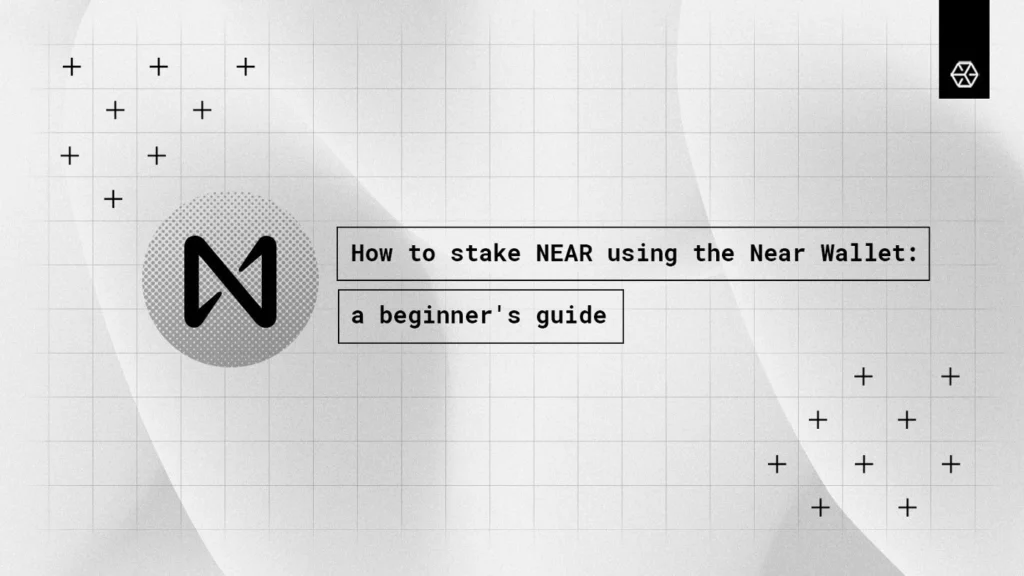
near
How to Stake NEAR in NEAR Wallet
In this detailed guide, we will explain how to stake Near Protocol tokens in Near Wallet.
NOV 20, 2020
Table of Contents
Create a wallet
How to stake NEAR
How to unstake
Share with your network
Near Protocol is an open-source blockchain for fast and secure decentralized apps.
This detailed guide will explain how to stake NEAR tokens in the non-custodial NEAR Wallet created by the protocol’s team.
For a video guide, follow this link.
Create a wallet
First, you need to create a NEAR account. Go to the Near Wallet website and click “Create Account.” If you already have a wallet, click “Import Existing Account.”

There is an option to learn more about NEAR before creating your account.

You need to choose a method for restoring access to your wallet. NEAR Wallet supports two options:
- Via a seed phrase (Secure Passphrase).
- Via connecting Ledger hardware wallet.

Note. Near Wallet supports Ledger hardware wallet. You can log in to your wallet using it if you have such a device. Using a Ledger wallet is the safest way to stake your NEAR.
After you select the Security Method, click the button below to continue creating the wallet. We will show the process of using a recovery phrase.
A seed phrase consisting of 12 words will appear on the screen. The safest method to store the phrase is to write it down on paper and keep it in a safe place. Then click “Continue.”

Important. Do not take screenshots while saving the recovery phrase, and do not copy it to the clipboard. Saving your seed phrase as a screenshot or text on a phone or laptop puts it in danger of being stolen. Never share your recovery phrase with anyone. To learn more, read our Crypto Security Guide: How Not To Lose Your Funds When Using Cryptocurrency.
Confirm the seed phrase. At the next step, you should enter the Verify Phrase.

After that, your wallet is ready for use.

How to stake NEAR
It’s not complicated. On the NEAR Wallet home page, open the “Staking” tab.

First, if you have more than one account, you must select the one from which you will stake NEAR. Then you need to choose a validator to delegate tokens.

Click “Stake My Tokens” and select a validator. Everstake is one of the validators. Thus, you can delegate tokens to us. Always DYOR when choosing a validator.
The wallet will show a validator’s fee.
Note. Pay attention to the fact that Near uses non-standard addresses in the everstake.poolv1.near format instead of long hexadecimal words like Bitcoin and Ethereum addresses.

To continue the staking process, click “Stake With Validator.”
Enter the number of NEAR tokens you want to delegate. Select the “Use Max” option to stake all available tokens in your wallet and click “Submit stake.”Remember to reserve a portion of tokens to pay a withdrawal fee.

Finally, click “Confirm” to make the transaction.

It takes some time to verify the transaction. It takes a few moments. When it’s done, you will see the following message:

You can check your stake and rewards in the dashboard.

Note. Rewards are automatically reinvested, but you can withdraw and unstake as soon as the withdrawal button is available.
Tokens will be unstaked after four full epochs — approximately 52–65 hours.
How to unstake
At the staking section, choose “Unstake” and select your validator.

Choose the number of tokens you want to unstake or click “Use max.” Then click the “Unstake Token” button.

To continue unstaking, confirm the transaction.

If you have done everything correctly, you will see the “Success!” inscription:

- Address of the Everstake validator: everstake. poolv1. near
- Fee: 3%
- Annual yield: 11%
To learn more about Near Protocol, visit our website’s Near Protocol FAQ page and read our article. If you need more options on how to stake NEAR, visit our Blog to find staking guides in different languages.
Thank you for reading. Subscribe to Everstake on social networks to receive the latest news from the world of cryptocurrencies and read useful staking guides:
Share with your network
Related Articles

near
Chain Abstraction: Streamlining Multi-Chain Ops on NEAR
Managing multiple blockchains can be complex and time-consuming, but NEAR’s Chain Abstraction simplifies the process. Learn how this technology enables faster, safer, and more efficient multi-chain operations by streamlining cross-chain transactions, gas payments, and user authentication.
SEP 26, 2024

near
NEAR Protocol Wallets: Which One to Pick?
Explore a range of NEAR Protocol wallets! Learn about types, features, and a detailed staking guide for NEAR tokens.
DEC 01, 2023

near
Key Milestones in the NEAR Ecosystem for 2023
The NEAR Ecosystem, driven by strategic partnerships, community-led initiatives, and cutting-edge technological advancements, has achieved s
OCT 30, 2023
Disclaimer
Everstake, Inc. or any of its affiliates is a software platform that provides infrastructure tools and resources for users but does not offer investment advice or investment opportunities, manage funds, facilitate collective investment schemes, provide financial services or take custody of, or otherwise hold or manage, customer assets. Everstake, Inc. or any of its affiliates does not conduct any independent diligence on or substantive review of any blockchain asset, digital currency, cryptocurrency or associated funds. Everstake, Inc. or any of its affiliates’s provision of technology services allowing a user to stake digital assets is not an endorsement or a recommendation of any digital assets by it. Users are fully and solely responsible for evaluating whether to stake digital assets.
Sign Up for
Our Newsletter
By submitting this form, you are acknowledging that you have read and agree to our Privacy Notice, which details how we collect and use your information.