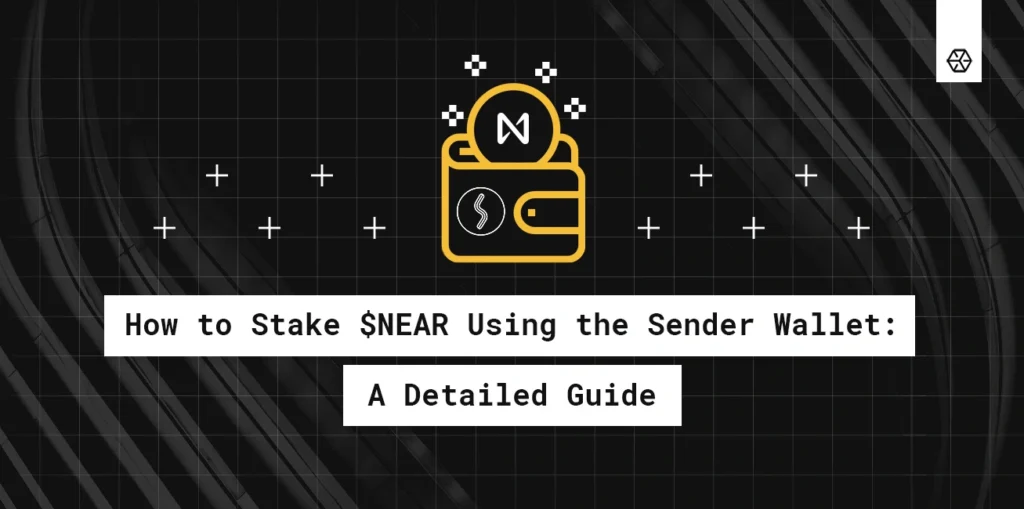
near
How to Stake $NEAR Using the Sender Wallet: A Detailed Guide
Near Protocol provides developers with solutions to help them deploy secure and efficient blockchain applications and simplify DApps creatio
APR 12, 2022
Table of Contents
Create a New Account in the Sender Wallet
Share with your network
Near Protocol provides developers with solutions to help them deploy secure and efficient blockchain applications and simplify DApps creation processes. In today’s guide, you will guide through the NEAR tokens staking via Sender wallet.
The Sender wallet is a non-custodial browser extension wallet tailored for NEAR. It provides a one-stop wallet solution for users to send, receive, store and stake NEAR-based assets easily and securely.
Create a New Account in the Sender Wallet
Step 1. Go to the official Sender wallet website and click on the Install Extension button as shown below.

Step 2. Once you click on the button, a new tab will open, and you will need to click on the Add to Chrome button.

Step 3. Success! The wallet is installed. And you are ready to proceed to the next steps. Now click on the Extension. It will ask you to create a New Password, as shown in the picture.
Note: Please create a reliable and strong password. Don’t share any of your passwords with others and store them in a safe place. Read our Crypto security guide to learn more.

Step 4. Once you have created your password, in the next step, you will see 2 options.
- Create a new account;
- Import account.
In this guide, we will choose the first option – Create a new account.

Step 5. After clicking on Create a new account, you will need to initialize your account to continue. For this, you have to deposit 0.1 NEAR to finish creating your account.

Step 6. Send enough amount of NEAR so that the account will be initialized and you can stake with validators. Once you send it, it will ask you to backup the recovery phrase of your wallet.
Note: Never disclose your recovery phrase in order not to be scammed!

Step 7. Well done! Your wallet is ready for staking NEAR. Go to the staking section as shown below. Here you need to specify the number of NEAR tokens you would like to stake and choose the validator you would like to stake with.
We recommend you to choose only experienced and reliable validators such as Everstake. Everstake is the biggest decentralized staking provider in the blockchain industry, trusted by 625,000 users. We have used enterprise-level hardware to run nodes for the most popular PoS blockchains since 2018. Pick the most promising projects, delegate with Everstake, and earn up to 20% annually.
Let’s continue!

Step 8. Fill in the number of NEAR tokens you want to stake and select everstake.poolv1.near as your trusted validator.
Note: Currently, Everstake has one of the lowest commissions and one of the biggest numbers of delegators compared with other validators.
For now, our fee is only 3%.

Step 9. Click on the Select button to choose everstake.poolv1.near as your validator.

Step 10. To complete staking, you will need to click on the Stake button. Then click the Confirm button to confirm your staking choices.

Step 11. Congratulations! You have successfully staked your NEAR tokens with Everstake, and now you will be receiving the staking rewards.

Don’t forget to check the NEAR Protocol FAQ section on our website for more information!
Subscribe to Everstake on social networks to get more useful guides on staking and information from the world of blockchain.
Share with your network
Related Articles

near
Chain Abstraction: Streamlining Multi-Chain Ops on NEAR
Managing multiple blockchains can be complex and time-consuming, but NEAR’s Chain Abstraction simplifies the process. Learn how this technology enables faster, safer, and more efficient multi-chain operations by streamlining cross-chain transactions, gas payments, and user authentication.
SEP 26, 2024

near
NEAR Protocol Wallets: Which One to Pick?
Explore a range of NEAR Protocol wallets! Learn about types, features, and a detailed staking guide for NEAR tokens.
DEC 01, 2023

near
Key Milestones in the NEAR Ecosystem for 2023
The NEAR Ecosystem, driven by strategic partnerships, community-led initiatives, and cutting-edge technological advancements, has achieved s
OCT 30, 2023
Disclaimer
Everstake, Inc. or any of its affiliates is a software platform that provides infrastructure tools and resources for users but does not offer investment advice or investment opportunities, manage funds, facilitate collective investment schemes, provide financial services or take custody of, or otherwise hold or manage, customer assets. Everstake, Inc. or any of its affiliates does not conduct any independent diligence on or substantive review of any blockchain asset, digital currency, cryptocurrency or associated funds. Everstake, Inc. or any of its affiliates’s provision of technology services allowing a user to stake digital assets is not an endorsement or a recommendation of any digital assets by it. Users are fully and solely responsible for evaluating whether to stake digital assets.
Sign Up for
Our Newsletter
By submitting this form, you are acknowledging that you have read and agree to our Privacy Notice, which details how we collect and use your information.