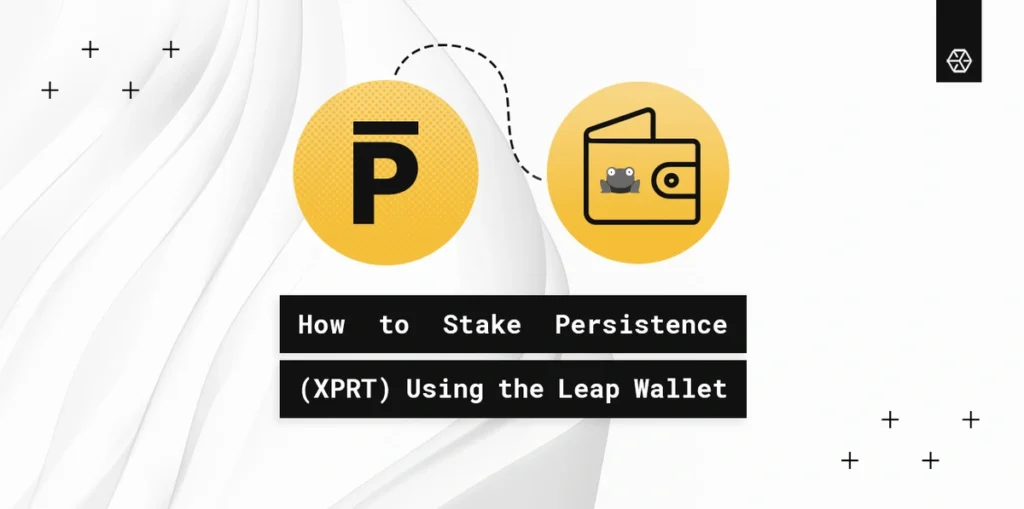
Company News
How to Stake Persistence (XPRT) Using the Leap Wallet
The evolution of decentralized finance (DeFi) empowered the emergence of truly great initiatives. Among them is Persistence (XPRT)—a platfor
NOV 10, 2022
Table of Contents
What is Persistence?
What Is the Leap Wallet?
Why Stake XPRT?
How to Create a Leap Wallet
Top Up Your Leap Wallet
How to Stake XPRT
Conclusion
Share with your network
The evolution of decentralized finance (DeFi) empowered the emergence of truly great initiatives, and Persistence is one of them.
This guide will show you how to stake XPRT via the Leap Wallet.
What is Persistence?
Persistence (XPRT)—a liquid staking hub. Persistence facilitates it by issuing liquid-staked stkASSETs to allow stakers to earn rewards while participating in DeFi activities.
What Is the Leap Wallet?
Leap is one of the most powerful non-custodial Web3 wallets, as it integrates dApp access, staking, DeFi, and other interactions into one platform. The Leap Wallet allows users to securely exchange, send, and receive tokens to participate in governance. It can connect users to its ecosystem.
Why Stake XPRT?
Staking is essential to ensure the security of the Persistence network as it runs on a Delegated Proof-of-Stake (DPoS) protocol. XPRT (its native coin) holders delegate their tokens to validators that power the transactions. Staking rewards start generating immediately and are claimable anytime. Staked tokens are locked for 21 days before they automatically return to the wallet.
How to Create a Leap Wallet
Start with visiting Leap’s Linktree page. Find and click on the link to the official Chrome extension.

Then hit Add to Chrome to install it on your browser.

Once installed, it will take you to the welcome page. Click Create new wallet to proceed. If you have an existing Keplr or Cosmostation wallet, you can import it with the seed phrase or connect using a Ledger hardware device.

The following screen will display a secret recovery phrase. Make sure to save it in a secure place.
Note: It is highly important not to take screenshots or copy the phrase to the clipboard. The best way is to write it down so nobody else can reach the keywords. Please see our cryptocurrency guide for more security information.

In addition, Leap requires a password as an extra level of protection. Please ensure you remember it as it is not recoverable.

Once created, the wallet will appear on the Google extension toolbar.

By default, the wallet will show up under the Cosmos chain. Click the icon in the top right corner to open the chain selection list. Find and click on Persistence.


The Leap Wallet ready to use for Persistence will display as below:

Top Up Your Leap Wallet
Now that the wallet is set up, let’s deposit some XPRT to it. If you already have a positive balance, you can skip this step and proceed to the next section (How to Stake XPRT).
On the main screen, click Send. Use the QR Code image or copy the address to deposit the funds.

The minimum amount required for staking is 1 XPRT. Please make sure you have extra tokens to cover transaction fees.
How to Stake XPRT
On the home screen, navigate to Stake. It will take you to the staking page showing the amount deposited for staking. Now it displays a zero balance as you have not staked XPRT yet. Proceed by pressing + Stake.

It takes you to a list of validators. Select the one you would like to delegate to. For our example, let’s choose Everstake. On the following screen, you will need to choose a delegation amount.

Note: If you press Delegate all, the transaction fees specified at the bottom of the tab will automatically reduce the amount. Then hit Review.

If you delegate the full balance, the wallet will ask you to auto-adjust the transaction fees. At this point, you can either confirm or go back and change the staking amount.

Then you need to review the transaction. On top of the tab, there is a note that unstaking will take 21 days—keep this in mind for planning purposes. Also shown are the amount staked, the validator’s name, and the total transaction fees. If all looks good, hit Stake XPRT.

That’s it. You have successfully started staking. From here, navigate to the Activity tab where you can see the transaction details. Then go back to the Stake tab to view the deposited amount and a breakdown by the validator. You can stake more XPRT anytime by delegating it to the same or other validators.

The Leap Wallet allows you to claim staking rewards as soon as they are distributed. Click on the validator’s name to view the details. Press Claim to get rewards or Unstake to get your funds back. As mentioned above, the unstaking will take 21 days.

If you would like to change your validator, hit Switch Validator.

Conclusion
Staking XPRT via the Leap Wallet is a straightforward process that allows you to earn a high annual percentage yield (APY) (28% in our example).
If you have more questions about the Persistence ecosystem, please visit our Persistence FAQ section.
Everstake is a validator for over 70 blockchains and has a dedicated team of community, DevOps, and R&D specialists. You get your blockchain community representative with Everstake.
Feel free to contact our Persistence Blockchain Manager on Twitter.
Share with your network
Related Articles
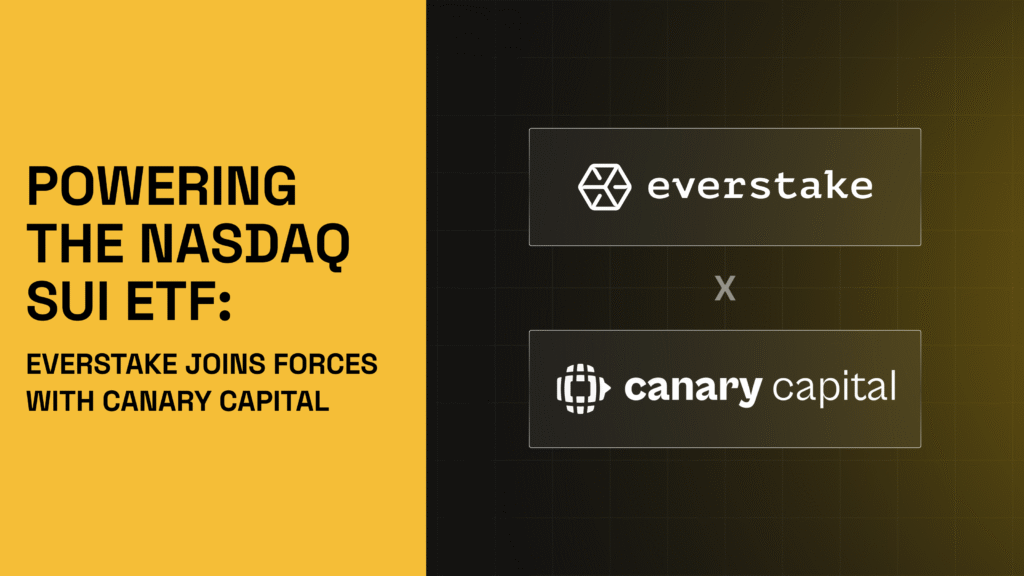
Company News
Everstake Partners with Canary Capital to Power Staking in the Newly Launched Nasdaq-Listed SUI ETF
Everstake, the leading global non-custodial staking provider, has entered a partnership with Canary Capital, a digital asset investment management firm. Together, the companies will power the staking capabilities of the newly launched SUIS, a SUI ETF, now officially listed on Nasdaq. This groundbreaking exchange-traded fund represents a major leap forward for institutional digital asset adoption,...
FEB 20, 2026

Company News
Everstake and Cometh Launch Fiat-to-Staking Solution for EU Institutions Under MiCA
This partnership simplifies institutional access to staking under MiCA, bridging traditional banking infrastructure with compliant, crypto-native rewards.
JAN 07, 2026

Company News
The Year Everstake Stepped Into Full Infrastructure Leadership
2025 marked a shift for Everstake toward full infrastructure leadership, combining audited systems, institutional partnerships, and ecosystem responsibility.
DEC 24, 2025
Disclaimer
Everstake, Inc. or any of its affiliates is a software platform that provides infrastructure tools and resources for users but does not offer investment advice or investment opportunities, manage funds, facilitate collective investment schemes, provide financial services or take custody of, or otherwise hold or manage, customer assets. Everstake, Inc. or any of its affiliates does not conduct any independent diligence on or substantive review of any blockchain asset, digital currency, cryptocurrency or associated funds. Everstake, Inc. or any of its affiliates’s provision of technology services allowing a user to stake digital assets is not an endorsement or a recommendation of any digital assets by it. Users are fully and solely responsible for evaluating whether to stake digital assets.
Sign Up for
Our Newsletter
By submitting this form, you are acknowledging that you have read and agree to our Privacy Notice, which details how we collect and use your information.