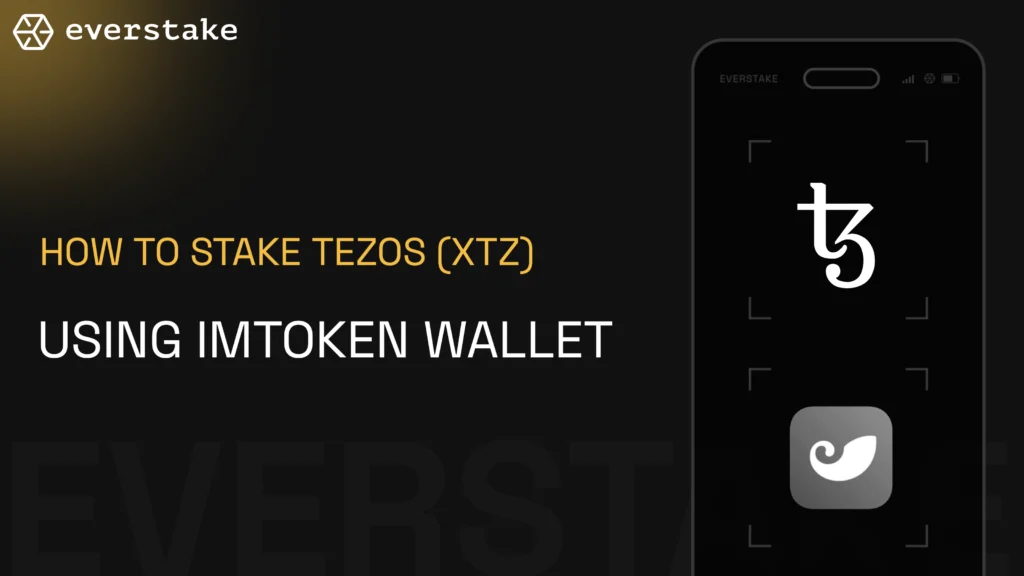
Tezos
How to stake Tezos (XTZ) using imToken Wallet
Tezos is a blockchain platform and cryptocurrency that aims to provide a decentralized, secure, and self-governing network for digital asset
MAY 10, 2023
Table of Contents
What is Tezos?
What is imToken Wallet?
Why Stake Tezos (XTZ)?
How to Create an imToken Wallet?
How to Top Up imToken Wallet
How To Stake XTZ
Conclusions
Share with your network
Tezos is a blockchain platform and cryptocurrency that aims to provide a decentralized, secure, and self-governing network for digital assets and applications. One of the key features of Tezos is its Proof-of-Stake consensus mechanism, which rewards users who hold and stake Tezos tokens (XTZ). imToken is one of the wallets that enables users to manage XTZ, along with other cryptocurrencies, and also offers staking support.
This guide will walk you through staking Tezos (XTZ) via imToken Wallet.
What is Tezos?
Tezos is a platform that allows developers to create decentralized applications (dApps) and smart contracts. It features a self-amending protocol and uses a proof-of-stake consensus mechanism to reward users who stake their Tezos tokens (XTZ). The blockchain platform provides a secure, stable, and adaptable platform for decentralized innovation and community-driven decision-making.
What is imToken Wallet?
Founded in 2016, imToken is a mobile cryptocurrency wallet that allows users to securely store, manage, and stake various cryptocurrencies on their smartphones. The imToken wallet supports a wide range of cryptocurrencies, including Bitcoin, Ethereum, and Tezos (XTZ). Furthermore, it allows users to participate in decentralized finance (DeFi) applications directly from the app.
Why Stake Tezos (XTZ)?
Staking XTZ provides a way for users to support the Tezos blockchain network and earn rewards for doing so. By staking, users help to validate transactions and create new blocks on the network, which helps to secure the network and keep it running smoothly. In exchange for staking, users can earn newly minted XTZ, which can be a source of passive income.
How to Create an imToken Wallet?
Go to the official imToken Wallet website. The app is available for:
The flow of each app is similar, and although we will build our example around the iOS version, this guide will work for you regardless of the one you choose.
After installing the app, you need to create a new wallet. To proceed, click on the Create Identity button. This allows you to open new multi-chain wallets.

Be sure to check all the details about your Identity. Create your identity and set up a strong password. You can also set a password hint.
Remember, a strong password is an essential security measure for protecting your cryptocurrency holdings in a crypto wallet. It helps to prevent unauthorized access, protects against brute force attacks, provides peace of mind, and demonstrates a commitment to best practices in cybersecurity. The password is required to confirm various transactions, including staking,
Read the Terms of Service and click Create identity.

Choose the cryptocurrency you would like to add to your wallet. Select Tezos (XTZ) and confirm.

The app will prompt you to back up the mnemonic phrase. You can do it right away or postpone it. We recommend that you take this step very responsibly. Storing your seed phrase securely ensures that your digital assets are protected from theft or loss.
Save the mnemonic phrase, confirm it in the app, and click Next.

Now imToken wallet is ready for use. Now it’s time to top up the wallet.
How to Top Up imToken Wallet
Before you can start staking, you need to have Tezos (XTZ) in your account. But if you already have some in your account, just skip this step.
Step 1. Select Tezos (XTZ)
Select XTZ in the list of chains, then click Receive and copy Tezos’ address. You can use it to receive tokens.

Step 2. Send Funds to Your Wallet
Next, head to the CoinGecko website, and buy Tezos (XTZ) tokens from any cryptocurrency exchange listed there. After the transaction is done, go back to your imToken Wallet.
Alternatively, you can buy XTZ directly from the wallet via MoonPay if your region is supported.
How To Stake XTZ
Staking Tezos provides users with a safe and adaptable approach to contribute to the Tezos ecosystem and obtain rewards for sustaining the network.
The following instructions describe the process of staking XTZ using imToken Wallet.
Step 1. Go to the Stake Tab
Go to the Main menu. You will see an XTZ account. To start staking, click Stake. In the new staking window press Delegate.

Step 2. Choose a Baker
After this, you need to choose a Baker. Enter the Baker’s name in the search or choose it from the list. Then, press the Delegate button, and check the staking information. After that, click Understood.
Choosing a reliable baker is crucial when staking Tezos because baker is responsible for validating transactions on the Tezos network and earning rewards for doing so. Also, Bakers can participate in the governance of the Tezos blockchain through the Proof-of-Stake mechanism by using their voting rights for protocol amendments and upgrades.
Everstake has a highly experienced team that actively monitors their infrastructure and provides support to its customers. This ensures that any issues or questions are addressed promptly.

Step 3. Stake Tokens
Once again, click Delegate. Check payment details like Baker, XTZ amount, and gas fee, and if everything is right press the Next button.

Step 4. Check Transaction Details
Сongratulations! You have successfully staked XTZ.
Now let’s check the transaction details. You can copy this transaction and check it in Tezos explorers like TzKT or TzStats.
Now you need to confirm the transaction by entering the password you created for the imToken wallet.

Conclusions
By staking XTZ, you can participate in Tezos’ network security and earn rewards in the process. The imToken wallet simplifies this experience, making it both smarter and more user-friendly, allowing you to manage and stake your XTZ tokens with ease.
Everstake is an active Tezos ecosystem contributor and a validator for over 70 blockchains. We’ve been with Tezos since the beginning. We are proactive in the blockchain’s consensus verification, improvement, and growth. Everstake has a dedicated team of community, DevOps, and R&D specialists. You can get a reliable blockchain community representative from Everstake.
Feel free to contact our Tezos Blockchain Manager on Twitter.
Share with your network
Related Articles
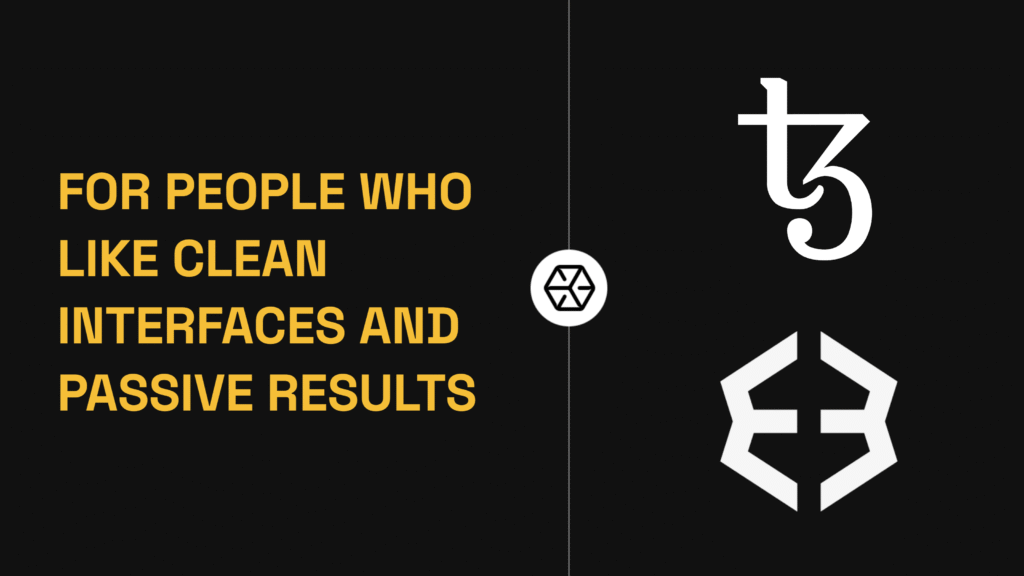
Tezos
How to Stake Tezos (XTZ) with Exodus Wallet: A Step-by-Step Guide
Staking Tezos doesn’t need hardware or hassle. With Exodus Wallet, you can delegate XTZ, earn on-chain rewards, and keep full control—all from your phone.
OCT 08, 2025

Tezos
How to Stake Tezos (XTZ) Using Temple Wallet
With the Paris upgrade, you can stake XTZ directly and enjoy enhanced rewards and security. Follow our step-by-step guide to stake your XTZ using Temple Wallet and make the most of Everstake’s low fees and high benefits.
NOV 19, 2024

Tezos
Everstake’s Migrated to a New Tezos Baker Infrastructure
Tezos staking just got faster and more secure with Everstake’s infrastructure upgrade. Join us and take advantage of improved reliability!
OCT 15, 2024
Disclaimer
Everstake, Inc. or any of its affiliates is a software platform that provides infrastructure tools and resources for users but does not offer investment advice or investment opportunities, manage funds, facilitate collective investment schemes, provide financial services or take custody of, or otherwise hold or manage, customer assets. Everstake, Inc. or any of its affiliates does not conduct any independent diligence on or substantive review of any blockchain asset, digital currency, cryptocurrency or associated funds. Everstake, Inc. or any of its affiliates’s provision of technology services allowing a user to stake digital assets is not an endorsement or a recommendation of any digital assets by it. Users are fully and solely responsible for evaluating whether to stake digital assets.
Sign Up for
Our Newsletter
By submitting this form, you are acknowledging that you have read and agree to our Privacy Notice, which details how we collect and use your information.