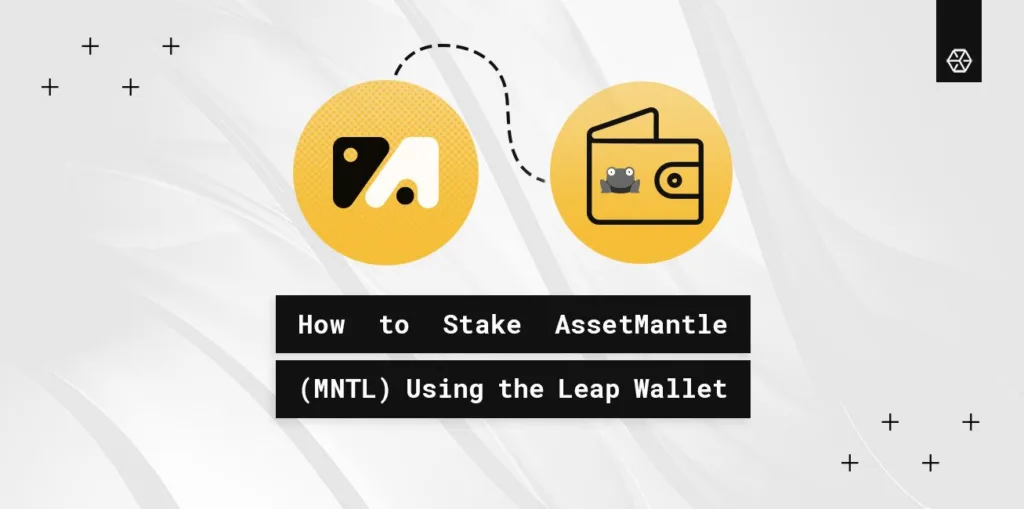
Company News
How to Stake AssetMantle (MNTL) Using the Leap Wallet
We are proud to announce that Everstake has partnered with AssetMantle, so now you can stake $MNTL with Everstake.
OCT 28, 2022
Table of Contents
What Is AssetMantle?
What Is the Leap Wallet?
Why Stake MNTL?
How to Create a Leap Wallet?
Top Up Your Leap Wallet
How to Stake MNTL?
Conclusion
Share with your network
We are proud to announce that Everstake has partnered with AssetMantle, so now you can stake $MNTL with Everstake to earn interest on your tokens. Everstake is one of the top validators in the blockchain space and is trusted by over 625,000 delegators. With us, you can put financial discomfort behind you and keep earning, even in a bear market.
This article will provide a comprehensive guide on how to stake AssetMantle (MNTL) using the Leap Wallet.
What Is AssetMantle?
AssetMantle is a multi-tenant, decentralized marketplace where users can buy, sell, and trade NFTs. It also offers a toolkit or middleware to help developers build NFT exchanges and marketplaces. AssetMantle’s mission is to provide a platform that enables a diverse set of NFT use cases that extend beyond arts and collectibles and can potentially change the representation of rights and ownership of real-world assets like real estate and other commodities.
What Is the Leap Wallet?
Leap is a non-custodial crypto wallet that allows users to swap tokens, trade NFTs and access DeFi applications across the Terra ecosystem. It aims to be a “super wallet” that brings dApp access, DeFi, NFTs, social gaming, and staking into one platform.
Leap integrates directly with the AssetMantle protocol, allowing you to stake MNTL securely without leaving the wallet.
Leap offers a simple and safe way to store, send, swap, and stake tokens within the Terra ecosystem. The Leap Wallet is a Chrome extension that supports asset transfers (including in-wallet swaps), NFTs, DeFi apps, and of course, staking. It is non-custodial, meaning it gives you complete control over your private keys and access to your crypto assets. It lets you write down and safely store your seed phrase for convenient wallet recovery.
Why Stake MNTL?
The Mantle Token, $MNTL, is the native token of the AssetMantle ecosystem. It is both a governance token as well as a utility token within the AssetMantle NFT marketplace. MNTL is used for various transactions such as minting, trading, royalty distributions, and platform fees.
AssetMantle stakers get rewarded for locking up their MNTL for a specific period. By staking MNTL, you can earn yields (interest) of up to 140% annually (APR). The rewards are paid in MNTL. This way the yield on your MNTL multiplies with the price appreciation of MNTL against the USD.
How to Create a Leap Wallet?
You’ll need to download the Leap Wallet browser plugin to install the wallet.
However, if you already have a Leap Wallet with MNTL tokens in it, you can skip this and go directly to the staking section.
If this is not the case, please follow the steps below to install the Leap Wallet on your browser. The process only takes a few minutes to complete.
Step 1: Go to the official Leap Wallet website and click the Install Leap for Terra button. Currently, the Leap Wallet is only available as a Chrome browser extension, so you may have to switch to Chrome.

Step 2: On the extension page, click the Add to Chrome button to approve the installation of the plugin.

Step 3: Open the Leap Wallet extension and click the Create Wallet button.
If you already have a Terra Wallet (such as Keplr or Cosmostation), you can import your wallet seed phrase instead to log in and proceed to the next step. In that step, you’ll be asked to provide a wallet name and password and enter your seed phrase.

Now come up with a wallet name and a strong password to set up your wallet. You’ll use the password to sign in to your Leap account via the browser extension, so keep it in a safe place.

Step 4: Click Next after creating your wallet name and password to reveal your seed phrase. You will see a randomly generated string of words. Ensure you store the seed phrase in a secure place because this is the only way to recover the funds in your wallet if you forget your password, uninstall chrome or lose your device. Do not store your secret phrase on your computer. You can write it down on a piece of paper or a notepad and keep it safe. Confirm this by clicking the check box I understand. I’ve saved my seed phrase. Please do not share this seed phrase with anyone.

Step 5: Next, follow the instructions to confirm each of the requested words from your seed phrase. Then click the Submit button.

Step 6: Now click the Done button to complete creating your wallet.

Congratulations! You’ve just created your Leap Wallet.
Now let’s proceed to staking.
Top Up Your Leap Wallet
Before you can begin staking, you need to fund your wallet with MNTL tokens. If you already have a positive balance in your wallet, you can skip this and move directly to staking. To top up your Leap Wallet with MNTL tokens, follow these steps:
Step 1: Access your Leap Wallet by clicking the Frogface icon on the top right corner of your Chrome browser.

Step 2: Next, log into your wallet with the password.
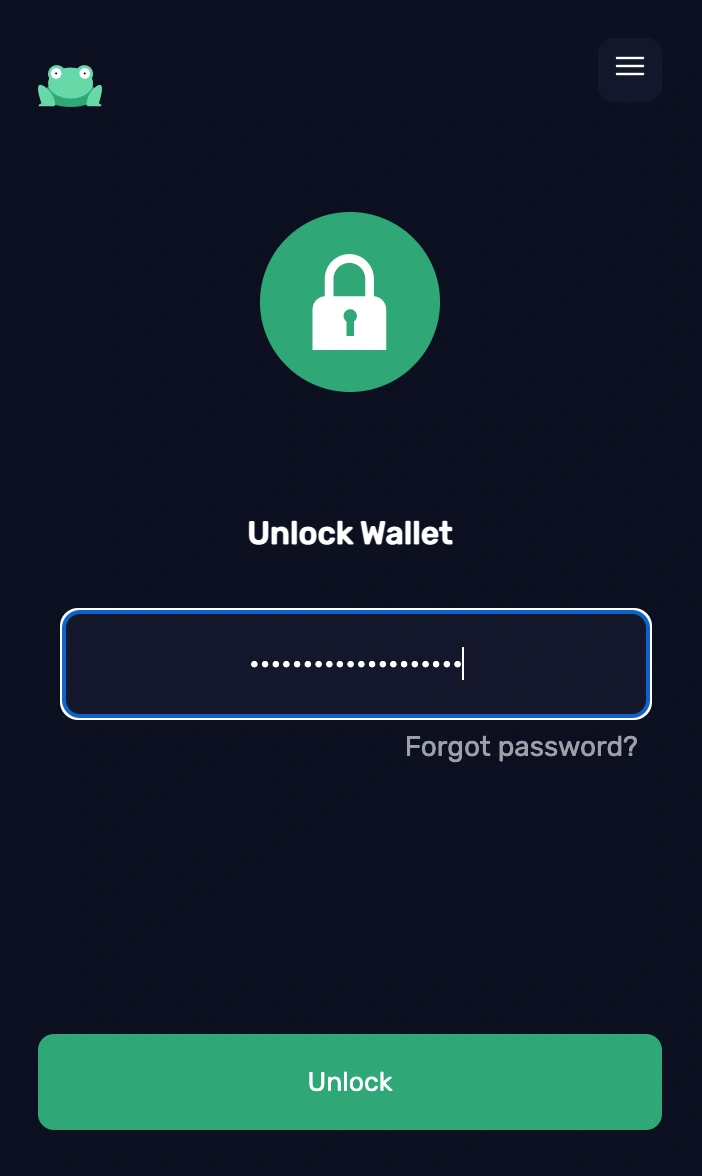
Step 3: Once logged in, click on the top right corner to switch between the chains and select AssetMantle.

Step 4: Now copy the wallet address by clicking on it and send the funds.

Users can obtain MNTL tokens by participating in our ongoing airdrops designed to incentivize the community. We have committed to distributing 54% of the initial circulating supply to Mantle community members and creators through four main airdrops:
- Stakedrop: 9,000,000 $MNTL in rewards for long-term token holders.
- Osmosis LPs Airdrops: 30,000,000 $MNTL allocated to Osmosis liquidity providers.
- OpenSea Users Airdrop: 9,000,000 $MNTL to be airdropped to OpenSea users and NFT holders.
- $MNTL Reserved for Mantle Genesis Creators: 2,000,000 $MNTL allocated to the creator reserve to support our Genesis creators.
Check if you’re eligible for free $MNTL tokens by visiting the AssetMantle Airdrop page.
How to Stake MNTL?
Step 1: Once your wallet is funded, click the Stake button at the bottom of the navigation bar, then again click the yellow Stake button to begin the process.

Step 2: Next, choose a delegator by scrolling down the list of validators. Select Everstake.

Step 3: Enter the amount of MNTL you want to stake (between 1-1,000 MNTL tokens). You can also select the Delegate All button to stake all your balance. Click Review.

Step 4: A dialogue box will pop up. Review the transaction and then click Stake MNTL to confirm.

Step 5: You should now see the transaction details, including the amount of MNTL staked, your estimated reward, and when the staking will end. Click the Done button.
Congratulations! You’ve successfully staked $MNTL.
Step 6: To claim rewards, go to the Stake tab and click Claim under your rewards.
Step 7: If you want to unstake or redelegate your tokens, you need to click the Unstake tab and the Unstake button. Please note, however, that once you’ve staked your MNTL tokens, you can unstake them only after 21 days.
Conclusion
Staking AssetMantle earns you a passive income in terms of MNTL rewards for the tokens you delegate with Everstake. You can learn more about Everstake and AssetMantle by visiting our website.
Make sure to follow our social media accounts to stay up to date with all the latest developments and airdrops.
Everstake is a validator for over 50 blockchains and has a dedicated team of community, DevOps, and R&D specialists. You get your blockchain community representative with Everstake.
Feel free to contact our AssetMantle Blockchain Manager on Twitter.
Share with your network
Related Articles
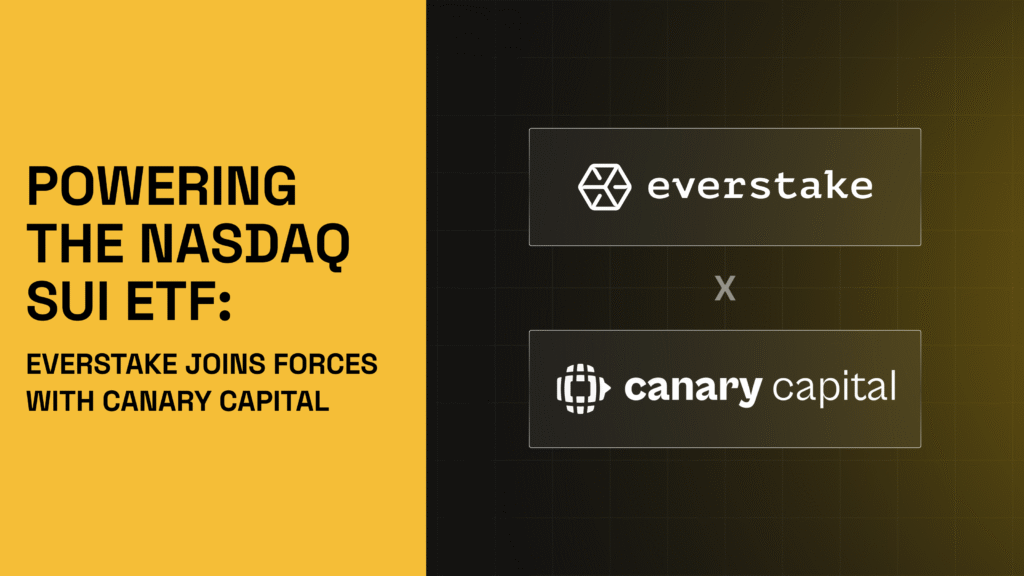
Company News
Everstake Partners with Canary Capital to Power Staking in the Newly Launched Nasdaq-Listed SUI ETF
Everstake, the leading global non-custodial staking provider, has entered a partnership with Canary Capital, a digital asset investment management firm. Together, the companies will power the staking capabilities of the newly launched SUIS, a SUI ETF, now officially listed on Nasdaq. This groundbreaking exchange-traded fund represents a major leap forward for institutional digital asset adoption,...
FEB 20, 2026

Company News
Everstake and Cometh Launch Fiat-to-Staking Solution for EU Institutions Under MiCA
This partnership simplifies institutional access to staking under MiCA, bridging traditional banking infrastructure with compliant, crypto-native rewards.
JAN 07, 2026

Company News
The Year Everstake Stepped Into Full Infrastructure Leadership
2025 marked a shift for Everstake toward full infrastructure leadership, combining audited systems, institutional partnerships, and ecosystem responsibility.
DEC 24, 2025
Disclaimer
Everstake, Inc. or any of its affiliates is a software platform that provides infrastructure tools and resources for users but does not offer investment advice or investment opportunities, manage funds, facilitate collective investment schemes, provide financial services or take custody of, or otherwise hold or manage, customer assets. Everstake, Inc. or any of its affiliates does not conduct any independent diligence on or substantive review of any blockchain asset, digital currency, cryptocurrency or associated funds. Everstake, Inc. or any of its affiliates’s provision of technology services allowing a user to stake digital assets is not an endorsement or a recommendation of any digital assets by it. Users are fully and solely responsible for evaluating whether to stake digital assets.
Sign Up for
Our Newsletter
By submitting this form, you are acknowledging that you have read and agree to our Privacy Notice, which details how we collect and use your information.