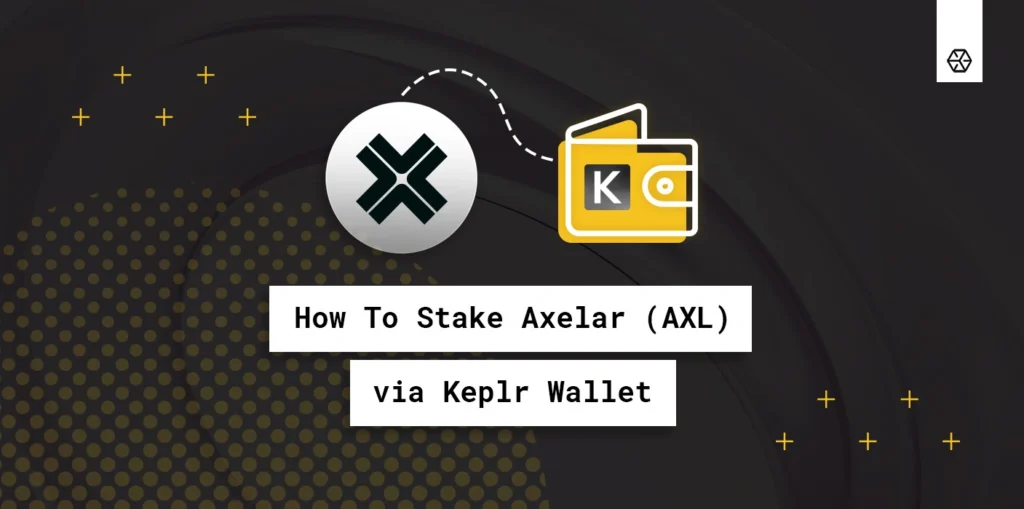
Axelar
How to Stake Axelar (AXL) via Keplr Wallet
How to stake AXL tokens with Keplr wallet when the token is launched.
SEP 12, 2022
Table of Contents
What is Axelar Blockchain
What Is Keplr Wallet
How to Create a Keplr Wallet to Stake Axelar
Staking Axelar (AXL) with Keplr
How to Unstake AXL
Share with your network
Everstake joins forces with Axelar to make staking secure for everyone. We’ve already launched a node responsible for block validation, so that staking is available now.
Now we want to explain to all users the primary process and critical features of AXL staking. It’ll help delegators to know more details about the staking process.
What is Axelar Blockchain
Axelar is a universal interoperability platform that connects all blockchains through a decentralized network and a suite of protocols and APIs.
In Axelar Network the validators run light-client software of other blockchains and hold threshold signature accounts, which allows them to communicate with other chains and verify their state. Axelar thus acts as a routing system between various blockchains, helping them work in sync.
Here are some key features of Axelar staking:
- Rewards are distributed to a block every six seconds.
- Compounding requires a new delegation. You need to withdraw rewards and re-stake them with the frequency if you want to make use of compounding returns.
- The unstaking process will take 7 days to complete, and will affect your rewards. In addition, undelegating AXL will incur a gas fee. 5 AXL should be enough to cover this fee, but this number may change under certain market conditions.
What Is Keplr Wallet
Keplr is a browser extension wallet for inter-blockchain ecosystems. The wallet is designed for compatibility with Cosmos’s IBC (Inter-Blockchain Communication protocol). It allows users to move digital assets back and forth across numerous chains.
- 500 000+ users downloaded the Keplr extension.
- Keplr is available in over 170 countries.
- Available for IOS and Android.
It’s an open-source browser extension wallet for the Cosmos interchain ecosystem that provides the most flexible and versatile account management and wallet functionalities for all Cosmos SDK-based blockchains.
How to Create a Keplr Wallet to Stake Axelar
You need to install the wallet extension. Go to Keplr Wallet and click on Connect Wallet.

Then go to the Chrome Extensions page, and download the Keplr extension. If you haven’t used Keplr Wallet yet, select Create new account and do the necessary steps.
Select Import existing account if you already have a Keplr Wallet.

Your Mnemonic Seed words will pop up. Do not share your seed phrase with anyone! This is your only way to get funds back if you lose your password.
Next, set up an Account name and Password.

Enter your seed phrase and click Register.

You’re done! Now you can close the registration page and open the wallet through the Chrome extension.

Open Keplr Wallet to continue, and select Chains. Type “Axelar” into the search box and click it.

Staking Axelar (AXL) with Keplr
Check the Axelar dashboard page where you can find onboarding information, your Total Balance, Available Balance, Total Staked Balance, and Claimable Rewards.
Click Stake to proceed with staking AXL.

Now you can find a list of validators. To speed up the search, enter the validator’s name (for example, Everstake) into the search box. You will see the staking conditions of the validator. Click Manage if you agree to proceed.

Then click Delegate to start staking.

Specify the number of AXL tokens you want to stake, and then click Delegate.

Then check all information and click on Approve.

Your transaction was successful. You’ve staked your AXL with Everstake!

How to Unstake AXL
Go back to the Keplr Dashboard. You’ll see a Staking block, where you can check your staked assets. To unstake AXL click on Manage near the validator’s name.

Then tap on the Undelegate button.

Check all details, tap the unstaking amount, and click on Undelegate.
Note: Once the unbonding period begins you will:
- Not receive staking rewards.
- Not be able to cancel the unbonding.
- Need to wait 7 days for the amount to be liquid.

Then go over all information and click on Approve.

Success! You’ve undelegated your AXL. Now you need to wait 7 days for the amount to be liquid.

Everstake validates 50+ blockchains, and we dedicate a team of community, DevOps, and R&D specialists to each of them. You also get your community representative with Everstake. Feel free to contact our Axelar Blockchain Manager on Twitter.
Share with your network
Related Articles

Axelar
How to Stake Axelar via Exodus Wallet
Learn how to stake AXL tokens easily with Exodus wallet, earn rewards, and contribute to Axelar’s security in just a few clicks.
JAN 05, 2024

Axelar
How to stake Axelar (AXL) using Frontier Wallet
In this guide, you will know how to stake $AXL using Frontier Mobile Wallet.
MAY 11, 2023

Axelar
What is Satellite by Axelar Network
Satellite demonstrates the capabilities of the Axelar protocol, the ultimate goal of which is to unite all blockchains into one ecosystem.
FEB 22, 2023
Disclaimer
Everstake, Inc. or any of its affiliates is a software platform that provides infrastructure tools and resources for users but does not offer investment advice or investment opportunities, manage funds, facilitate collective investment schemes, provide financial services or take custody of, or otherwise hold or manage, customer assets. Everstake, Inc. or any of its affiliates does not conduct any independent diligence on or substantive review of any blockchain asset, digital currency, cryptocurrency or associated funds. Everstake, Inc. or any of its affiliates’s provision of technology services allowing a user to stake digital assets is not an endorsement or a recommendation of any digital assets by it. Users are fully and solely responsible for evaluating whether to stake digital assets.
Sign Up for
Our Newsletter
By submitting this form, you are acknowledging that you have read and agree to our Privacy Notice, which details how we collect and use your information.