Staking Cardano (ADA) allows you to participate in maintaining and securing the network while receiving protocol-level rewards distributed by the blockchain itself.
If you’re using the Exodus mobile wallet, you can delegate your ADA directly from your phone in just a few steps. This guide explains how to do it safely and clearly, from setting up your wallet to monitoring and managing your delegation.
What Is Cardano?
Cardano is a decentralized Proof-of-Stake (PoS) blockchain designed for scalability, sustainability, and security. Developed through peer-reviewed research, it uses the Ouroboros consensus protocol, which divides time into epochs and slots to fairly select validators.
The network’s layered architecture separates settlement and computation, improving flexibility and efficiency. Cardano’s model allows anyone holding ADA to participate in network consensus without transferring ownership of their tokens.
Why Stake ADA?
Staking ADA helps secure and decentralize the Cardano network while keeping your assets fully under your control.
By delegating ADA to a stake pool, such as Everstake, you can:
- Support network reliability and decentralization;
- Contribute to an energy-efficient PoS system;
- Receive protocol-level on-chain rewards distributed every epoch (about every 5 days).
Staking is an easy way to take part in the Cardano ecosystem and help it grow sustainably.
About Exodus Wallet
Exodus is a non-custodial crypto wallet that gives users full control over their assets and private keys. It supports hundreds of cryptocurrencies, including Cardano, and provides a simple interface for delegation.
With Exodus, you can manage, send, and stake ADA directly from your device without relying on custodial platforms or intermediaries.
How to Stake ADA with Exodus Mobile Wallet
Step 1: Download and Set Up the App
Exodus is available for both iOS and Android:
- Download Exodus for iOS (App Store) or for Android: (Google Play).
- Once installed, open the app and tap Create Wallet to start setup.
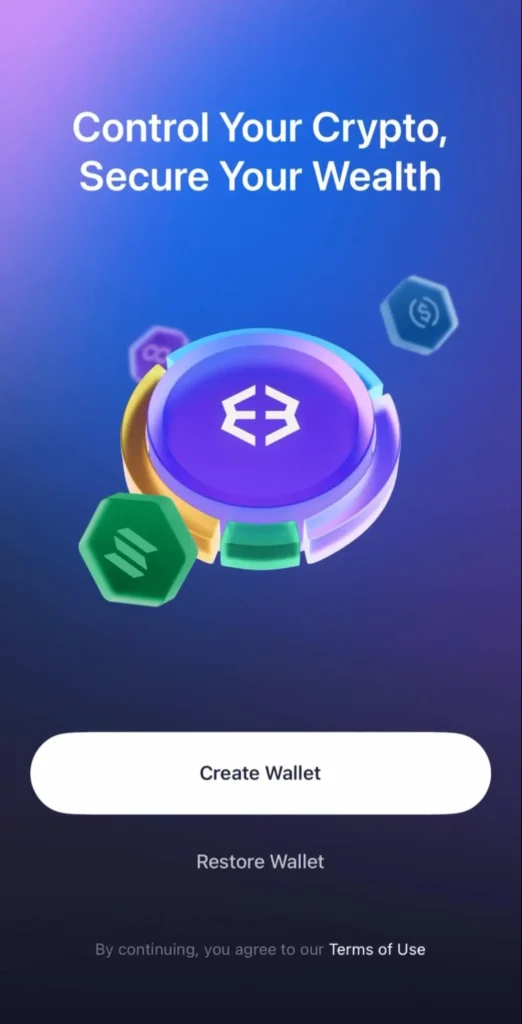
Before adding funds, back up your wallet to keep access secure:
- Go to Settings and tap Backups.
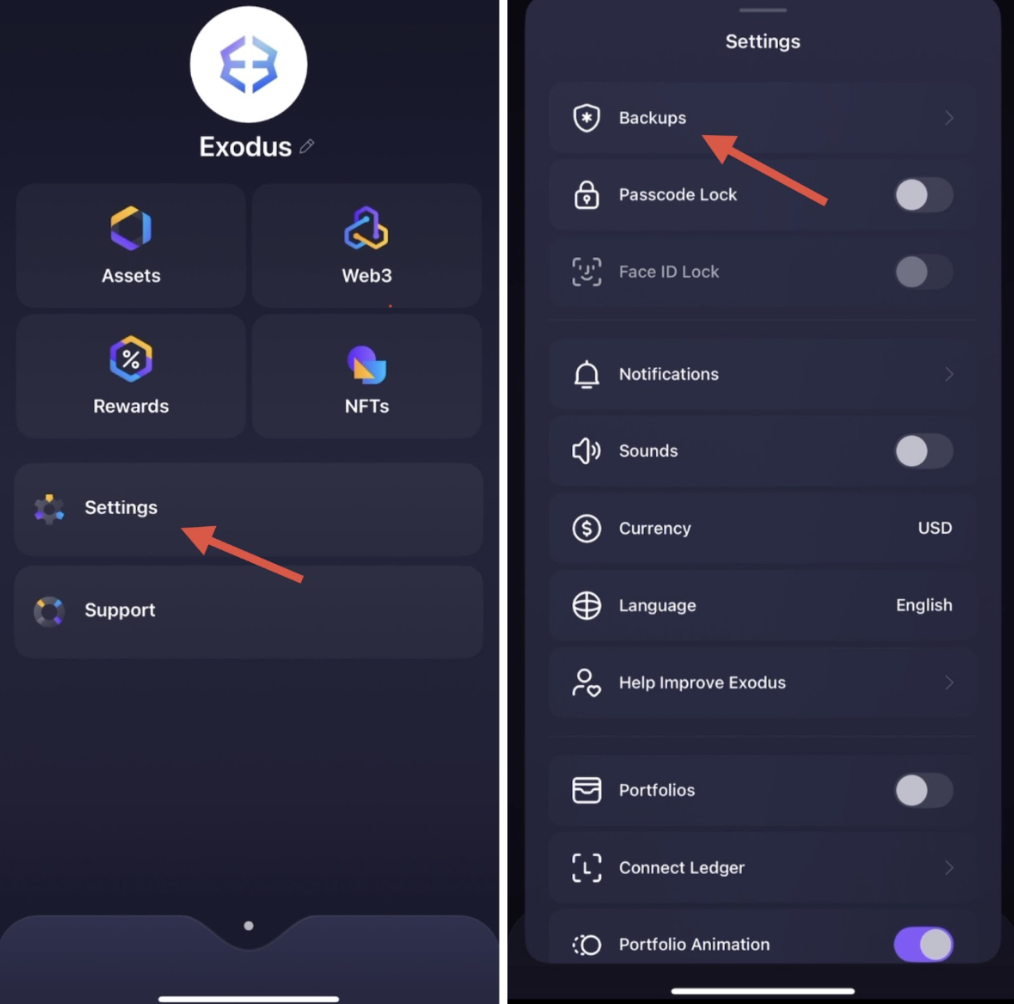
- Choose iCloud Backup or Secret Phrase.

Step 2: Fund your Wallet
- Tap on Assets on the main Exodus page.
- Choose Cardano from the list.
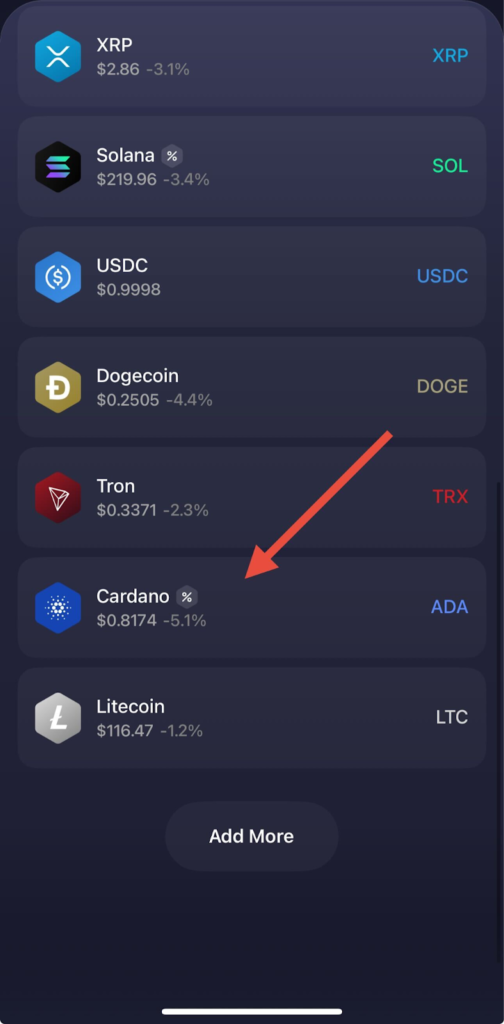
- Click on Receive.
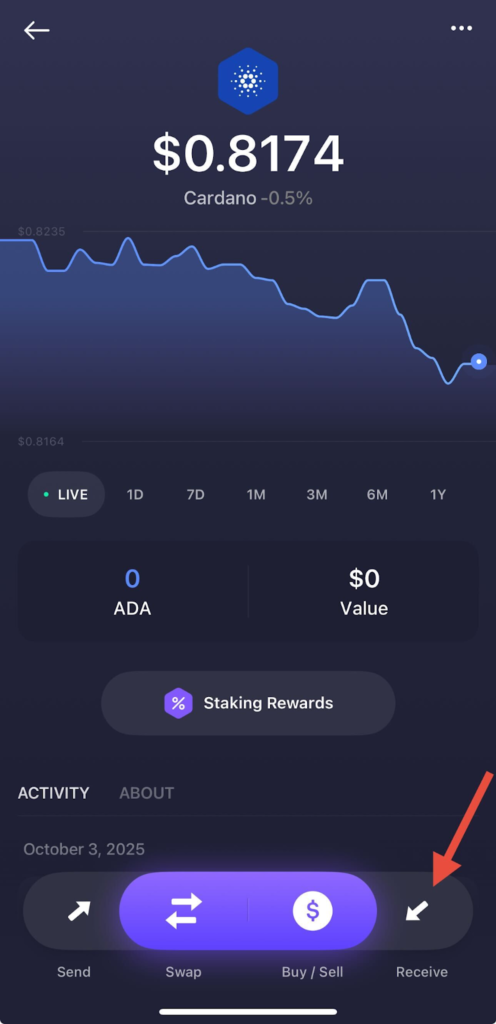
- Scan the QR code or copy your address to send funds from another wallet or exchange.
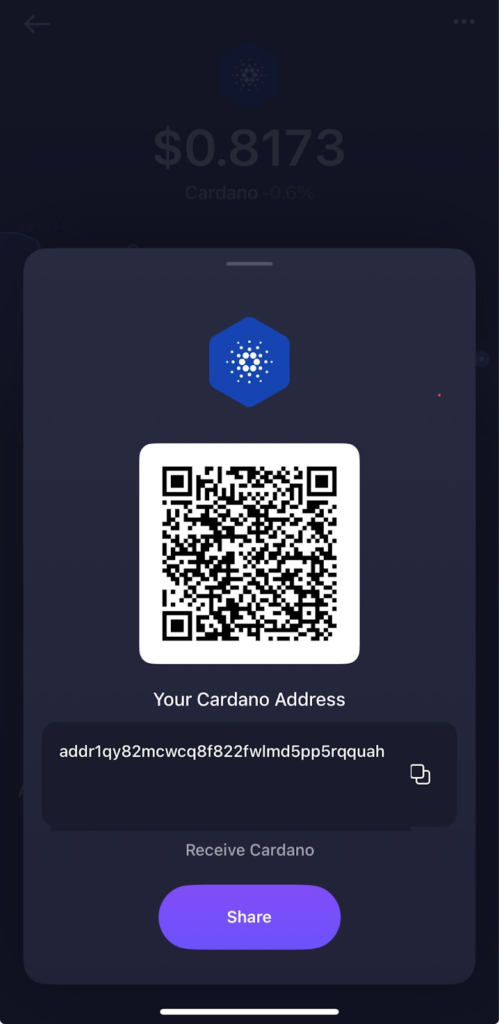
Now your wallet is ready for staking!
Step 3: Start Staking
- Tap on your Cardano balance.
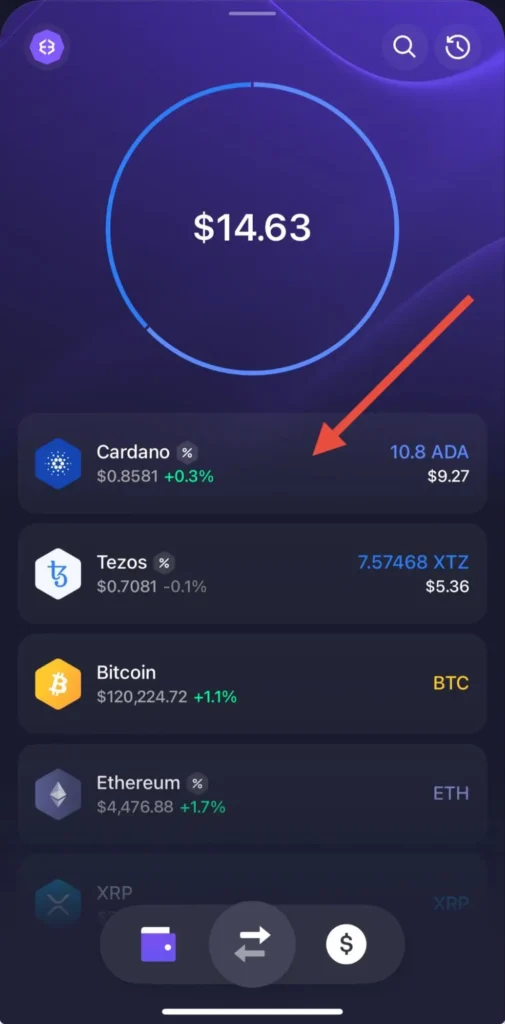
- Click on Staking Rewards.

- Click Stake ADA. Please note that by default, Exodus stakes the entire amount of your tokens.
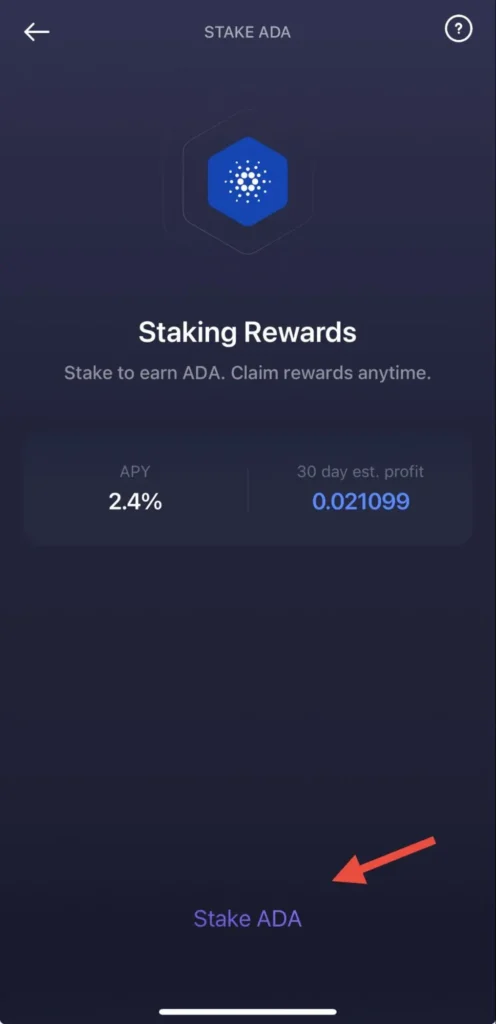
Exodus automatically delegates your ADA to Everstake, a trusted validator on the Cardano network.
Well done, you successfully staked your ADA tokens!
You can view your staking status and accumulated on-chain rewards directly in the Exodus app.
How to Unstake Your ADA Tokens?
- To Unstake, click on Staking Active.

- Then click on Manage Rewards.
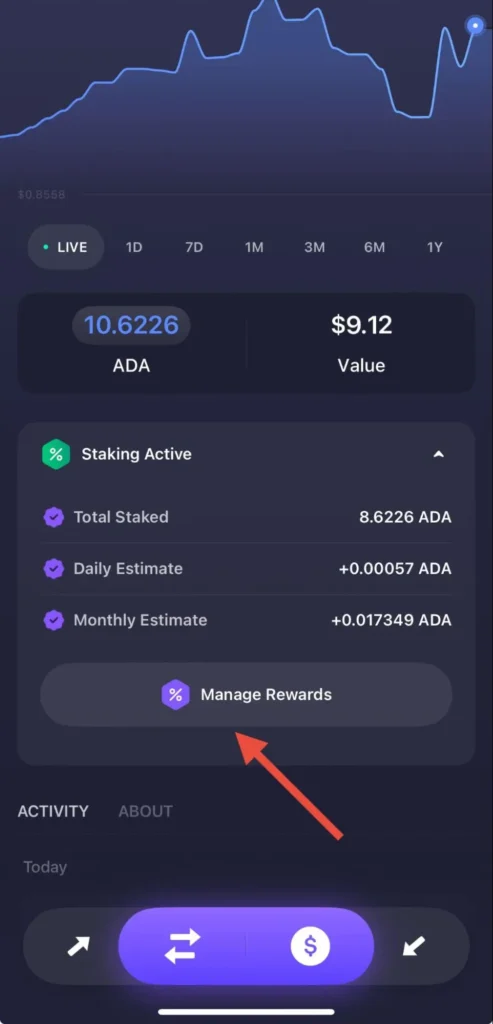
- Click on Unstake two times.
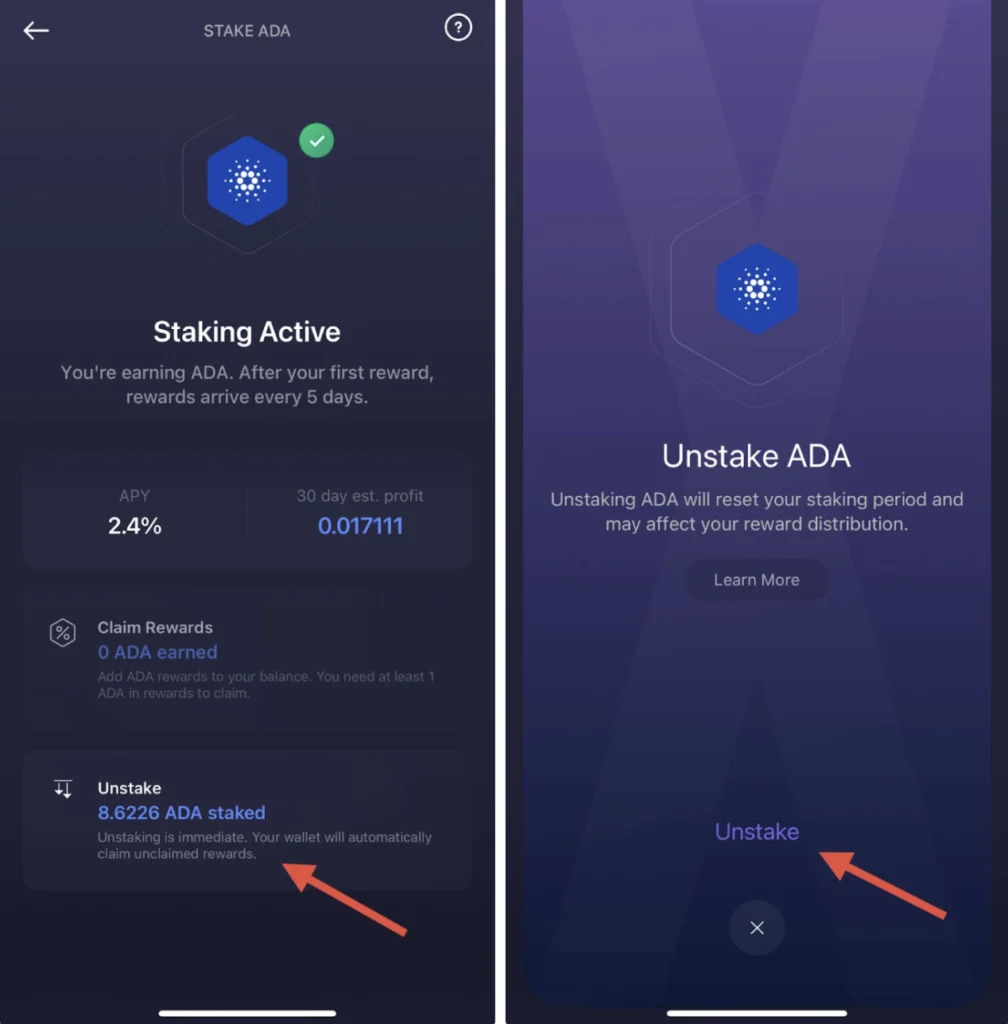
Great! Unstaking takes one epoch (usually 3-5 days). Check the status of your tokens in the wallet.
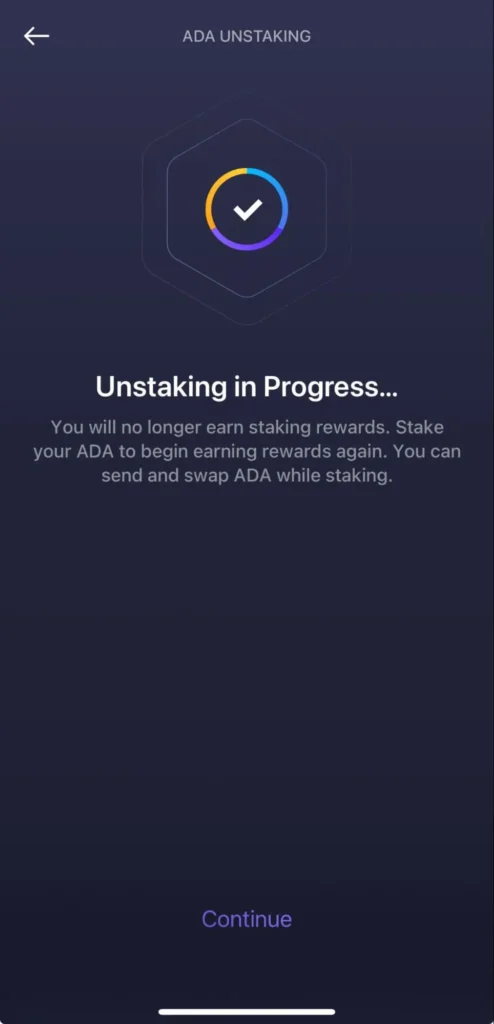
FAQs
Can I choose a different validator?
By default, Exodus delegates ADA to Everstake. Manual validator selection isn’t currently available within the mobile app.
When do I start receiving on-chain rewards?
Rewards appear after approximately two epochs (around 10 days) following your initial delegation.
Is there a lock-up period?
No, ADA remains fully accessible at all times. You can unstake or move your tokens whenever you choose.
Conclusion
Delegating ADA through Exodus is a convenient way to participate directly in Cardano’s consensus process from your mobile device. It helps strengthen the network while giving you visibility into your participation and rewards, all within a self-custodial wallet that keeps your assets under your control.
Stake with Everstake | Follow us on X | Connect with us on Discord
***
Everstake, Inc. or any of its affiliates is a software platform that provides infrastructure tools and resources for users but does not offer investment advice or investment opportunities, manage funds, facilitate collective investment schemes, provide financial services or take custody of, or otherwise hold or manage, customer assets. Everstake, Inc. or any of its affiliates does not conduct any independent diligence on or substantive review of any blockchain asset, digital currency, cryptocurrency or associated funds. Everstake, Inc. or any of its affiliates’s provision of technology services allowing a user to stake digital assets is not an endorsement or a recommendation of any digital assets by it. Users are fully and solely responsible for evaluating whether to stake digital assets.
