Crypto-coin enthusiasts and investors explore staking and crypto ecosystem reviews to understand and choose the projects to partner with. Likewise, nearly everybody reads customer reviews before buying online. LUM Network facilitates this marketing component leveraging the power of blockchain technologies. It invites businesses to join the Network for qualifying and storing their customer reviews. The system encourages quality content by officially rewarding best contributions with LUM coin, which is a LUM network native currency.
LUM Network introduces a brand new approach to the blockchain as its core concept features temporary mutable states. The Network peers thus can ‘review the reviews’ communicating via the channels called Beams in order to assess whether the submissions qualify for recording on-chain. Once the peers make a decision, the Beam closes and the resulting block becomes immutable. The peer-review involves multiple parties democratizing the user review acceptance while discarding low-quality and non-complying content to promote faithful and relevant contributions.
In techie terms, LUM Network is a reward-based ecosystem that has evolved from the Sandblock project founded back in 2017. The system migrated from Ethereum blockchain powered by ERC20 Token to Cosmos SDK and Tendermint BFT consensus engine. It is a delegated proof-of-stake network capable of serving thousands of transactions per second. This makes it an efficient method of fund transfer while holders of LUM coins can benefit from staking.
LUM staking generates profits for the parties involved from transaction fees and inflation rewards. It is a great source of passive income for anyone owning LUM coins. Just delegate your assets to a trusted LUM validator. Let’s see how to stake LUM with Cosmostation wallet that enables its users to simultaneously handle multiple PoS crypto-currencies.
1. Get your Cosmostation Wallet and have some LUM
To ensure the security of storing and handling your digital coins, stick to the security best practices for on-chain assets.
Step 1: Install Cosmostation wallet
If you are already a holder of a Cosmostation wallet, scroll down to Step 2.
To set up your Cosmostation wallet, download it to your mobile device.
Once you have created your mobile wallet, you can use it both on your desktop and as a mobile app.


- Get the wallet installed progressing through its dialog windows.

Step 2: Set up a LUM wallet in the Cosmostation app.
If you have already created a Cosmostation wallet other than LUM and want to add LUM wallet to the Cosmostation app already installed, go to Step 2b.
Step 2a: Create a LUM wallet (in a just-installed Cosmostation)
Once you have the Cosmosation app installed on your device, click START in its welcome window.

- Select Lum in the pop-up window.

- Tap CREATE.

- Tap Show Mnemonic.

- Set your LUM Cosmostation PIN.
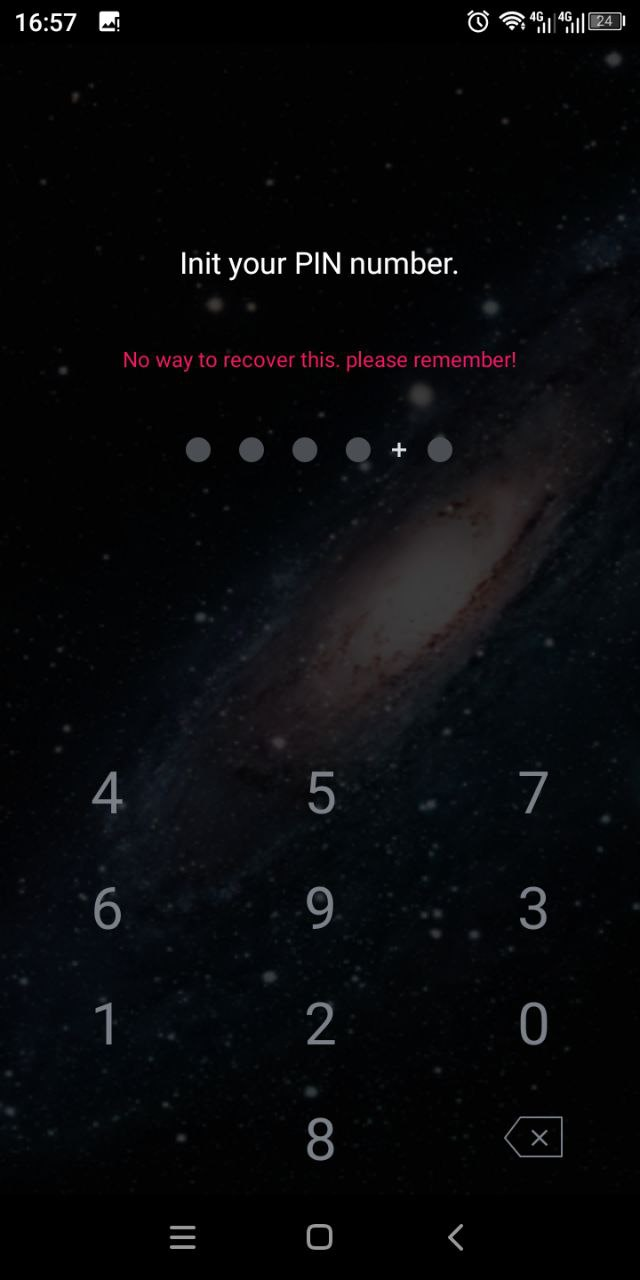
Memorize the PIN well as there is no way to restore it in the event of a loss.

- A seed phrase aka mnemonic or recovery phrase appears. The app security presets block screenshots at this stage. It is strongly recommended to keep the string of words presented in a handwritten copy as any exposure to a digital carrier constitutes an excessive risk.
- Having created the mnemonic phrase, tap Create Wallet.

The Mnemonic in the picture above no longer pertains to any wallet and is provided for demonstration use only.

Well done! The LUM wallet appears in the Cosmostation app. To start staking, let’s add some coins.
Step 2b: Add a LUM wallet (in the Cosmostation you already use)
If you have created a LUM wallet in the Cosmostation as shown in Step2a, skip this Step.
In your current Cosmostation wallet right bottom corner, go to Settings.

- Tap Add New Wallet at the top of the Settings window.

- Scroll down the list that appears to select LUM.

- Cosmostation will ask you to enter the PIN you have created, as well as show you the mnemonic for the LUM wallet to be set up.
- Congratulations! You have added a LUM wallet.

Step 3: Add assets to your LUM Cosmostation wallet
- Tap on the LUM address at the top of the wallet main window to generate the wallet address popup, and tap Copy.

- Send LUM to the address copied by entering it into the respective window of the wallet that has the asset available for transfer. For instance, you can get LUM in Keplr wallet upon buying the coin in Osmosis.zone.
- The screenshots below show how to send LUM coins from the Keplr wallet to your Cosmostation.




Tip: You can get LUM in your Keplr wallet using Osmosis exchange.
Here is how to create and top up a Keplr wallet (Section 1).
Here is how to get CMDX in Keplr wallet via Osmosis.Zone (Section 2); you can get LUM instead of CMDX by setting LUM in the Osmosis exchange window as shown below.

2. Delegate LUM to a trusted validator
Staking LUM is not risk-free as the stakers who do not perform their functions as validators get penalized for up to 0.1% of the staked amount. That is why choosing a reliable validator is critical, and Everstake is a recommended verified choice.
Step 1: Select your LUM validator
- Get the list of available validators by tapping Delegate in the main LUM wallet window ➜ then tap Top in the welcome tab.

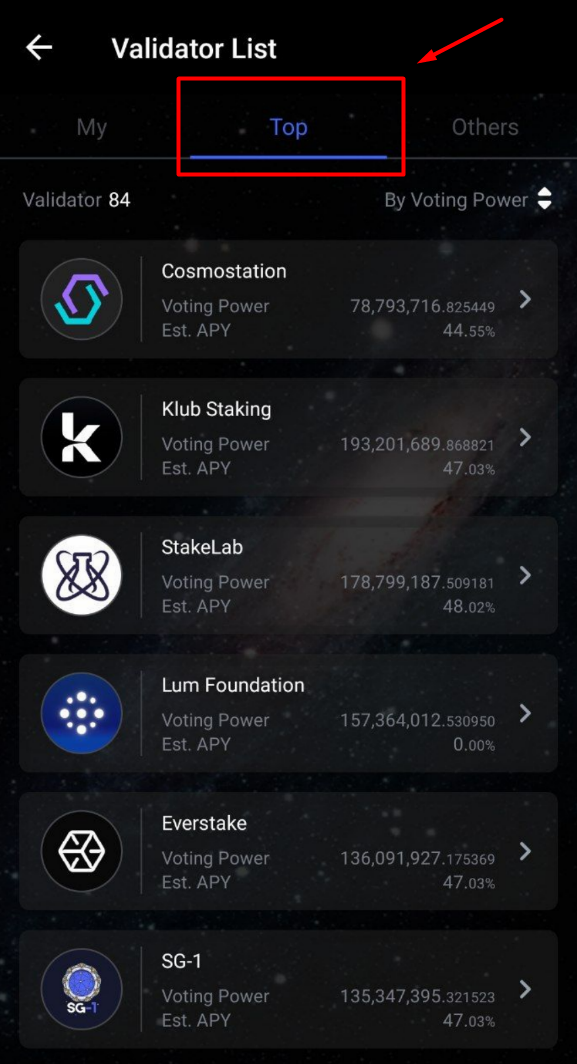
- Set the validator that you are delegating your coins to. We pick up Everstake as it has a dedicated team of DevOps operating its LUM Network node, is a top LUM validator, and a provider of insights and learning materials for both individual and institutional stakeholders of PoS-powered blockchains. A great many delegators share our choice as Everstake, validating over 45 blockchains, serves much more delegators than any other staking provider around.
- Once you have set a validator, tap Delegate.

Step 2: Set the amount to stake
- Retain a little proportion of LUM on your main account. These funds will be required to cover the fees for staking, unstaking, and other envisaged transactions.
- Tap Next.

Step 3: Confirm the delegation
- Tap Next in the memo window.
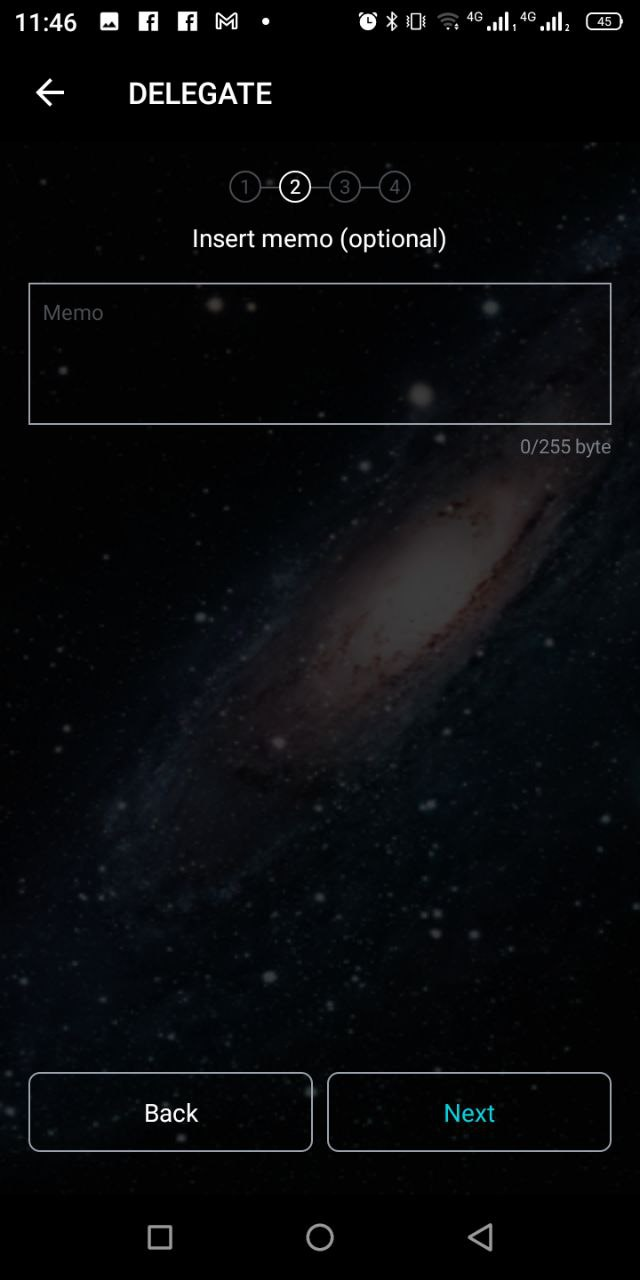
- The transaction is not free, but you can safely set its amount to tiny to reduce the fee as much as possible.

- Check your delegation details and tap Confirm.

- Read the final warning and hit Confirm without a second thought as long as you are delegating your assets to a trusted validator like Everstake.

- Well done! You have your LUM assets delegated to Everstake, rewards are pending.
3. Managing LUM assets delegated with Cosmostation wallet
Now that the delegation has been completed you are earning profits proportionate to the amount you have staked. The annual percentage yield for LUM is very high, circa 50% at the time of writing.
Step 1: Check out what you are about to get
- Check out the general details of your LUM staking in the Cosmostation LUM wallet main menu.

- For more data, tap Delegate. You will see the provider that you have delegated your coins to.

- Tap the entry to review such details as estimated monthly and daily rewards, and APY.

Step 2: Manage your earnings
The rewards you have earned are instantly available for reinvesting and withdrawal. Do not withdraw or reinvest your rewards too often, as you are going to pay excessive transaction fees, let alone the time losses.
- Tap RE-INVEST if you are going to add the rewards to the same delegation pool and increase your future staking incomes.

- Tap CLAIM REWARD to replenish your main LUM account with your staking profits already accumulated.
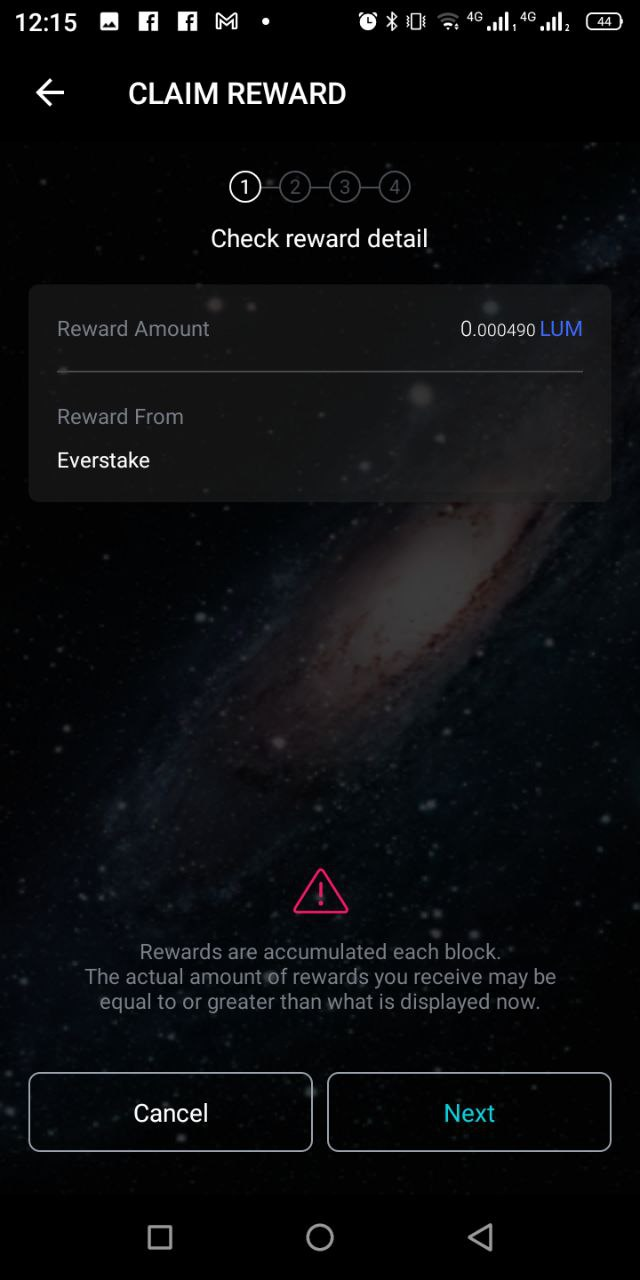
Step 3: Manage the LUM coins you have delegated
DELEGATE and UNDELEGATE options enable, respectively, to invest more funds into the LUM staking with the current validator and withdraw the delegated sum partially or in full.
LUM staking provides for a standard unbonding period of 21 days. During this term, your funds remain locked so that you cannot withdraw them. Rewards do not accrue during this time frame.
The third option is redelegation. Tap REDELEGATE to send the whole or part of your stake directly to another staking provider. This way, you may delegate LUM to Everstake if you have previously delegated these assets to another staking provider.


Why Everstake?
Everstake is a top validator and a staking-as-service provider for LUM Network.
If you are still worrying that the validator can somehow steal your staked LUM coins, kindly note the PoS security system used by Everstake does not allow the provider to access your funds. Therefore, the question is how do I know whether the staking provider is able to perform well?
Take a look at the provider’s facilities. Everstake provides enterprise-grade infrastructure operated by professional teams of DevOps. It is 99,99% uptime, that is, always ready to gain rewards for the delegators.
Who’s behind the company name?
Everstake is a team of versatile professionals, and a dedicated team of DevOps operates each blockchain that the provider validates. Those teams are able to focus on a specific crypto ecosystem while they keep on exchanging expertise at the corporate level for best performance through best practices sharing.
What have they achieved?
Everstake manages stakes amounting to billions of USD and supports over 45 cryptocurrencies, and counting. It is a top validator worldwide by the amount of digital assets attracted, its users have earned millions of USD in staking rewards.
Last but not least, Everstake is democratizing cryptocurrencies staking by publishing user-friendly staking guides like CMDX staking with Cosmostation available to everyone. The platform is unrivaled by the number of both individual and institutional investors staking with it.
For more information on evolving and emerging cryptocurrencies, subscribe to the following social media channels:
