Monad has quickly become one of the most discussed next-generation Layer-1 networks, attracting developers, ecosystem partners, and users even before its mainnet went live. With its focus on performance, engineering precision, and EVM compatibility, Monad enters the landscape as a technically ambitious blockchain designed for serious scalability.
In this guide, you’ll learn what Monad is, how the MonadVision explorer works, and how to stake MON with Everstake using two simple methods. Each step is illustrated with the screenshots you provided.
What Is Monad?
Monad is a high-performance Layer-1 blockchain engineered to achieve large-scale parallel execution while preserving decentralization and full EVM compatibility. Its core mission is to deliver exceptional throughput without forcing developers to abandon the familiar Ethereum Virtual Machine environment. The network has recently launched its mainnet; you can read more in our overview.
While most EVM-based networks still rely on sequential transaction execution, Monad reimagines this process through Optimistic Parallel Execution, enabling thousands of transactions to be processed at the same time. Combined with MonadBFT, its low-latency consensus mechanism, the network achieves performance levels that make complex applications feel seamless and responsive.
What Is MonadVision?
MonadVision is the official blockchain explorer and analytics interface for the Monad network.
It allows you to:
- View blocks, transactions, tokens, and validator data
- Connect your wallet to interact with the network
- Delegate MON directly to validators, including Everstake
- Explore ecosystem projects and network statistics
In this guide, we’ll use MonadVision to walk through the delegation process step-by-step.
How to Stake MON with Everstake
Below are two ways to stake MON on MonadVision.
Option 1: Stake via the Validators List
- Navigate to MonadVision, click Connect Wallet, and ensure the wallet holding your MON is active.
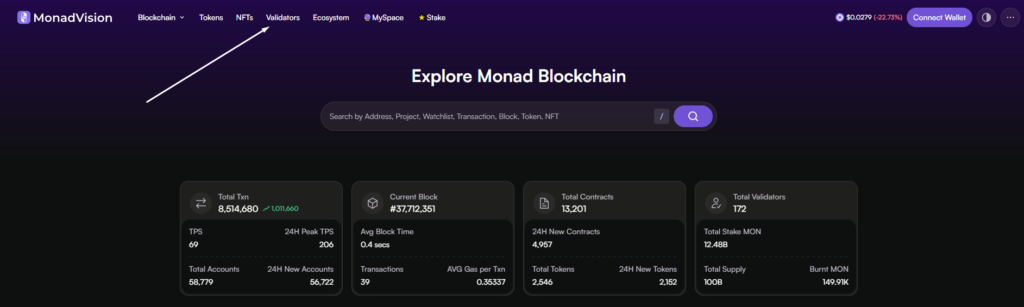
- Then open the Validators tab at the top of the interface.
- Use the search bar or scroll through the validator table.
- Locate Everstake and press Stake.
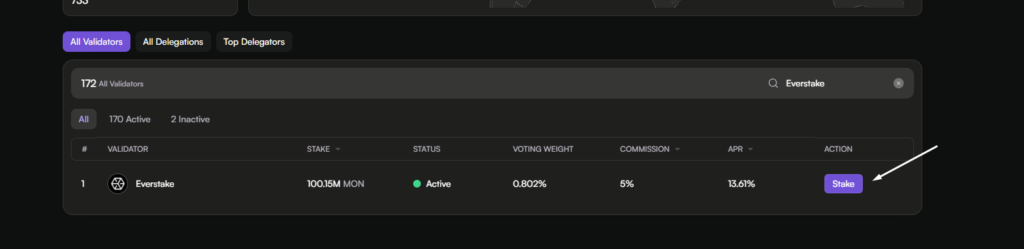
- Specify the amount of MON you want to delegate.
- Review the validator information, then tap Stake to confirm the transaction in your wallet.
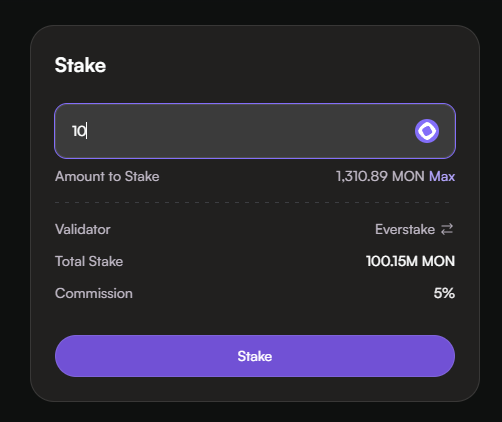
Option 2: Stake via Everstake’s Direct Validator Page
- Use the direct link to Everstake’s validator profile.
- Connect your wallet and click Stake to proceed.
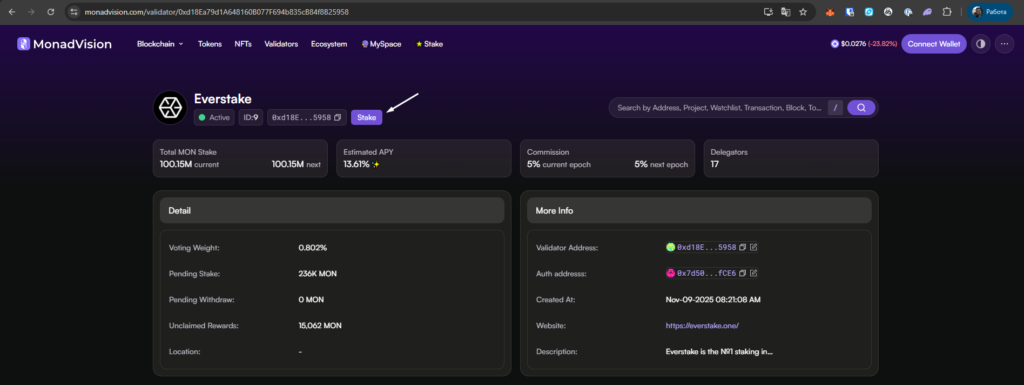
- Type in the MON amount you want to stake.
- Tap Stake to confirm the delegation in your connected wallet.
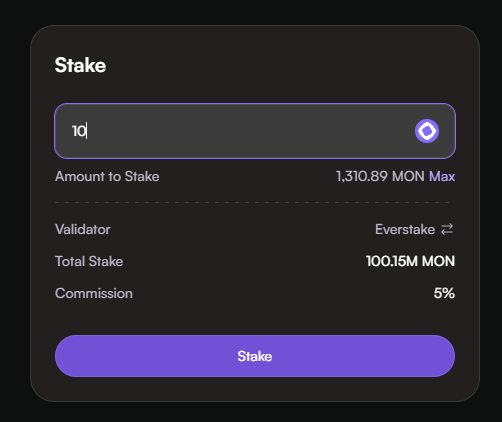
Conclusion
Monad delivers a new standard of performance through its parallel execution engine and EVM compatibility, creating an environment where developers and users can interact with scalable applications without friction. MonadVision makes it easy to participate in network security through delegation, and Everstake provides a reliable, non-custodial option for staking MON.
By following either method in this guide, you can seamlessly stake MON and contribute to the growth and stability of the Monad ecosystem.
Stake with Everstake | Follow us on X | Connect with us on Discord
Everstake, Inc. or any of its affiliates is a software platform that provides infrastructure tools and resources for users but does not offer investment advice or investment opportunities, manage funds, facilitate collective investment schemes, provide financial services or take custody of, or otherwise hold or manage, customer assets. Everstake, Inc. or any of its affiliates does not conduct any independent diligence on or substantive review of any blockchain asset, digital currency, cryptocurrency or associated funds. Everstake, Inc. or any of its affiliates’s provision of technology services allowing a user to stake digital assets is not an endorsement or a recommendation of any digital assets by it. Users are fully and solely responsible for evaluating whether to stake digital assets.
