Nillion is a decentralized network built on the Cosmos SDK. It enables secure computation on private data without decryption and leverages a novel technique called “blind computation” to maximize privacy and security.
Thanks to its modular design, Nillion leverages advanced cryptography to enhance existing workflows and power new use cases ranging from private AI and secure healthcare data to credential storage and confidential trade systems. To learn more about Nillion, be sure to read our Nillion Introduction article.
NIL, the native token, powers the network and can be staked to help secure the network and obtain rewards. This guide will walk you through staking NIL in the Leap wallet.
What is Leap Wallet
Leap is a next-generation wallet designed specifically for the Cosmos ecosystem. It delivers a seamless and feature-rich user experience as an iOS and Android app and browser extension. Leap supports Nillion and 70+ other Cosmos chains. With Leap, users can easily transfer and swap assets, earn staking rewards, vote in governance, manage NFTs, and use the IBC Protocol for instant cross-chain transfers.
How to Stake NIL via Leap Wallet’s Chrome Extension
To stake your NIL via the browser extension of Leap Wallet, follow the steps below.
Step1
Visit the official site to download Leap Wallet. In this guide, we’ll use the Google Chrome extension, but you can also choose the Brave or Edge versions if you prefer them.

Once the extension is added, Leap Wallet will open automatically. You can create a new wallet, import one from an existing wallet, use a recovery phrase, or connect a hardware wallet.
Step 2
To start fresh, click Create new wallet.

Copy and securely store your secret recovery phrase (offline if possible). Losing it means losing access to your wallet and funds.

Enter three randomly requested words to prove you saved the phrase. Then, come up with a strong password for your wallet.

The next screen indicates that you’ve successfully created the wallet and provides a brief overview of its functionality, such as DeFi and NFT dashboards, Fiat-on-ramp, bridges to other ecosystems, and more.

Step 3
Find the Leap Wallet extension by clicking the puzzle icon in the top-right corner of your browser, then select it from the list of installed extensions.

Step 4
To fetch your Nillion address, click the drop-down list in the upper right corner.

Enter NIL in the search bar and click on its logo below to add the Nillion wallet to your set.

Once you’ve done this, you’ll see the Nillion logo on the homepage. You can copy your NIL address by clicking the copy icon at the top.

Step 5
To begin staking in Leap Wallet, you must first send NIL to your address.
By clicking on Start, you will be offered three options.
- Deposit from address: another wallet or exchange
- From fiat: buy cryptocurrency for USD or other currencies directly in the Leap wallet
- Transfer tokens from other ecosystems like Solana or Ethereum
In this guide, we choose the first option to top up the wallet from one of the exchanges where it’s listed.
Press Receive/Deposit to copy the NIL address for transferring tokens to it from an exchange. Use it on an exchange of your choosing and follow its instructions.

Step 6
NIL tokens will arrive in the Leap wallet almost instantly after you send them, thanks to the high speed of the Nillion network, which processes transactions at one block per 6 seconds.
Reenter the Leap wallet to ensure your NIL balance is positive and go on with staking by hitting Stake.

Step 7
The next screen displays the current APR and your staking state. Press Stake again.

Enter the amount in NIL that you want to stake. Note that the unstaking period in Nillion is 14 days, after which your tokens will become fully available for use again.

Click on Select Validator to choose a staking provider to delegate your NIL.
Enter ‘Everstake’ in the search bar and click on it below. Everstake charges 5% commission for staking NIL, which is set as the required minimum value in the Nillion network.

To review your staking transaction, click Review Stake.

Click Confirm Stake to complete the transaction.
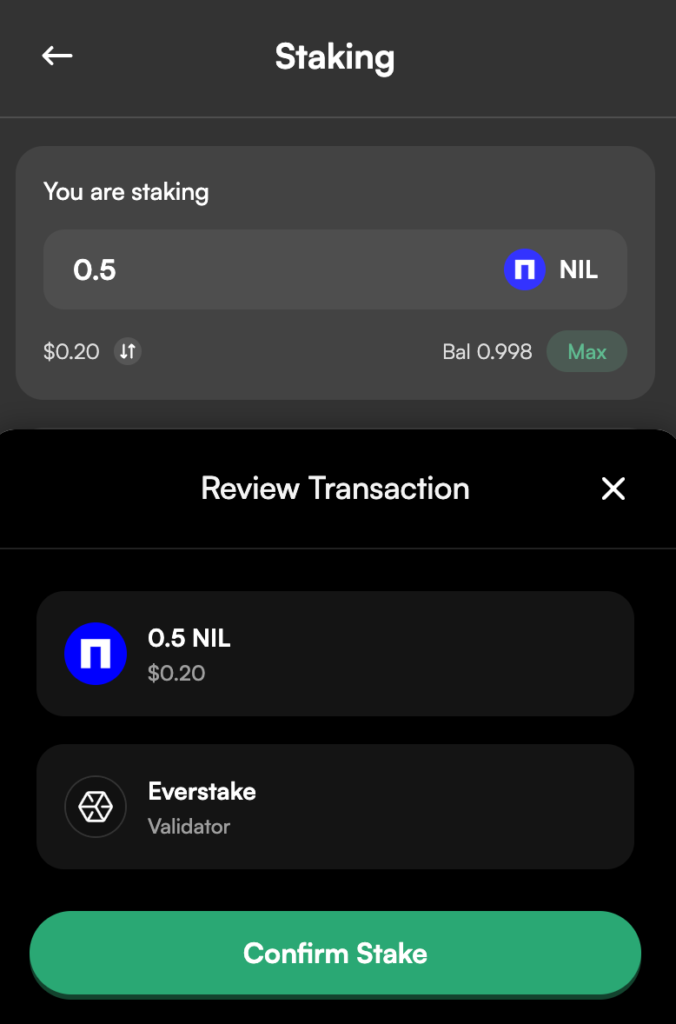
The next screen indicates that your stake is active and staking rewards have started to accrue.

Step 8
Click Stake from the homepage to view your current staked balance and any earned rewards. Rewards are claimable at any time, but for efficiency, especially considering gas fees, waiting until a meaningful amount has accrued before claiming is usually more feasible.

Staking NIL in the Leap mobile application
Staking NIL via Leap’s mobile app is fairly simple.
Step 1
Download the mobile app to your smartphone and open it.

The app will request to set a four-digit PIN code. Come up with it and enter the wallet.

Step 2
Hit Create a new wallet.

Write down your recovery phrase and keep it in a place that nobody but you can access.

Confirm your recovery phrase by entering three random words from it, and move on to the next screen.
Step 3
After creating your wallet, you’ll be directed to the homepage.

The UI of the Leap mobile app is mostly similar to that of the Google Chrome extension.
To add NIL, click on the drop-down list in the upper right corner, type NIL in the search bar, and click on its logo below to pin NIL onto the homepage.
Step 4
On the homepage, you’ll see a Nillion logo at the top. This means that your NIL address is active. To copy it, hit the copy icon.

Send NIL tokens from one of the exchanges where it’s listed or from another NIL wallet if you have one.
You can check your NIL balance on Leap mobile right after sending the transaction, as its completion is almost instant.
Step 5
If you see the NIL balance, click Stake.

Specify how much NIL you want to stake and select the validator (Everstake).

Click Review Stake and then Confirm Stake.


The next screen indicates that your stake is active and staking rewards have started to accrue.

Step 6
Click Stake on the homepage to view your current staked balance and any rewards you have received. You can claim rewards anytime, but waiting until a meaningful amount has accrued before claiming is usually best.

Prefer using Keplr? Then check out our step-by-step guide on staking NIL via Keplr Wallet.
Why Stake With Everstake
Everstake is one of the most reliable staking operators and validators in the crypto industry’s PoS scene. With over 7 years of experience, near-perfect uptime in 85+ blockchains, and over 735,000 users worldwide, we were there at Cosmos’s early stages and have played an important role in ensuring the network’s security since then. Everstake supports numerous Cosmos-based blockchains and has teams of dedicated specialists that maintain the steady operation of respective nodes 24/7.
Stake with Everstake | Follow us on X | Connect with us on Discord
***
Everstake is a software platform that provides infrastructure tools and resources for users but does not offer investment advice or investment opportunities, manage funds, facilitate collective investment schemes, provide financial services, or take custody of, or otherwise hold or manage, customer assets. Everstake does not conduct any independent diligence on or substantive review of any blockchain asset, digital currency, cryptocurrency, or associated funds. Everstake’s provision of technology services allowing a user to stake digital assets is not an endorsement or a recommendation of any digital assets by it. Users are fully and solely responsible for evaluating whether to stake digital assets.
