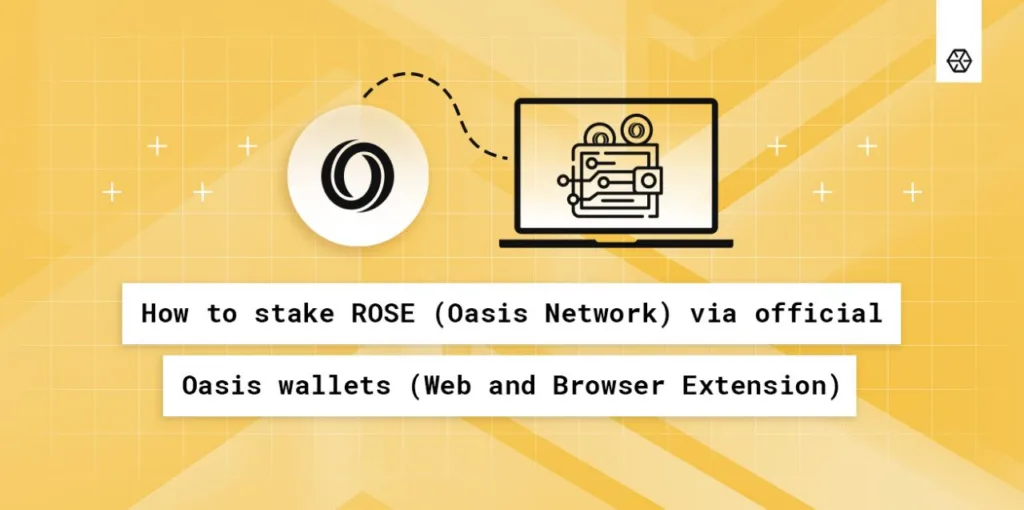
Uncategorized
How to stake ROSE (Oasis Network) via official Oasis Wallets (Web and Browser Extension)
Oasis Network in simple terms is a blockchain platform aimed at supporting users in utilizing secure data that can be controlled, accessed,
NOV 17, 2021
Table of Contents
1. Opening of the Oasis Web Wallet
2. Opening of the Oasis Wallet – Browser Extension
3. Funding of the Oasis Wallet
4. How to access Oasis Wallet (Web Wallet & Browser Extension) using a Ledger hardware wallet
5. How to stake ROSE using the Web Wallet
Share with your network
Oasis Network, in simple terms, is a blockchain platform aimed at supporting users in utilizing secure data that can be controlled, accessed, and privatized by bringing privacy to the marketplace. Oasis Network, having been a privacy-first proof-of-stake decentralized network, solves fundamental problems pertaining to data security.
The Oasis Network confirms its value by many successful use cases, and it also possesses a native token ROSE backing up these use cases.
The Oasis Network launched the official Oasis wallets (Web Wallet and Chrome Browser Extension) that serve as a safe place to store and also stake ROSE.
This guide covers the following:
- Opening of the Oasis Web Wallet.
- Opening of the Oasis Wallet – Browser Extension.
- Funding of the Oasis Wallet.
- How to access Oasis Wallet (Web Wallet & Browser Extension) using a Ledger hardware wallet.
- How to stake ROSE using the Web Wallet.
- How to stake ROSE using the Browser Extension.
➤ We encourage you to read this crypto security guide to ensure the safety of your existing and future cryptocurrency wallets.
1. Opening of the Oasis Web Wallet
Navigate to the wallet section on the Oasis website. You will have two options there: either to add an existing wallet or create a new wallet. To open a new account click ‘Create wallet‘.

1. After clicking ‘Create Wallet’, a 24 words mnemonic phrase will be displayed. If you feel you don’t like the created mnemonics, you can generate another one. Write down the mnemonic phrase and save it in a safe place as there is no way to restore it in the event of a loss. After saving your mnemonic, click the checkbox ‘I saved my keyphrase’ and click ‘Import my wallet’.

2. The next step is to confirm the mnemonics. Enter your mnemonic phrase in the right order and make sure there are no spaces between the characters → click ‘Import my wallet’.

3. Select one or more accounts that you want to open from the mnemonic and confirm your choice by clicking on ‘Open’.

4. After this, your wallet will be created. You can now send, receive and stake ROSE using the address generated.

2. Opening of the Oasis Wallet – Browser Extension
- You need to add the Oasis extension first to get access to the Oasis extension wallet → get the Oasis Chrome Extension here.



- Once the extension is installed, you can pin the Oasis extension icon in the Tools menu for fast access to your wallet.

- Using the extension, there’s a ‘Create Wallet‘ button. Click the button and create your security password.


After clicking the checkbox below ‘I understand that if I lose my password, I will not be able to access the assets’ → click ‘Next‘ → you will be asked to save the mnemonic phrase that’s being displayed and to confirm backup.


- Now that you have successfully saved your mnemonic phrase, it’s time to confirm it by choosing the words in the right order.

- Once successfully confirmed, the account creation process will be completed.


3. Funding of the Oasis Wallet
ROSE is tradeable on several top exchanges like Binance, Kucoin, Gate, Coinlist, and many more. Once ROSE is bought on any of the listed exchanges, it can be withdrawn to the ROSE address generated on the newly created wallet. All you need to do is to copy your address and then transfer ROSE to your Oasis Web Wallet / Browser Extension.
Check CoinMarketCap to find all of the available exchanges
4. How to access Oasis Wallet (Web Wallet & Browser Extension) using a Ledger hardware wallet
4.1. Install the Oasis app
In order to stake your ROSE tokens using Ledger, you will need to get the Oasis app installed on your Ledger wallet via Ledger Live‘s Manager.
Before installing the Oasis app, take into account the firmware requirements:
- At least version 1.6.1 released on Aug 11, 2020 on a Nano S device.
- At least version 1.2.4-4 released on Aug 4, 2020 on a Nano X device.
Below you will find the instructions on how to update the firmware on your Ledger wallet:
Let’s walk through the installation process:
- First, go over to Ledger Live and connect your Ledger device to the computer.

- Enter the PIN to unlock the device.

- Once your Ledger is connected, go to ‘Manager’ on Ledger Live and allow Ledger Manager on your device (simply press both buttons on the device at the same time to allow).


- Next, you will need to enable Developer mode in order to find the Oasis app
in the App catalog.
In order to do that, head over to ‘Settings’ ➜ ‘Experimental features’ ➜ turn on ‘Developer mode’.


- Then, head over to Manager and start typing “Oasis” in the search field of the App catalog.
Make sure to choose the app named “Oasis” and note that you need to install at least version 1.8.1.

- Click the ‘Install’ button next to the Oasis app.

Once the installation process is completed, you should see the Oasis app on your Ledger device.

Now that you have the Oasis app installed, you can link your Ledger device to the Oasis wallet interface (either Web Wallet or Browser Extension).
4.2. Accessing the Oasis Web Wallet using Ledger
- Make sure you are logged into the Oasis app on your Ledger device: find the Oasis app, press both buttons on the Ledger wallet at once ➜ you’ll see ‘Pending ledger review’

- Press both buttons again and ‘Oasis Ready’ will appear on the display.
- Go over to the Oasis Web Wallet interface on the site and click ‘Open wallet’ ➜ ‘Ledger’.


- Select your Ledger device you want to connect and click ‘Connect’.
After that, select the wallet you want to open and confirm your choice by clicking on ‘Open’.



4.3. Accessing the Oasis Browser Extension using Ledger
In order to link your Ledger hardware wallet to the Oasis Browser Extension wallet, you will need to perform the following steps:
- Connect your Ledger to the computer.
- Open the Oasis app on your Ledger device.
- Open the Oasis Browser Extension wallet and click the round icon in the upper right corner.

- Click ‘Ledger’ ➜ give your account a name ➜ tap ‘Next’.


- After that you’ll be asked to connect your Ledger to the computer and open the Oasis app on your Ledger, which we’ve already done, so you can simply click ‘Next’.

- Select your Ledger device and click ‘Connect’.
- Follow the further instructions to confirm the Ledger device and account that you want to connect.


- In order to switch between accounts, you’ll need to click the round icon in the upper right corner and tick the account you want to switch to.


Now, when you’ve accessed your wallet, you can move on to the staking process.
5. How to stake ROSE using the Web Wallet
The users can participate in the delegation of their ROSE token to earn rewards through staking and at the same time contribute to the security of the network. Let’s dive deeper into the staking process.
- Navigate to the ‘Stake‘ section on the Oasis web interface, where you will see the list of available validators.

- Scroll down a bit and select the validator you want to stake with, for example, Everstake.

- Set the amount you want to stake (note that the minimum staking amount is 100 ROSE) and tap ‘Delegate’.

- Check transaction details, and if everything is correct, hit ‘Confirm’.

- If transaction was successful, you’ll see the following:

➤ Note that if you’re using a Ledger hardware wallet, you’ll need to confirm the staking transaction on your Ledger.



- In order to confirm the transaction with your Ledger wallet, select the Approve item and press both buttons on the device at the same time.

Congratulations! Your ROSE tokens are now being staked, which you will see under the section ‘Active delegations’, and you will start getting rewards after the first epoch (1 epoch = ~ 1 hour).
➤ The rewards are accrued every hour.
➤ Kindly note that the rewards won’t be displayed in your wallet (they can be checked on Oasis Monitor: type your wallet address in the search field → rewards will be displayed under “Rewards”.)

➤ Bear in mind that the debonding period is 14 days. Rewards do not accrue during this time frame.
➤ Kindly note that the “corresponding number of shares” is different from the staking amount (slightly less) and it represents your original staking in the staking pool. However, if at any time you decide to unstake, you will get your initial staking amount back (+ staking rewards, if any).
After delegation, take a good rest while Everstake takes over the safety of your tokens and future rewards.
6. How to stake ROSE using the Browser Extension
First, navigate to the ‘Staking’ section (the bottom bar) and click on ‘Validators’, where you will get to see the list of available validators.

- Select the validator you want to stake with and enter the amount of ROSE you want to stake.


- Confirm the transaction.

Well done!
The Everstake team has also developed Oasis Monitor – Oasis blockchain explorer with a user-friendly UI for the Oasis Network where ROSE delegators can view details of any individual transaction, monitor their balance and rewards, as well as the main statistics of the network validators.
Access the Oasis blockchain explorer here

Knowing what’s going on with your stakings even got better as you don’t necessarily need to go to the wallet to see your staking information. You can see all information just by searching your address on the Oasis Monitor.
In order to check your rewards on the Oasis Monitor, simply type your wallet address in the search field → rewards will be displayed under “Rewards”.

Everstake is a trustful staking provider run by an experienced team that is actively involved in various crypto projects, develops solutions to improve the process of handling PoS blockchain, and provides validator services.
The Everstake team strives to simplify the delegation process for token holders and provide convenient services for staking. Newbies will find useful guides in different languages that will help to figure out how to stake certain tokens in various crypto wallets.
Don’t wait to maximize your potential gains – learn how to stake ROSE in our comprehensive guide “How to Stake Rose – the Complete Guide“. Transform your crypto experience today.
Our guides can also be found on OasisWatcher
Follow our social media for important announcements and helpful guides!
Share with your network
Related Articles

Uncategorized
How to Stake ROSE: The Complete Guide
Looking to stake ROSE? Learn how to stake ROSE Tokens on the Oasis Network with our comprehensive guide. Follow our step-by-step instructions and start earning rewards today.
JUN 16, 2023

Uncategorized
How to Stake KLAY Using Kaikas Web Wallet
We are happy to announce that Everstake has recently joined the Klaytn blockchain as a validator in partnership with Jump Crypto.
OCT 26, 2022

Uncategorized
How to Stake Oasis Network (ROSE) in SAVL Wallet
The Oasis Network is a privacy-enabled blockchain platform for open finance and a responsible data economy. Its architecture and high capaci
JUL 15, 2022
Disclaimer
Everstake, Inc. or any of its affiliates is a software platform that provides infrastructure tools and resources for users but does not offer investment advice or investment opportunities, manage funds, facilitate collective investment schemes, provide financial services or take custody of, or otherwise hold or manage, customer assets. Everstake, Inc. or any of its affiliates does not conduct any independent diligence on or substantive review of any blockchain asset, digital currency, cryptocurrency or associated funds. Everstake, Inc. or any of its affiliates’s provision of technology services allowing a user to stake digital assets is not an endorsement or a recommendation of any digital assets by it. Users are fully and solely responsible for evaluating whether to stake digital assets.
Sign Up for
Our Newsletter
By submitting this form, you are acknowledging that you have read and agree to our Privacy Notice, which details how we collect and use your information.