Solana stands out for its speed and low-cost transactions, two qualities that make it ideal for crypto users and long-term holders. If you’re holding SOL, staking on Exodus lets you contribute to network security and passively get rewards.
Thanks to the Exodus desktop wallet, Solana staking is now easier and more intuitive. In this guide, we’ll walk you through every step of the process. From downloading the app, backing up your wallet, and staking and managing your SOL in Exodus.
What Is Exodus Wallet?
Exodus is a non-custodial crypto wallet that supports over 250 digital assets, including Solana. It is available on desktop and mobile platforms and is known for its intuitive design, built-in exchange, and native staking features.
You can download the official desktop app from the Exodus website. It’s available for Windows, macOS, Linux, and Debian. Here are the key features:
- Non-custodial security: You control your private keys.
- Built-in backup: Protect your wallet with a password and secret phrase.
- Staking support: Easily stake assets like SOL, ADA, and ATOM.
- Sleek design: Clean and user-friendly interface.
Whether you’re interested in Exodus wallet staking for Solana or exploring support for other networks, Exodus offers a secure and smooth experience.
How to Stake SOL in Exodus Desktop Wallet: Step-by-Step
Follow these steps to set up your wallet and stake Solana tokens securely.
Step 1. Install and Set Up Your Wallet
- Go to Exodus official website, download, and install the app.

- Open the app and go to Settings.
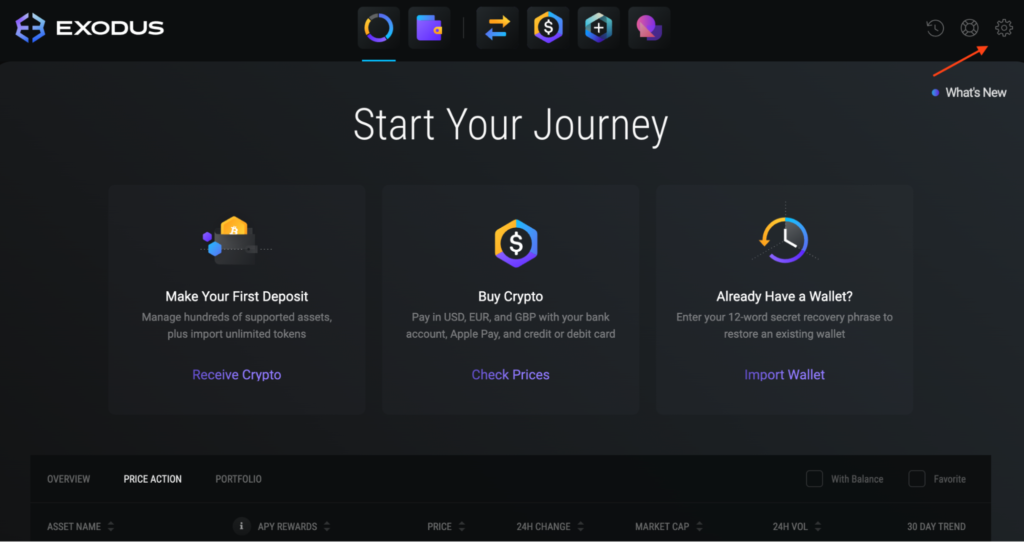
- Click Backup.
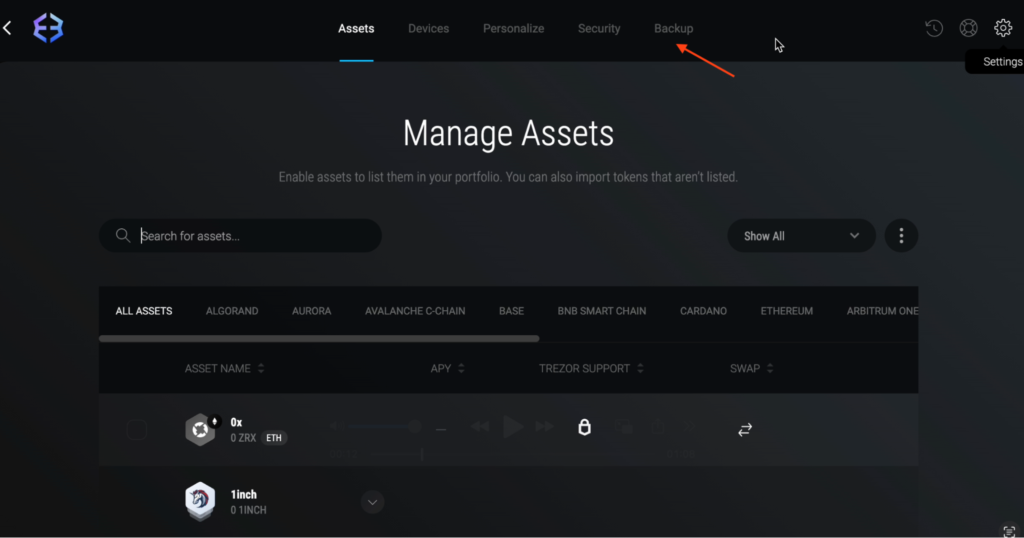
- Create a password, confirm it, and click Next.
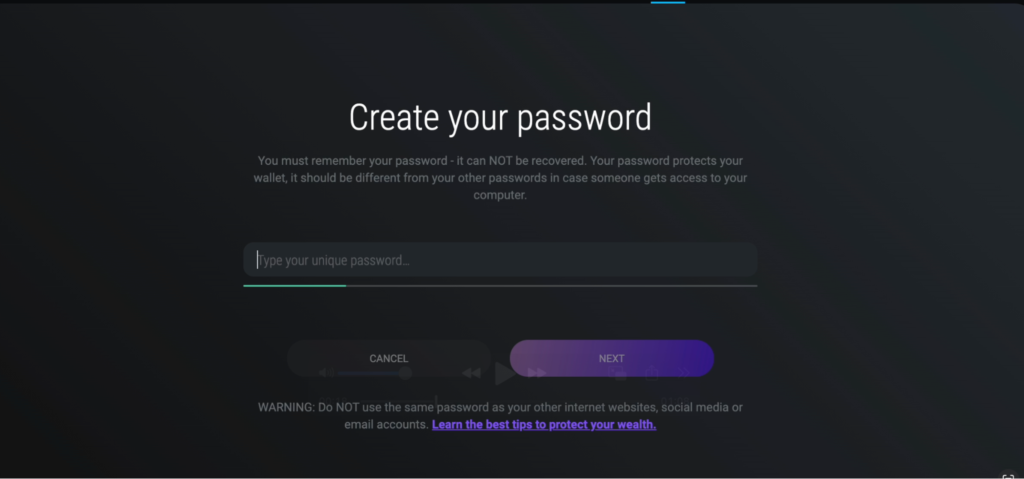
- Read the notice about your Secret Phrase, tick the checkbox.
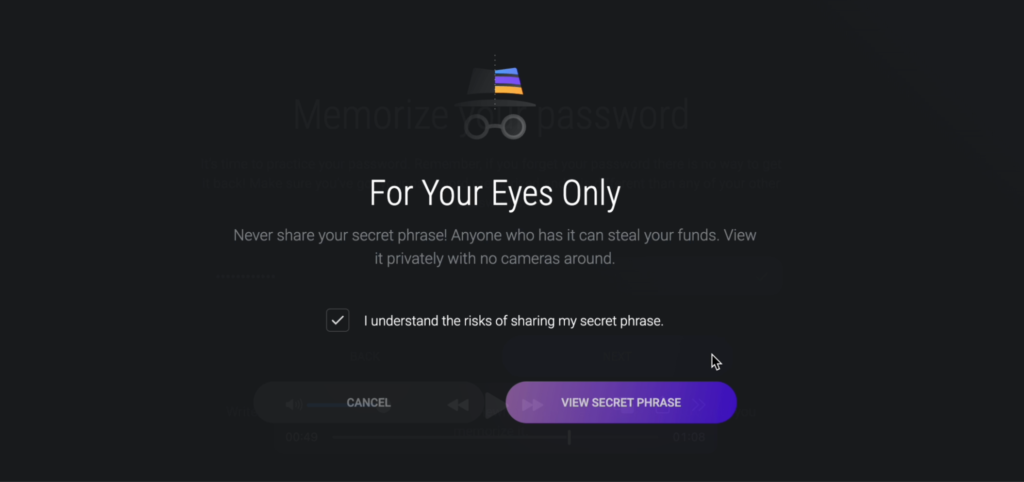
- Write down your phrase and verify it.
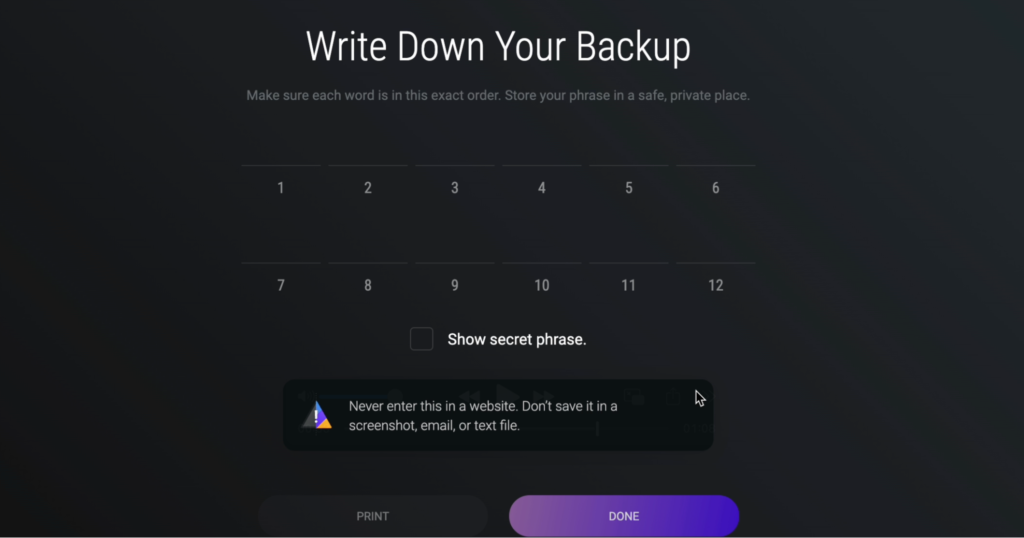
Step 2. Receive SOL to Your Wallet
- To receive SOL to your wallet got to the Wallet section.
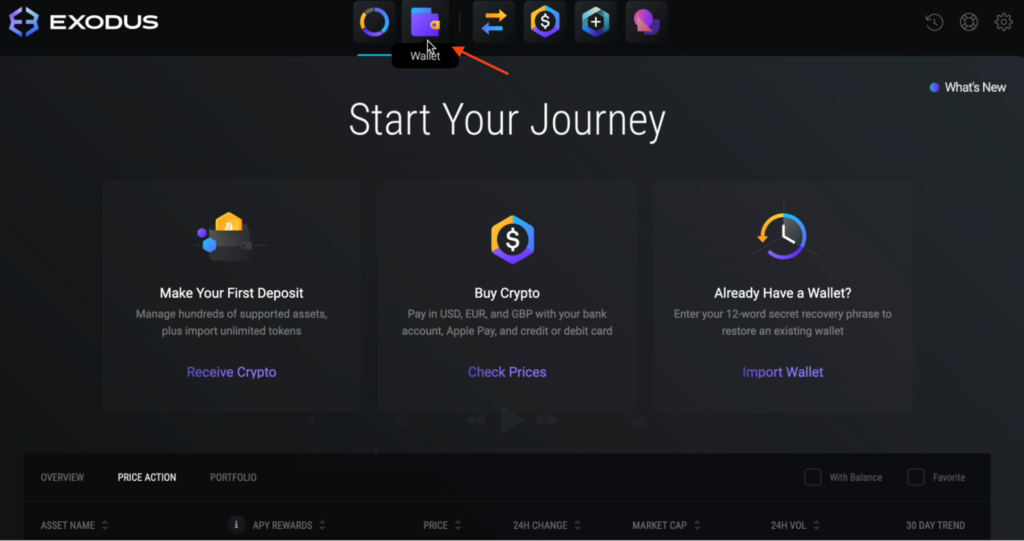
- Then choose Solana and tap Receive.
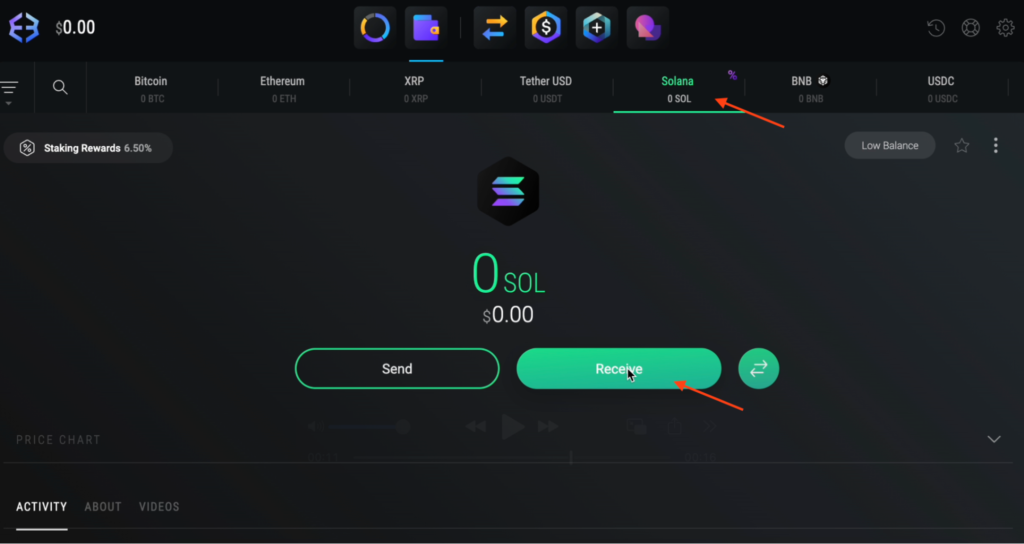
- You’ll see your SOL address.
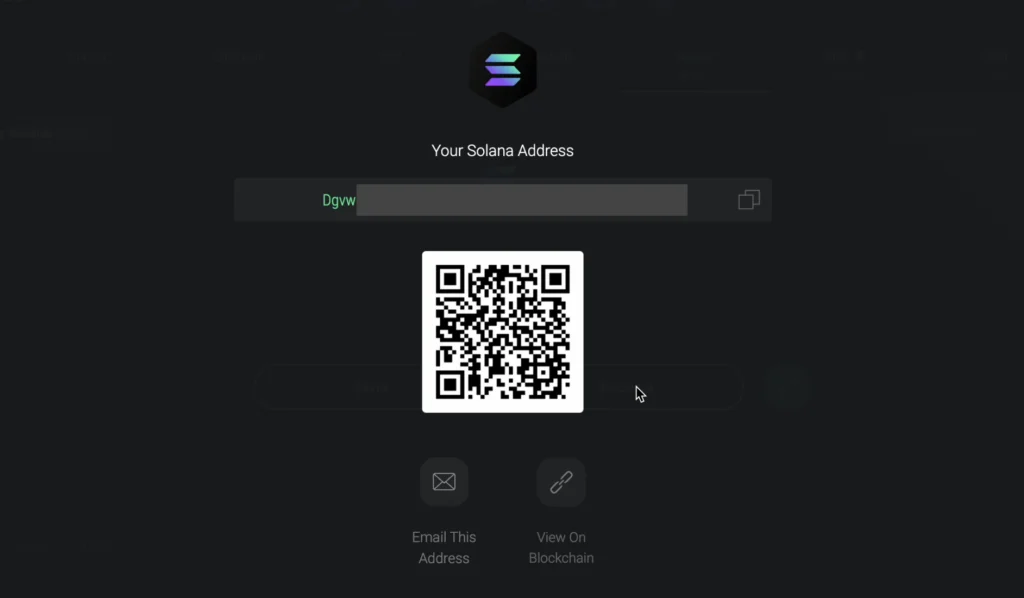
Send SOL to this address from your exchange or another wallet.
Step 3. Start Staking Your SOL
- In the Solana wallet page, click Staking Rewards.
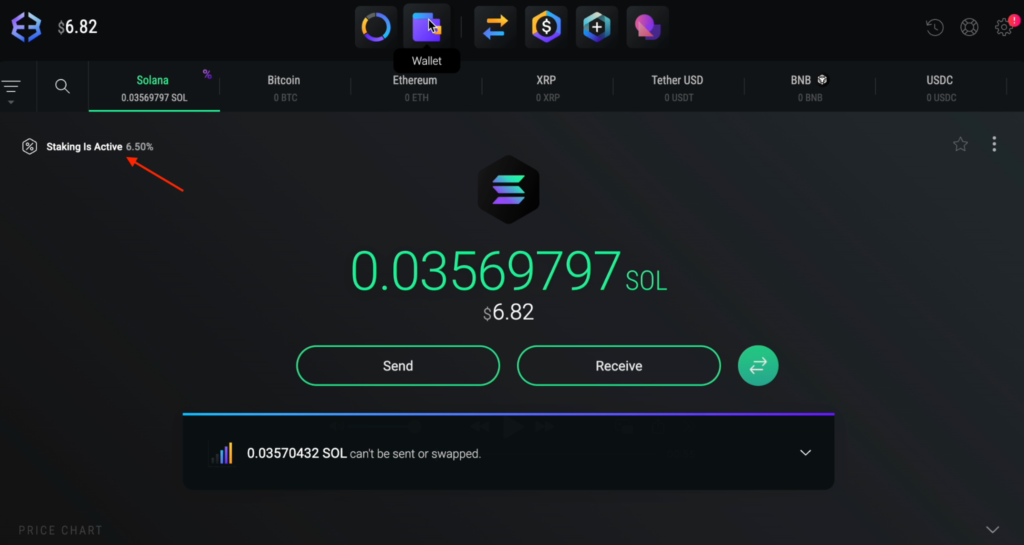
- Enter the amount you want to stake, then click Stake SOL.
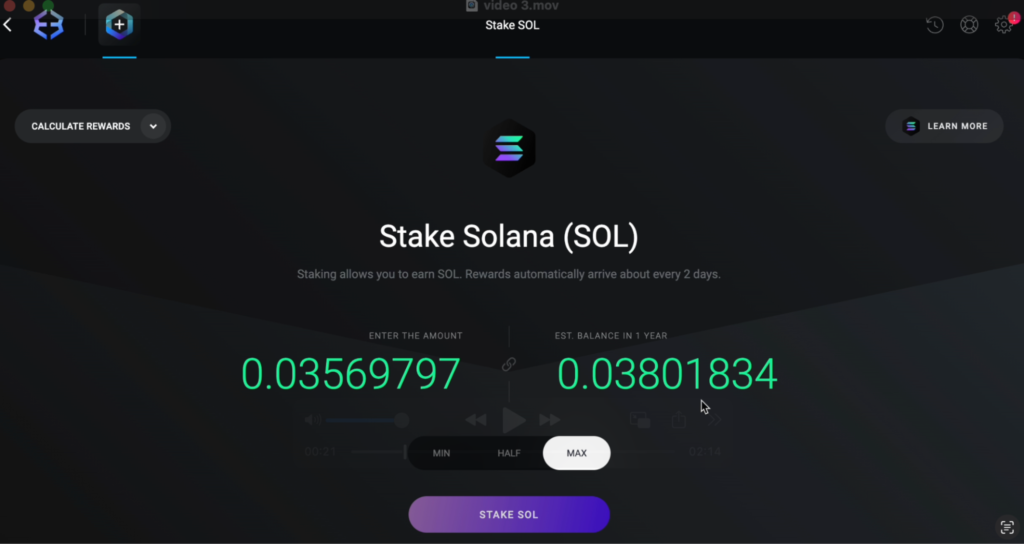
- Review Solana staking rules and confirm by clicking Stake SOL.
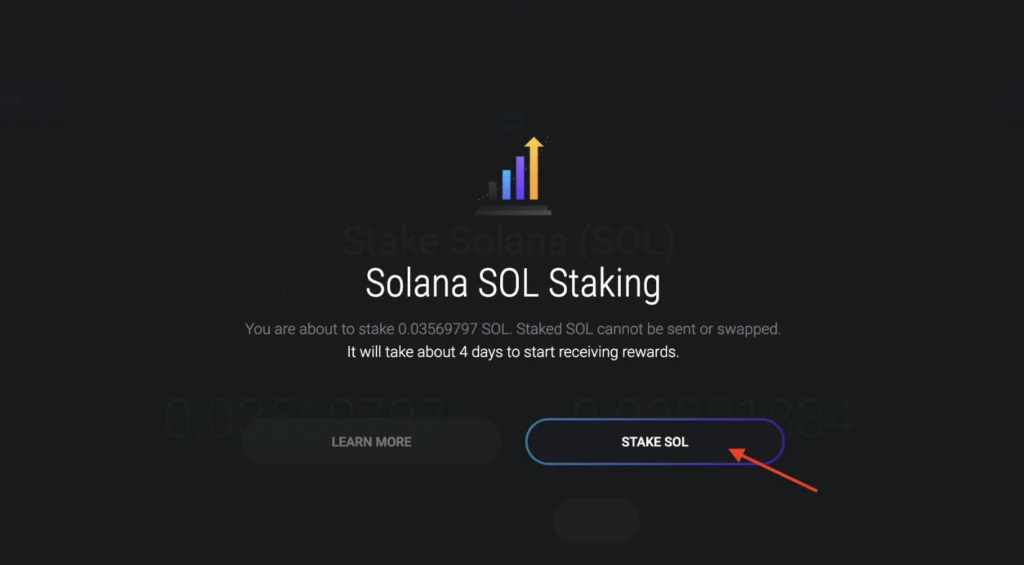
You’ve successfully staked your SOL!
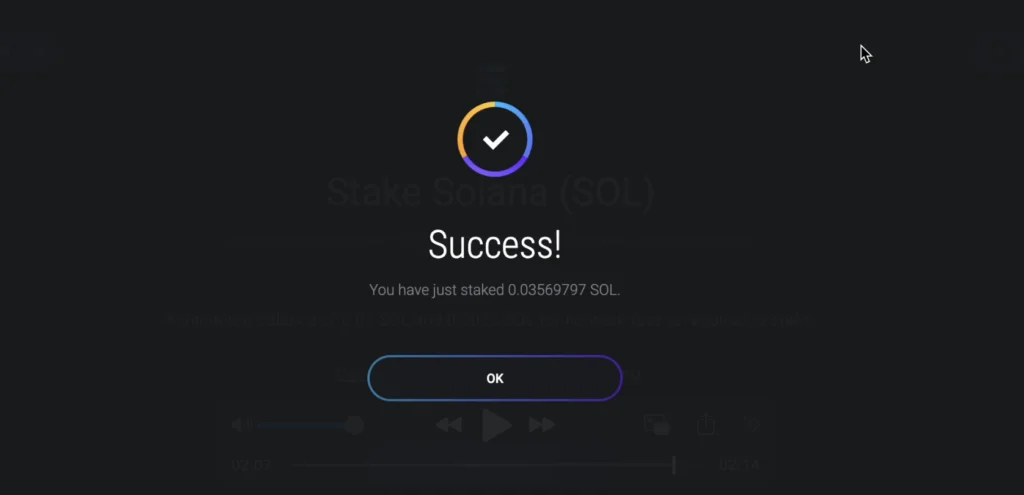
Your tokens will enter an activating phase and start getting rewards from the next epoch.
Step 4. Check Your Staking Status
- Under the Overview section, you can monitor your staking status and see rewards.
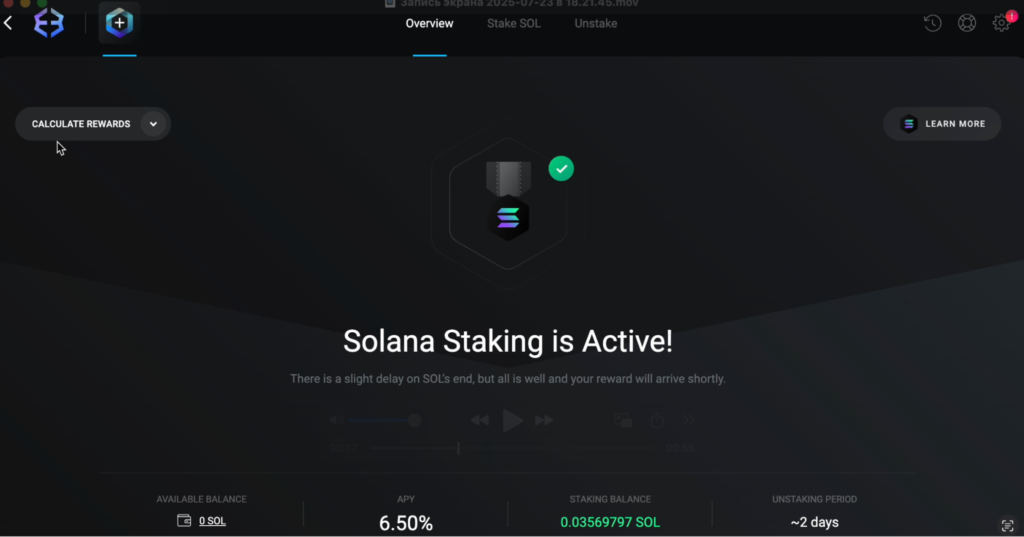
How to Unstake Your SOL?
If you want to stop staking, follow these simple steps:
- From the main menu, go to Wallet.
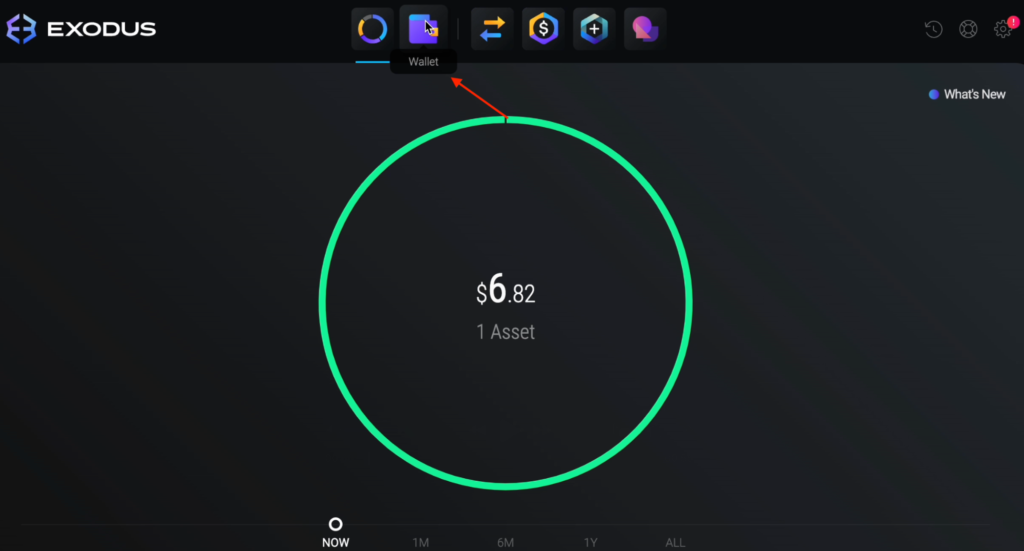
- On the Solana page, click Staking is Active.
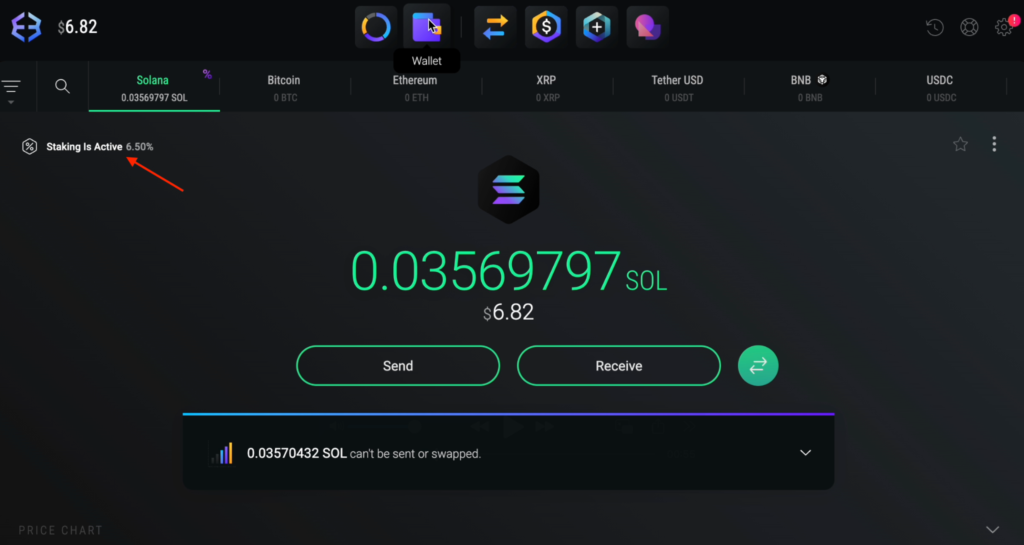
- Click the Unstake button and then Unstake SOL.
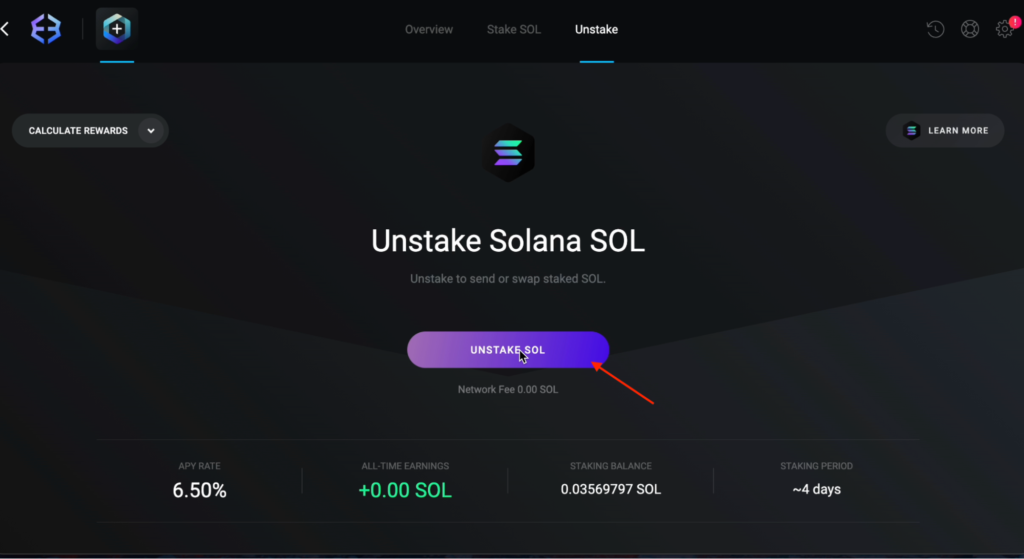
- Read the notice and click Unstake SOL again to finalize.
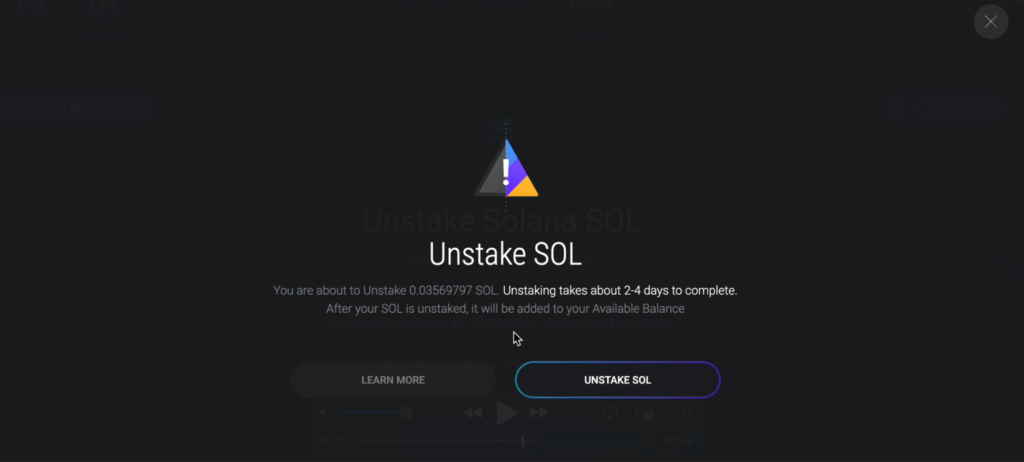
- You’ve successfully unstaked your SOL!
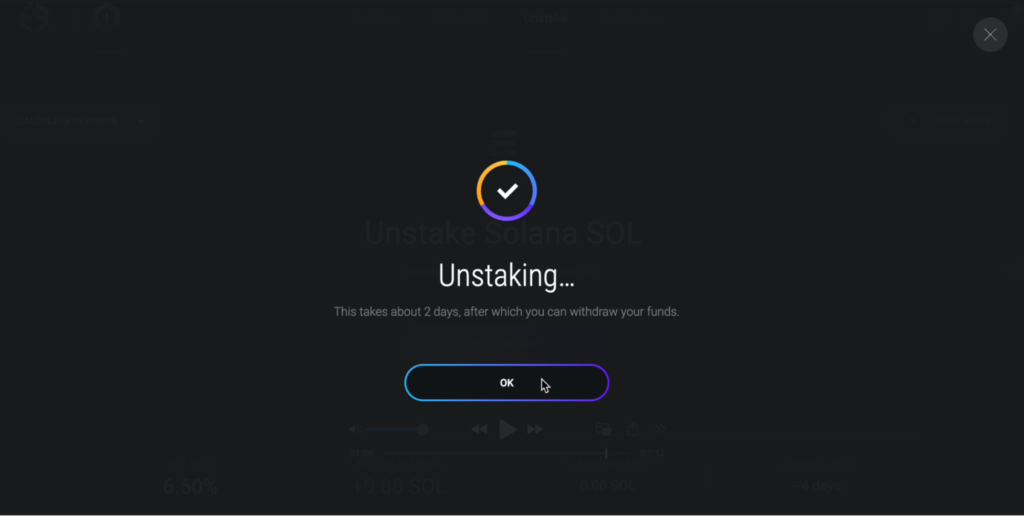
Unstaked tokens go through a cooldown period before they become available in your wallet. This usually takes 2-4 days, depending on when the next epoch starts. SOL can only change state at the beginning of an epoch.
Tips for Beginners
Before you start staking or unstaking, keep these essential tips in mind:
Protect Your Wallet
- Never share your Secret Phrase or password with anyone.
- Store your backup phrase offline in a secure location.
- Exodus is non-custodial, which means you are the only one who can recover your wallet.
Choose a Trusted Validator
- Always double-check who you’re staking with.
- Look for validators with a strong reputation and reliable uptime.
- Everstake is a trusted validator operating across 85+ networks with 99.9% uptime.
Watch Out for Scams
- Don’t click on suspicious links or connect your wallet to unknown sites.
- Exodus will never ask for your private keys or secret phrases.
- Double-check that you’re using the official Exodus app and website.
Staking is safe when done correctly. But as with all things in crypto, vigilance is key.
FAQ: Staking on Exodus
Can I switch validators in Exodus?
Currently, staking on Exodus does not allow switching validators without first unstaking your SOL and then restaking to a new one. If you wish to change your validator, simply unstake your SOL, wait for the cooldown period, and then delegate it again.
How long does it take to receive staking rewards?
After staking SOL, your tokens enter a warm-up period, and rewards start after the next Solana epoch begins (usually within 2–4 days). Once active, rewards are distributed regularly and can be tracked directly in your Exodus wallet staking interface.
What kind of rewards can I expect?
The staking rewards for Solana vary depending on network conditions. Exodus provides a clear view of your APY on the Solana staking page. You can also use a Solana staking calculator for Exodus to estimate your potential returns. Rewards are protocol-native and are automatically added to your staked balance.
Can I stake other assets in Exodus?
Yes! Exodus supports staking for multiple coins beyond SOL. Some of the Exodus wallet staking supported coins include ADA, ATOM, ALGO, and more. Each asset has its own rewards structure and validator selection.
Conclusion
Whether you’re already holding SOL or just starting to explore the Solana ecosystem, staking on Exodus offers a simple, no-fuss way to get rewards. With an intuitive interface and no need for third-party tools, Exodus wallet staking is accessible in just a few clicks.
Of course, who you stake with matters. Choosing Everstake means delegating to a validator with years of experience, transparent performance, and infrastructure supporting over 85 networks. It’s a reliable option for Solana staking right inside your Exodus desktop wallet.
If you’re looking for a balance of usability and trust, staking SOL in Exodus with Everstake is the right way to start.
Stake with Everstake | Follow us on X | Connect with us on Discord
***
Everstake is a software platform that provides infrastructure tools and resources for users but does not offer investment advice or investment opportunities, manage funds, facilitate collective investment schemes, provide financial services, or take custody of, or otherwise hold or manage, customer assets. Everstake does not conduct any independent diligence on or substantive review of any blockchain asset, digital currency, cryptocurrency, or associated funds. Everstake’s provision of technology services allowing a user to stake digital assets is not an endorsement or a recommendation of any digital assets by it. Users are fully and solely responsible for evaluating whether to stake digital assets.
