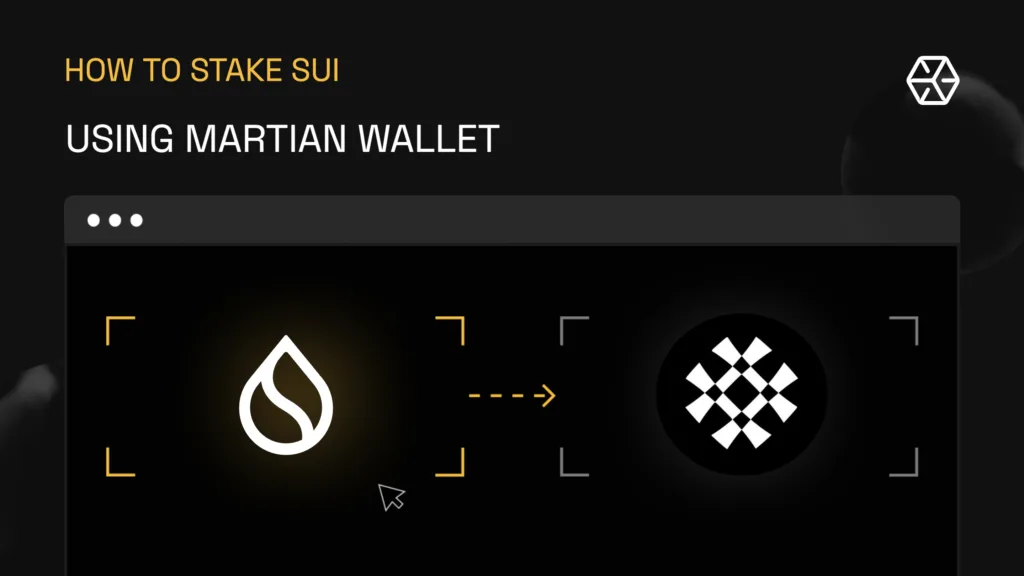
sui
How to Stake Sui via Martian Wallet
At the heart of the Sui blockchain is its native currency, the SUI token, which serves several critical roles in maintaining and powering th
AUG 09, 2023
Table of Contents
What is the SUI Token?
How to stake Sui via Martian wallet
The Takeaway
Share with your network
The ‘blockchain trilemma’ is a tough puzzle of the blockchain world. It’s all about finding that sweet spot between decentralization, scalability, and security. But here’s the hitch: pushing for decentralization, a cornerstone of blockchain, tends to slow down network speeds. For this reason, scalability, the ability to support high transactional throughput, remains the major challenge for today’s leading decentralized networks.
Different blockchains have attempted various strategies to address this — layer 2 solutions, off-chain processing, and more. However, these often open up a new can of worms by impacting the system’s security.
Enter the world of Sui, a blockchain network that boldly addresses this trilemma. Sui boasts unique features, including its consensus engine and its adoption of the Move programming language for writing smart contracts, originally developed by Facebook for the Diem blockchain. Sui Move, a variant of this language, is written in Rust code and enables the formation, transfer, and ownership of digital assets.
Unlike many blockchains that center smart contracts around accounts that send, receive, and handle tokens, Sui Move pivots on the concept of programmable objects. This approach gives developers an unprecedented level of flexibility to define how these objects operate, how they can be transferred, and whether they can undergo changes. This innovative approach simplifies the creation of assets for various applications, including gaming and non-fungible tokens (NFTs).
This guide will walk you through the process of staking Sui using the Martian Wallet. It’s not just about participating in an exciting technological innovation but also about engaging with a system that could redefine the future of blockchain networks. Let’s dive right in and unravel the simplicity and benefits of staking Sui with the Martian Wallet!
What is the SUI Token?
At the heart of the Sui blockchain is its native currency, the SUI token, which serves several critical roles in maintaining and powering the network. In many ways, the SUI token is the engine that drives the Sui platform, fueling transactions, operations, and incentivizing validators.
The use of SUI tokens expands across a few pivotal roles:
-
Transaction and Operational Fees: The SUI token is used to pay transaction and operational fees within the network. In other words, any transaction or operation you perform on the Sui network will require a certain amount of SUI tokens.
-
Rewards and Security: SUI tokens serve as a reward for token holders who secure the network. By staking their SUI tokens, token holders can participate in the network’s decision-making process and vote on network upgrades. The more SUI tokens they stake, the more influential their vote.
-
Delegation and Governance: SUI tokens can also be delegated to validators, allowing token holders to delegate their voting rights. Validators are motivated to act honestly and efficiently, as delegators can shift their allocation at the end of each epoch (a 24-hour period) if they choose.
Regarding the distribution of SUI tokens, the total supply is capped at 10 billion. This vast pool of tokens is allocated as follows: Mysten Labs will distribute 20% to early contributors and 14% to investors. Additionally, 10% is assigned to the treasury, while 6% goes to a Community Access Program and Sui app testers. The remaining 50% forms a community reserve managed by the Sui Foundation, primarily used for delegation programs, research and development, grant programs, and validator subsidies.
In essence, the SUI token not only underpins the network’s financial transactions but also fuels its community-oriented, decentralized decision-making process, leading to a secure, efficient, and user-centric blockchain network.
How to stake Sui via Martian wallet
Ready to stake your Sui tokens but not sure how? No worries! The Martian Wallet makes it a breeze. Here’s a straightforward, step-by-step guide to get you started.
Step 1: Acquire the Martian Wallet
Begin by downloading the Martian Wallet extension from the Google Web Store. This essential step sets the foundation for future transactions and interactions within the blockchain space. Martian Wallet is renowned for its user-friendly interface, high-security features, and compatibility with various chains, making it a solid choice for handling your digital assets.

Step 2: Establish a New Wallet
Once you’ve downloaded the Martian Wallet extension, the next stage involves setting up a new wallet. To do this, navigate to the Martian Wallet icon and click to open the extension. Here, you’ll be prompted to create a new wallet. Follow the on-screen instructions, ensuring to securely store any recovery phrases or passwords you generate during this process, as these will be crucial for wallet recovery in case of device loss or password forgetfulness.

Step 3: Generate a Secure Password
The next step requires creating a secure password for your new Martian Wallet. This password is the primary security measure for accessing your wallet and its associated funds. Ensure you create a robust and unique password that combines uppercase and lowercase letters, numbers, and special characters.

Step 4: Confirm Password and Agree to Terms
After creating a robust password, the next stage involves inputting it into the provided field. Afterward, read the Martian Wallet’s Terms of Service and Privacy Policy. Once you’ve understood and agreed with these terms, tick the box indicating your agreement. With all that done, click the Continue button to proceed to the next phase of the setup process.

Step 5: Pin the Extension and Finalize Setup
For ease of access, it’s recommended to pin the Martian Wallet extension to your browser’s toolbar. To do this, simply click on the puzzle-shaped icon at the top right corner of your browser and pin the Martian Wallet from your list of extensions. Having done that, you’re all set up! Just click Finish, and your Martian Wallet will open, ready for use.

Step 6: Unlock Your Wallet
Security is of paramount importance when dealing with digital assets. To access your Martian Wallet, you’ll need to unlock it with the password you created earlier. Simply enter your password into the designated field to unlock your wallet. Always ensure that your password remains confidential to maintain the security of your wallet.

Step 7: Verify Network and Wallet Balance
Before proceeding further, checking if you’ve chosen the correct network is crucial. In this case, ensure you’ve selected the Sui mainnet Network from the dropdown list. Additionally, staking requires that your wallet has some balance. Verify that your account is adequately funded before proceeding. If your balance is zero, you must top up your account first.

Step 8: Begin the Staking Process
Having confirmed your network and wallet balance, you can now stake your Sui. Click on the Stake your Sui button to initiate the staking process. You’ll need to select a validator for your staking; the list of validators is sorted by stake amount. Scroll down through the list to make your choice. For this guide, we’ll select Everstake as the validator.

Step 9: Input Staking Amount
Now it’s time to specify how many tokens you would like to stake. Input the desired amount in the provided field. Once done, click Preview to review the details of your staking operation. This preview function allows you to confirm all the details before you commit your tokens to the selected validator.

Step 10: Confirm and Stake
Upon ensuring all the details are accurate, click Confirm and Stake. Congratulations! You have successfully staked your Sui tokens with Everstake. Your staked tokens will become active in the upcoming epoch and earn rewards.

The Takeaway
Staking Sui tokens via the Martian Wallet is a straightforward process, and by participating, you can directly contribute to the network’s security and governance while potentially earning rewards. As we’ve walked through in this guide, whether you’re a seasoned blockchain enthusiast or a newcomer to the field, staking Sui tokens is a simple, engaging, and rewarding way to be part of this exciting project.
We hope this guide has equipped you with the knowledge and confidence to navigate the process of staking Sui via Martian Wallet. Ready to take the next step? Consider Everstake as your trusted partner in this journey. Everstake is a reputable and experienced staking service provider known for its appealing rewards. By staking with Everstake, you’re generating passive income and contributing significantly to the growth and security of the Sui network.
As a significant player in the Sui ecosystem and validator for over 70 blockchains, Everstake is active in the network’s governance process, supported by a committed team of DevOps and R&D specialists. The vibrant Everstake community further bolsters this cooperative spirit.
If you have any questions or need assistance with Sui staking, our Sui Blockchain Manager is readily available on X. For more details, feel free to visit our dedicated Everstake — Sui page.
Share with your network
Related Articles

sui
How to stake SUI via Gem Wallet
New to SUI staking? This guide explores the Sui network, its staking features, and the benefits of participating. Learn how to stake SUI using the Gem Wallet and discover factors to consider when choosing a validator.
MAY 13, 2024

sui
How to stake SUI via Ledger
Learn how to stake your SUI tokens seamlessly using a Ledger wallet! Our comprehensive guide walks you through the process step-by-step.
DEC 07, 2023

sui
How to stake SUI via Suiet Wallet
From crypto novice to pro, our guide simplifies Sui staking through Suiet Wallet. Follow step-by-step for a secure asset journey.
NOV 14, 2023
Disclaimer
Everstake, Inc. or any of its affiliates is a software platform that provides infrastructure tools and resources for users but does not offer investment advice or investment opportunities, manage funds, facilitate collective investment schemes, provide financial services or take custody of, or otherwise hold or manage, customer assets. Everstake, Inc. or any of its affiliates does not conduct any independent diligence on or substantive review of any blockchain asset, digital currency, cryptocurrency or associated funds. Everstake, Inc. or any of its affiliates’s provision of technology services allowing a user to stake digital assets is not an endorsement or a recommendation of any digital assets by it. Users are fully and solely responsible for evaluating whether to stake digital assets.
Sign Up for
Our Newsletter
By submitting this form, you are acknowledging that you have read and agree to our Privacy Notice, which details how we collect and use your information.