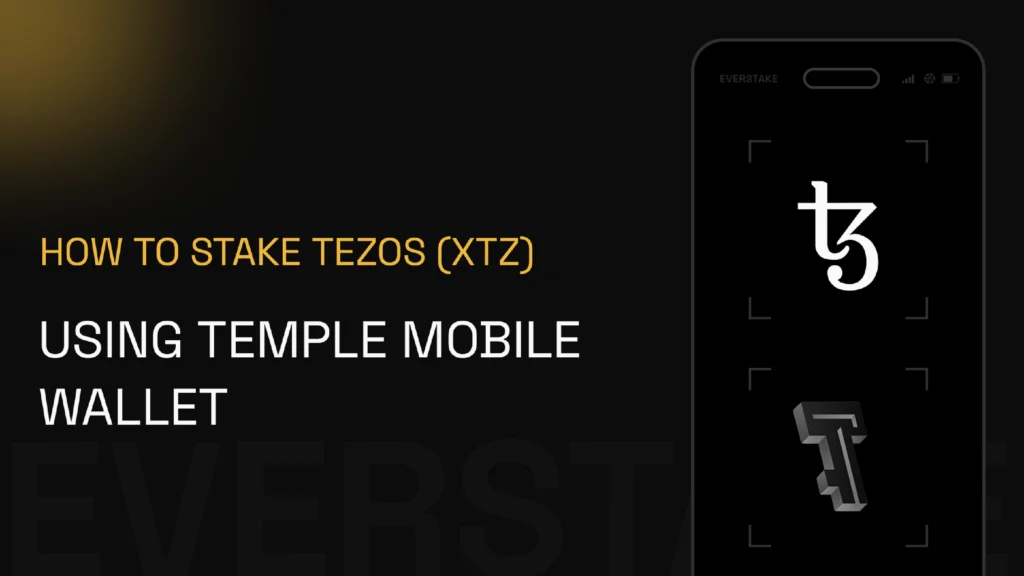
Tezos
How to stake Tezos (XTZ) using Temple Mobile Wallet
This guide focuses on how to stake Tezos (XTZ) using the Temple Mobile wallet.
MAR 27, 2023
Table of Contents
What is Tezos?
What is Temple Wallet?
Why Stake Tezos (XTZ)?
How to Create a Temple Wallet?
Top Up Your Temple Wallet
Step 1. Select Tezos (XTZ) in the List of the Chains
Step 2. Send Funds to Your Wallet
How To Stake XTZ
Step 1. Go to the Stake Tab
Step 2. Stake Tokens
Step 3. Confirm the Transaction
Step 4. See the Transaction Details
Conclusions
Share with your network
Tezos is a multifunctional decentralized blockchain platform supporting smart contracts and token creation. Tezos users can stake the native XTZ token, thus ensuring the functioning of the blockchain.
This guide focuses on how to stake Tezos (XTZ) using the Temple Mobile wallet.
What is Tezos?
Tezos is a blockchain network and decentralized computing platform powered by smart contracts. The Tezos blockchain was created by Arthur and Kathleen Breitman in 2014 through their startup Dynamic Ledger Solutions. The mainnet was launched in 2018.
What is Temple Wallet?
Temple Wallet is an easy-to-use cryptocurrency wallet for the Tezos blockchain available for mobile devices and as a web extension. It is open-source, decentralized, and secure. This wallet is baking-friendly, providing out-of-box baking support with a user-friendly list of bakers and information about them. Temple Wallet also supports Ledger Nano, multiple accounts, and NFTs, thus giving its users a great Web3 experience.
Why Stake Tezos (XTZ)?
By staking Tezos (XTZ), you participate in securing and validating transactions on the Tezos network and earn rewards for doing so. You retain full control of your funds by staking XTZ with a non-custodial validator.
How to Create a Temple Wallet?
The wallet is available in a mobile version for Android and iOS and as a web extension for Opera, Mozilla Firefox, Google Chrome, Vivaldi, Microsoft Edge, and Brave. Check out our other guide to learn how to stake XTZ via Temple Wallet’s web extension. For the purposes of this guide, we use the iOS version. Go to the official Temple Wallet website, choose Mobile, and click on the Download from AppStore button.

Then, download the app from App Store and click Create a new Wallet.

The next step is to create a strong password for your wallet that is difficult to crack or guess. You should store it in a safe place. Additionally, you can use FaceID to unlock the application. Finally, accept the terms and tap Create.
We also recommend creating a manual backup in case you need to access your wallet from a different device.

A seed phrase is a collection of randomly generated words representing all private keys associated with a given crypto wallet. Tap on the field to reveal it, write it down, and confirm that you’ve done that. To proceed, press the next button. Then, confirm your seed phrase by entering some words on the screen as requested.

After completing this step, you’ll be able to use your wallet.
Top Up Your Temple Wallet
You must have Tezos tokens on your account to start staking. If you use an existing account and have a positive balance, you can skip this part and move directly to staking. Follow these steps to add funds to your Temple Wallet.
Step 1. Select Tezos (XTZ) in the List of the Chains
Select Tezos from the list of blockchains and copy your address.

Step 2. Send Funds to Your Wallet
Next, head to the CoinGecko website, and buy Tezos (XTZ) tokens from any cryptocurrency exchange listed there. After the transaction is done, go back to your Temple Wallet.
How To Stake XTZ
Tezos staking offers a secure and flexible way for users to participate in the Tezos ecosystem and earn rewards for supporting the network.
The steps below explain how to stake XTZ via Temple Mobile Wallet.
Step 1. Go to the Stake Tab
Go to the Main menu and select Tezos. Then tap Delegate to enter the staking menu.

Step 2. Stake Tokens
Read the information on staking that the wallet will show and tap Delegate. Then select a baker (Everstake in our example) and tap Next.

Confirm your stake. You can accelerate your transaction by increasing the fee but it’s not a requirement.
Step 3. Confirm the Transaction

Step 4. See the Transaction Details
Transaction details are available for users after staking. You can copy the operation hash and check it in the Tezos explorer. You can access the same info using your address.
The delegator starts getting rewards in ~23 days. Once this period has elapsed, you will receive rewards every 3 days.

If you want to unstake or redelegate your tokens, you need to click the Redelegate tab. After this, you can choose another Baker and stake with it
Conclusions
Staking XTZ is a great way to earn passive income and support the network. This helps to maintain the integrity and stability of the network.
Everstake is an active Tezos ecosystem contributor and a validator for over 70 blockchains. We’ve been with Tezos since the beginning. We are proactive in the blockchain’s consensus verification, improvement, and growth. Everstake has a dedicated team of community, DevOps, and R&D specialists. You get your blockchain community representative with Everstake.
Feel free to contact our Tezos Blockchain Manager on Twitter.
Share with your network
Related Articles
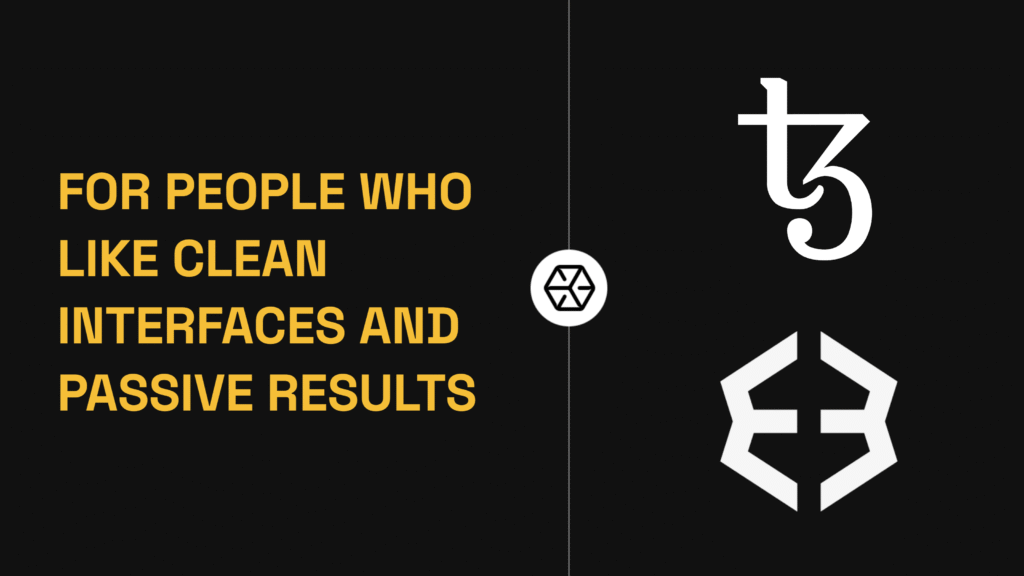
Tezos
How to Stake Tezos (XTZ) with Exodus Wallet: A Step-by-Step Guide
Staking Tezos doesn’t need hardware or hassle. With Exodus Wallet, you can delegate XTZ, earn on-chain rewards, and keep full control—all from your phone.
OCT 08, 2025

Tezos
How to Stake Tezos (XTZ) Using Temple Wallet
With the Paris upgrade, you can stake XTZ directly and enjoy enhanced rewards and security. Follow our step-by-step guide to stake your XTZ using Temple Wallet and make the most of Everstake’s low fees and high benefits.
NOV 19, 2024

Tezos
Everstake’s Migrated to a New Tezos Baker Infrastructure
Tezos staking just got faster and more secure with Everstake’s infrastructure upgrade. Join us and take advantage of improved reliability!
OCT 15, 2024
Disclaimer
Everstake, Inc. or any of its affiliates is a software platform that provides infrastructure tools and resources for users but does not offer investment advice or investment opportunities, manage funds, facilitate collective investment schemes, provide financial services or take custody of, or otherwise hold or manage, customer assets. Everstake, Inc. or any of its affiliates does not conduct any independent diligence on or substantive review of any blockchain asset, digital currency, cryptocurrency or associated funds. Everstake, Inc. or any of its affiliates’s provision of technology services allowing a user to stake digital assets is not an endorsement or a recommendation of any digital assets by it. Users are fully and solely responsible for evaluating whether to stake digital assets.
Sign Up for
Our Newsletter
By submitting this form, you are acknowledging that you have read and agree to our Privacy Notice, which details how we collect and use your information.