Staking Tezos (XTZ) is one of the easiest ways to participate in the network while keeping your tokens secure in your own wallet. Instead of complex setups or running validator hardware, you can delegate your XTZ directly from a mobile app and start receiving on-chain rewards.
In this article, we’ll explain:
- What Tezos is and why staking matters.
- How Exodus works and what makes it a convenient option.
- Step-by-step instructions to stake your Tezos using Exodus.
By the end, you’ll have everything you need to start staking easily.
What Is Tezos and Why Stake It?
Tezos is a blockchain that supports decentralized applications and evolves through upgrades decided by its community. Instead of leaving your XTZ idle in your wallet, you can put it to use through staking, which lets your tokens actively support the network.
The main benefits of staking Tezos are:
- Network security: Your tokens help strengthen and decentralize the Tezos ecosystem.
- Flexibility: Staked XTZ isn’t locked—you can still move or unstake it whenever you need.
- On-chain rewards: By delegating, you regularly receive protocol-level rewards directly in your wallet.
Staking turns your XTZ from passive holdings into an active contribution, giving you a simple way to be part of the Tezos network’s growth.
What Is Exodus and Why Use It for Staking?
Exodus is a non-custodial crypto wallet available for both mobile and desktop. It gives you full control over your assets while offering a simple interface for managing multiple cryptocurrencies, including Tezos.
Key benefits of using Exodus for Tezos staking:
- Self-custody: You always hold your private keys and maintain ownership of your XTZ.
- User-friendly design: The wallet is easy to navigate, even for beginners.
- Built-in staking: No need for external tools, staking is integrated directly in the app.
- Cross-platform availability: Access your wallet on both mobile and desktop, with seamless synchronization.
Step-by-Step Guide: How to Stake Tezos with Exodus
Step 1: Download the Exodus App
- Download Exodus for iOS (App Store) or for Android (Google Play).
- Open the app and tap Create Wallet to set up your account.
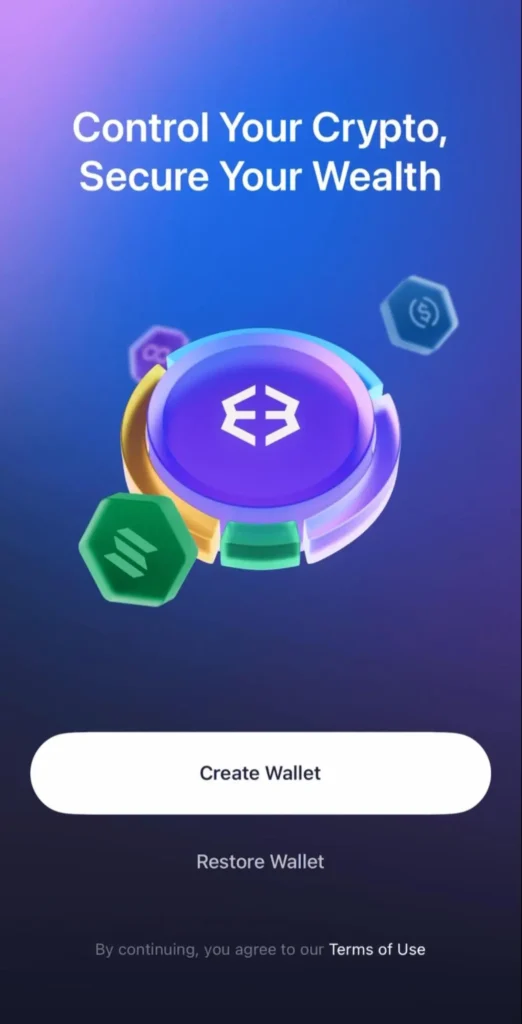
Step 2: Back Up Your Wallet
Before adding funds, secure your wallet:
- Go to Settings and click on Backups.
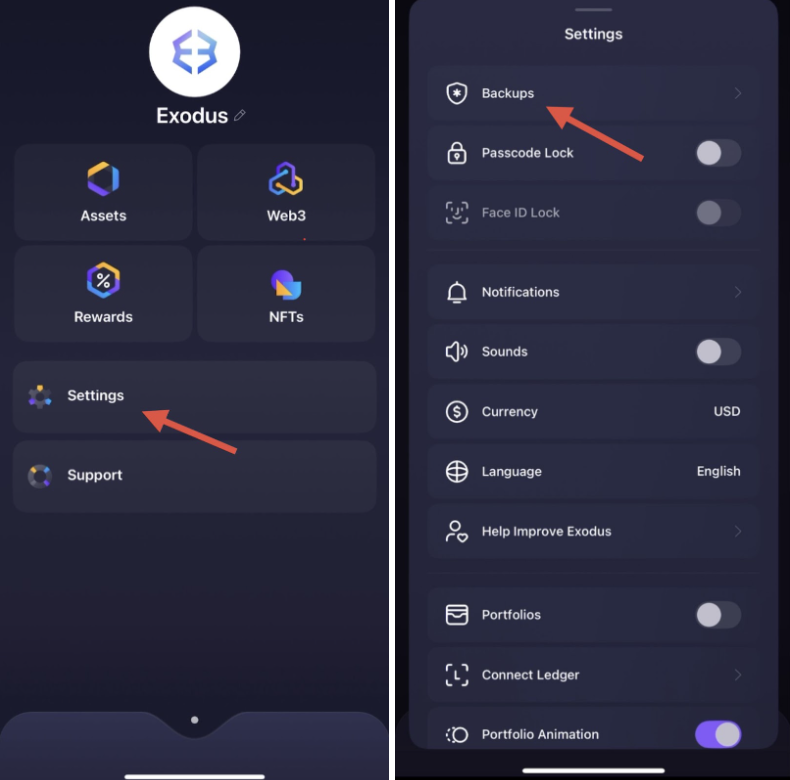
- Choose either iCloud Backup (iOS only) or write down your Secret Phrase.

Store your backup safely—this is the only way to recover your wallet if you lose access.
Step 3: Add Tezos (XTZ) to Your Wallet
- If you already hold XTZ, send it to your Exodus address.
- If not, you can purchase XTZ through integrated exchange options or transfer it from another wallet or exchange.
Step 4: Start Staking Tezos
- Tap on your Tezos (XTZ) balance.
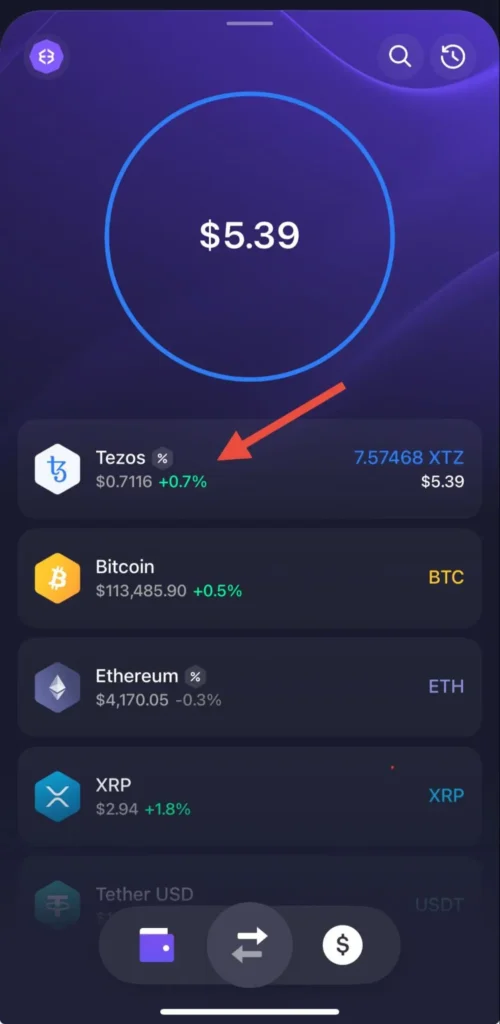
- Select Staking rewards.

- Tap Stake XTZ. Tezos requires delegating your full balance—you can’t select a partial amount.
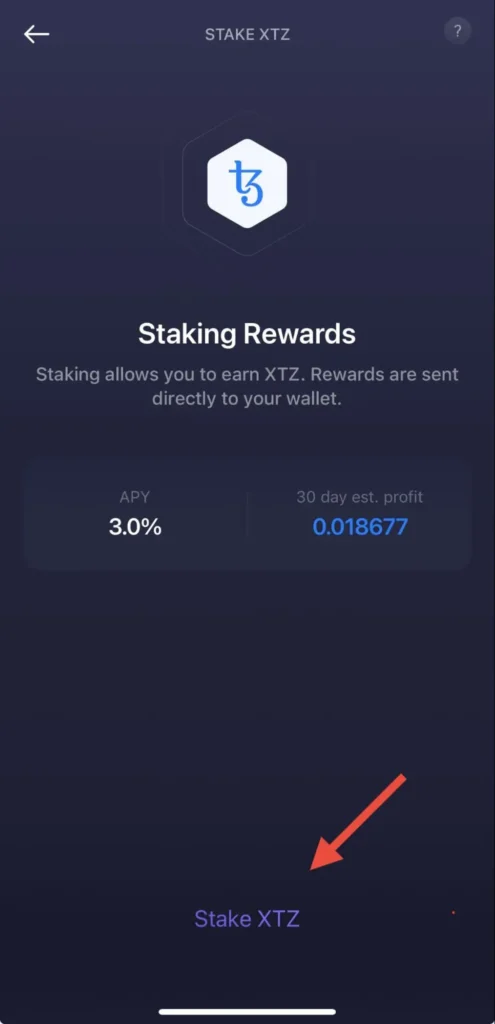
- Confirm the transaction and that’s it, your XTZ is now delegated.
Step 5: Manage Your Staking
- To stop staking, tap Unstake XTZ.

Your tokens remain liquid, you can send or unstake at any time. Rewards are distributed automatically and visible in your wallet balance.
Conclusion
Staking Tezos with Exodus is a straightforward process: download the wallet, secure it, add XTZ, and start staking with just a few taps. You’ll be contributing to the Tezos network while maintaining full control of your tokens at all times.
Whether you’re new to staking or simply looking for a convenient way to delegate, Exodus makes the process smooth and accessible.
Stake with Everstake | Follow us on X | Connect with us on Discord
***
Everstake, Inc. or any of its affiliates is a software platform that provides infrastructure tools and resources for users but does not offer investment advice or investment opportunities, manage funds, facilitate collective investment schemes, provide financial services or take custody of, or otherwise hold or manage, customer assets. Everstake, Inc. or any of its affiliates does not conduct any independent diligence on or substantive review of any blockchain asset, digital currency, cryptocurrency or associated funds. Everstake, Inc. or any of its affiliates’s provision of technology services allowing a user to stake digital assets is not an endorsement or a recommendation of any digital assets by it. Users are fully and solely responsible for evaluating whether to stake digital assets.
