
The ABCs of Crypto
How to Stake Your Assets in OneKey Wallet with Everstake
Your step-by-step guide to staking crypto with OneKey and Everstake. From setup to rewards, we’ve got you covered!
NOV 28, 2024
Table of Contents
What is OneKey Wallet?
Why Stake Your Assets
Stakable Assets in OneKey Wallet
HOW TO STAKE YOUR ASSETS VIA ONEKEY
Last thoughts
Share with your network
Everstake has partnered with OneKey to make staking easier and more accessible for everyone. With this partnership, you can stake the most popular tokens, such as Solana, Cosmos, Ethereum, and more, in just a few clicks.
This guide will walk you through staking your tokens using OneKey Wallet. From setting up your wallet to staking your assets with Everstake, we’ve got you covered every step of the way.
What is OneKey Wallet?
OneKey wallet is a simple and secure way to manage your crypto. Whether you’re just starting out or already have some experience, OneKey makes storing and using your crypto easy. If you’re dealing with larger funds, you can choose between a software wallet and a hardware wallet for extra security.
OneKey works with many blockchains and connects effortlessly to DeFi apps so you can explore different crypto opportunities. It’s available on iOS, Android, Windows, macOS, Linux, and as a browser extension for Chrome, Brave, and Edge. The wallet’s design is super user-friendly, so even if it’s your first time, you’ll have no trouble getting started.
Why Stake Your Assets
Staking lets you take part in strengthening the network and get rewards for that. By staking, you’re helping to validate transactions and improve the network’s security. As a reward, you get a share of the fees generated on the network. It’s a straightforward way to grow your holdings and actively support the most important blockchains in the ecosystem!
Stakable Assets in OneKey Wallet

Here are the assets you can stake with Everstake via OneKey Wallet to get rewards.
- Ethereum – Stake as little as 0.1 ETH and get ~3.6-10% APR.
- Solana – Stake for a competitive return of 6.23% APR.
- Aptos Coin – Receive up to 6.79% APR for staking.
- Cosmos – Gain a remarkable 14.20% APR (among the highest rewards).
- Matic Token – Stake and get 5.43% APR.
Let’s get started!
HOW TO STAKE YOUR ASSETS VIA ONEKEY
STEP 1: Install the OneKey extension. Ensure you download it only from trusted sources to keep your funds secure.

STEP 2: Open the extension and create a new wallet or connect an existing one.

STEP 3: Set a strong and secure password for your wallet. Use a mix of characters to enhance safety.

STEP 4: Write down the recovery phrase shown on-screen and store it in a secure and accessible location.

STEP 5: Carefully read all instructions and recommendations displayed.

STEP 6: Confirm that you’ve safely stored the recovery phrase to complete this crucial step.

STEP 7: Finish setting up your wallet to gain full access to its features.

STEP 8: You’re all set to use your OneKey Wallet for managing and staking assets.

STEP 9: Navigate to the Earn tab on the left-hand side of the screen and select the token you wish to stake.

STEP 10: From the list of staking providers, choose Everstake for a seamless staking experience.

STEP 11: Specify the amount of tokens you wish to stake and hit Continue.

STEP 12: All done! Your transaction will now be marked as Pending. You can monitor your staked assets anytime in the Earn section.

Last thoughts
Staking your assets with Everstake through the OneKey Wallet is a simple and secure way to put your tokens to work while contributing to the blockchain. With just a few steps, you can get rewards from Solana, Cosmos, Ethereum, or another asset directly from your wallet.
By choosing Everstake, you partner with a trusted and reliable validator, ensuring your staking experience is smooth and hassle-free. You’re not just getting rewards but participating in blockchain’s growth and stability.
Ready to get started? Set up your OneKey Wallet today and stake your tokens with Everstake!
Share with your network
Related Articles
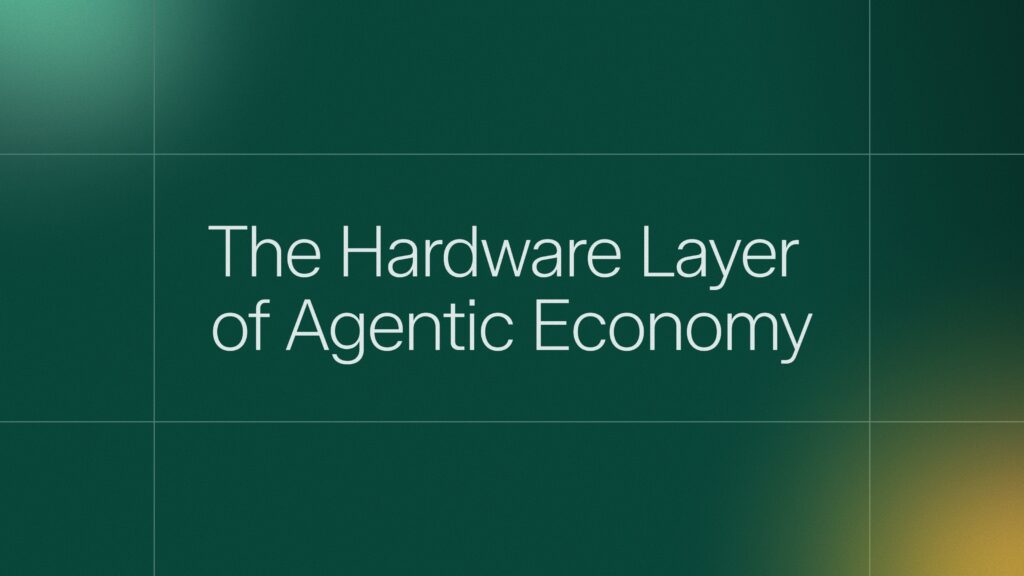
The ABCs of Crypto
Infrastructure is Trust: Validators in Agent-Native Economies
The digital economy is entering the era of agent-centric operations where autonomous AI agents manage assets, execute transactions, and coordinate workflows on-chain, making network reliability and validator uptime critical. In this emerging environment, enterprise-grade validator infrastructure becomes the foundational layer that supports secure, high-volume machine-to-machine commerce and agentic blockchain activity.
MAR 02, 2026
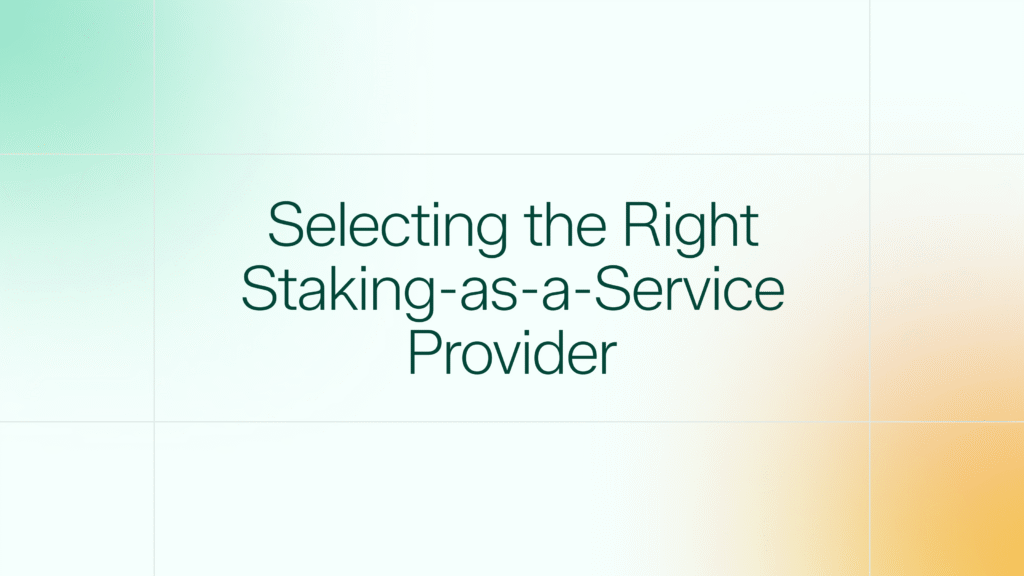
The ABCs of Crypto
web3 infrastructure
Enterprise Staking-as-a-Service: Secure, Non-Custodial Infrastructure for Institutions
Institutional Staking-as-a-Service is a non-custodial infrastructure solution that allows organizations to participate in Proof-of-Stake (PoS) consensus and earn protocol-native rewards while offloading the technical burden of validator management.
FEB 26, 2026
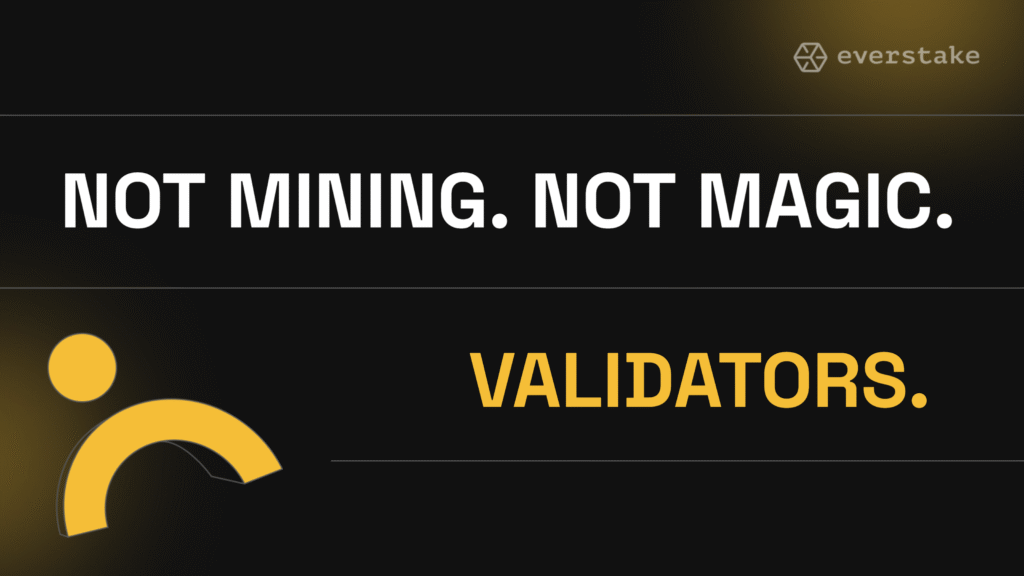
The ABCs of Crypto
Crypto Validators Explained in Depth: The Core of Proof-of-Stake Networks
Validators are the core operators of Proof-of-Stake blockchains. This guide explains how they work, how they differ from delegators, and why they are critical to network security.
DEC 05, 2025
Disclaimer
Everstake, Inc. or any of its affiliates is a software platform that provides infrastructure tools and resources for users but does not offer investment advice or investment opportunities, manage funds, facilitate collective investment schemes, provide financial services or take custody of, or otherwise hold or manage, customer assets. Everstake, Inc. or any of its affiliates does not conduct any independent diligence on or substantive review of any blockchain asset, digital currency, cryptocurrency or associated funds. Everstake, Inc. or any of its affiliates’s provision of technology services allowing a user to stake digital assets is not an endorsement or a recommendation of any digital assets by it. Users are fully and solely responsible for evaluating whether to stake digital assets.
Sign Up for
Our Newsletter
By submitting this form, you are acknowledging that you have read and agree to our Privacy Notice, which details how we collect and use your information.