Aptos (APT) is one of the fastest-growing Layer-1 blockchains in the crypto ecosystem, offering exceptional speed and scalability. Thanks to its unique architecture and the Move programming language, Aptos enables quick, secure, and cost-efficient transactions.
In this article, you’ll learn how to stake APT in Exodus Desktop Wallet step-by-step, from opening the staking dashboard to confirming your transaction and checking your active delegation.
What is Aptos (APT)?
Aptos is a high-performance Layer-1 blockchain built using the Move programming language, originally developed by Meta’s Diem team. The network prioritizes speed, scalability, and safety, achieving sub-second finality and supporting thousands of transactions per second.
By staking APT, holders contribute to the security and decentralization of the Aptos network and receive rewards that reflect their participation.
About Exodus Wallet
Exodus is a non-custodial, multi-asset wallet that is available on desktop and mobile. It allows users to manage crypto assets, access Web3 apps, and stake supported tokens directly from the interface, without sharing private keys or relying on centralized services.
The desktop version offers a built-in staking dashboard where users can delegate coins, monitor their balance, and track on-chain activity with just a few clicks.
How to Stake Aptos (APT) in Exodus Desktop
Follow these simple steps to stake your Aptos tokens.
Step 1: Prepare Your Exodus Wallet
- Launch your Exodus Wallet.
- On the top menu, click the Staking icon (the stacked-cube symbol).
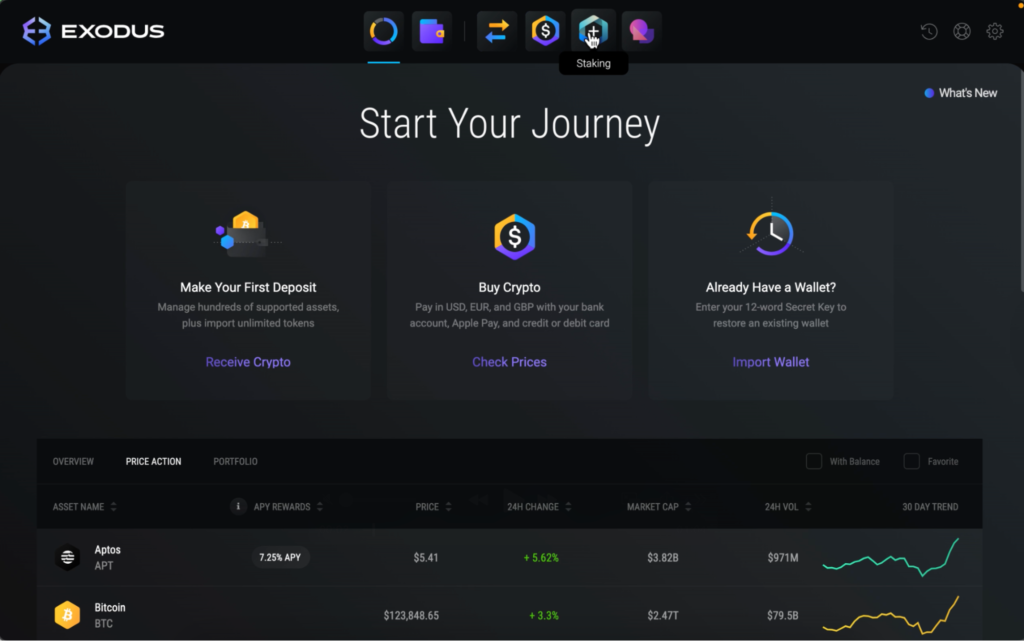
- You’ll see the Start Your Journey screen. Select this option to begin.
Step 2: Choose Aptos
- In the staking dashboard, scroll until you find Aptos (APT).
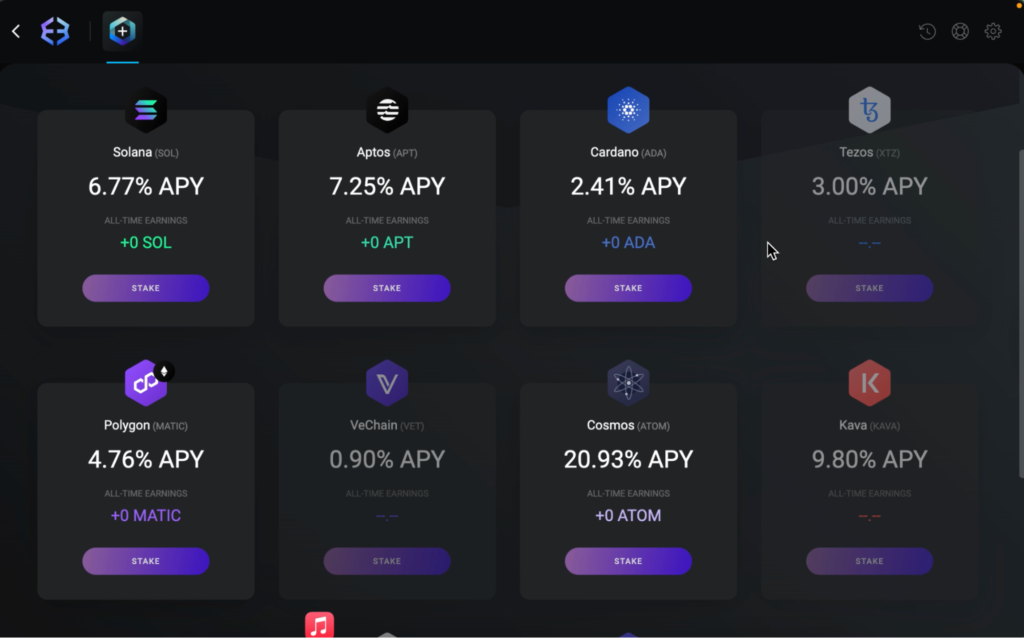
- Click Stake to proceed.
Step 3: Enter the Staking Amount
- Type the amount of APT you want to stake. Minimum required: 11 APT
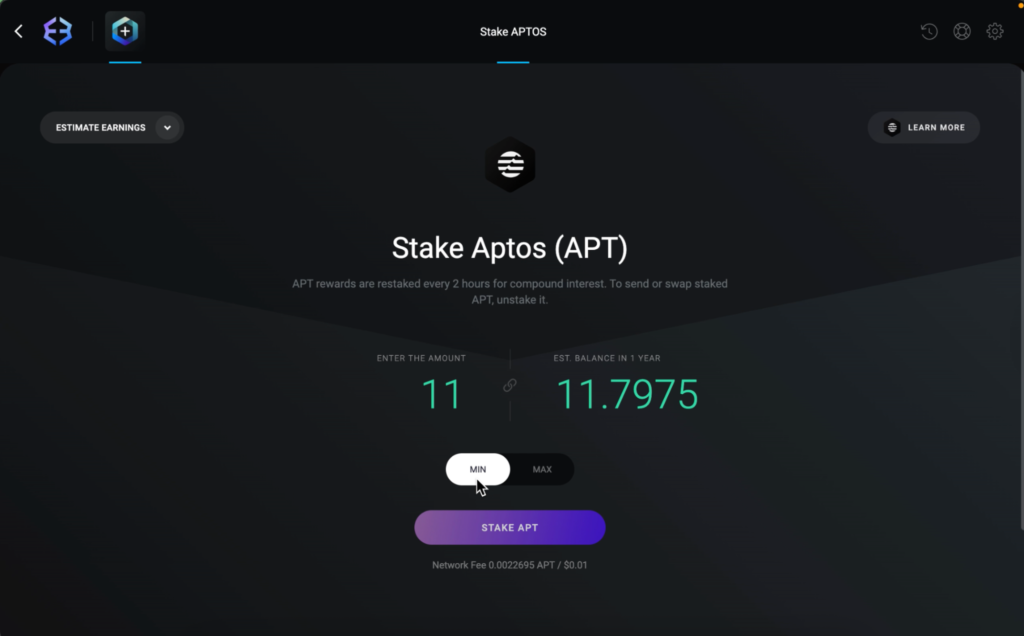
You’ll see your estimated balance in one year, including compounded rewards. Click Stake APT.
Step 4: Confirm the Transaction
- Review the confirmation details carefully.
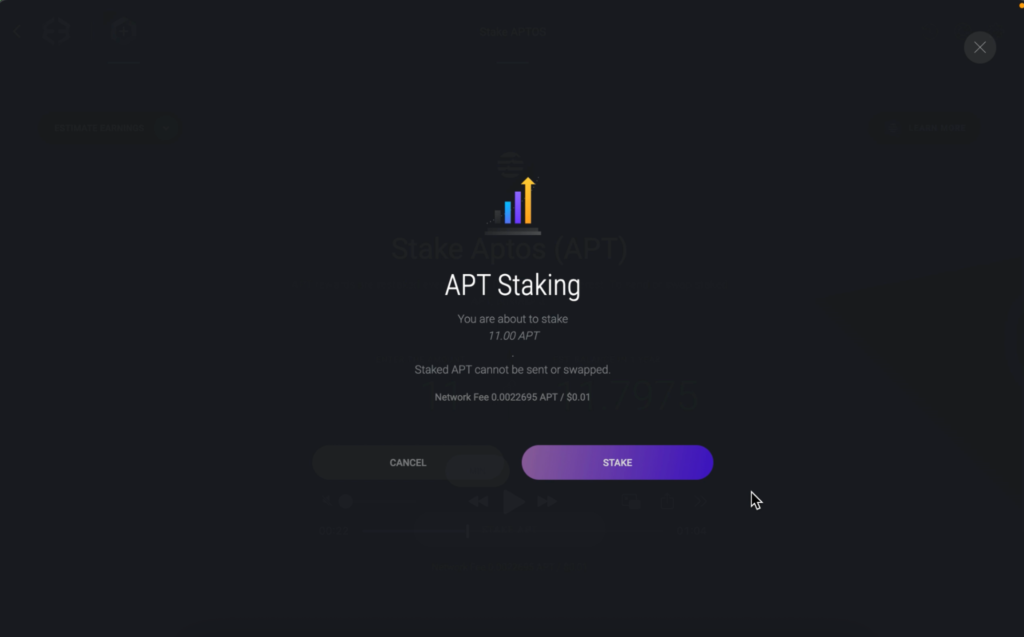
Remember: staked APT can’t be sent or swapped until it’s unstaked.
- Click Stake to confirm.
Step 5: Transaction Successful
- A confirmation window with a Success message appears. Your APT is now officially staked!
- Click OK to return to the dashboard.
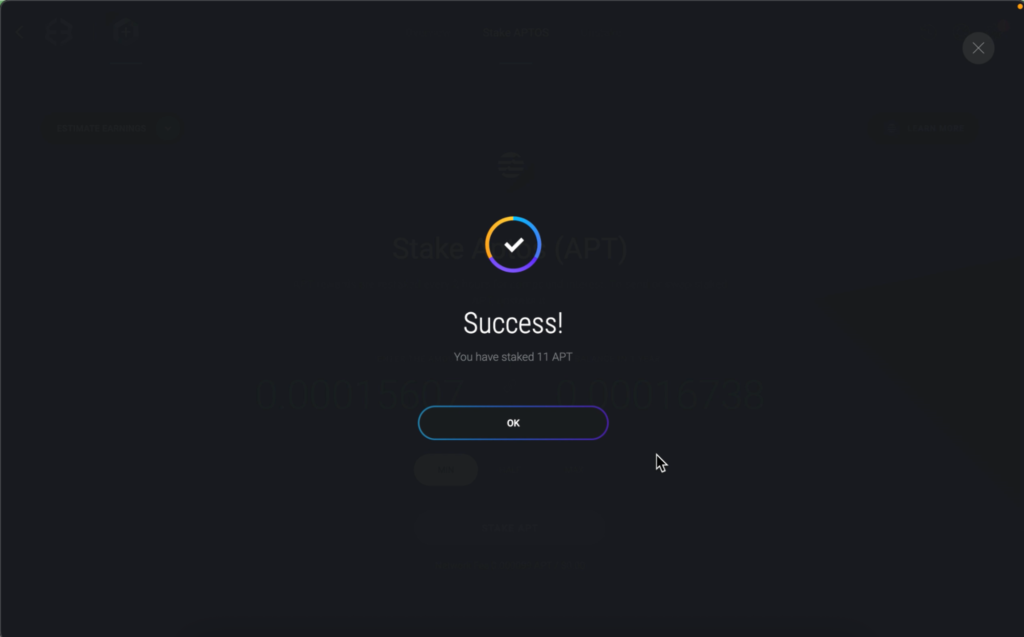
Step 6: View Your Active Staking Statistics
In the staking dashboard, you can monitor:
- Your total staked balance,
- Estimated rewards,
- Unstaking status, when applicable.
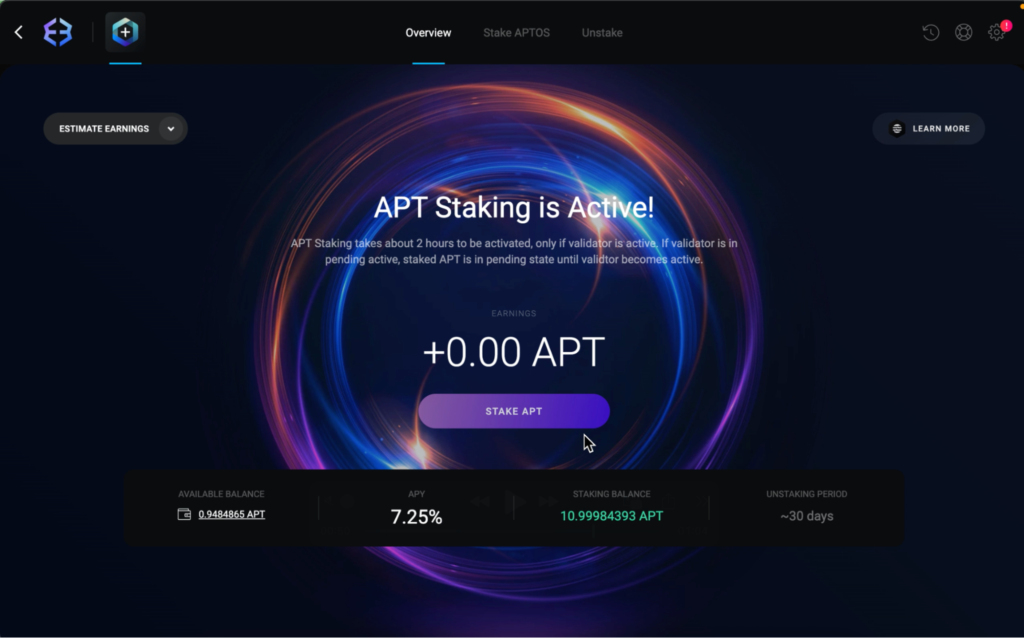
Conclusion
That’s it, you’ve successfully staked your Aptos (APT) using Exodus Desktop Wallet.
From now on, your tokens actively participate in securing the Aptos blockchain, while you can conveniently track all staking metrics right within the wallet interface.
Stake with Everstake | Follow us on X | Connect with us on Discord
***
Everstake, Inc. or any of its affiliates is a software platform that provides infrastructure tools and resources for users but does not offer investment advice or investment opportunities, manage funds, facilitate collective investment schemes, provide financial services or take custody of, or otherwise hold or manage, customer assets. Everstake, Inc. or any of its affiliates does not conduct any independent diligence on or substantive review of any blockchain asset, digital currency, cryptocurrency or associated funds. Everstake, Inc. or any of its affiliates’s provision of technology services allowing a user to stake digital assets is not an endorsement or a recommendation of any digital assets by it. Users are fully and solely responsible for evaluating whether to stake digital assets.
