Cosmos is one of the largest and most diverse blockchain ecosystems, enabling seamless interaction between dozens of chains and applications. At its core lies Cosmos Hub, powered by its native token ATOM. One of the most valuable ways to utilize ATOM is by staking it, which secures the network, supports the ecosystem, and earns rewards in return.
This article explains how to stake ATOM using Keplr, a popular multi-token wallet with around 2 million users at the time of writing. It supports over 70 blockchains and provides a user-friendly staking experience. We’ll cover both the browser extension (with Keplr Dashboard) and the mobile app.
Before You Begin:
Make sure you have a small amount of ATOM available to cover network fees and understand that unstaking takes 21 days. Always choose a trusted validator with proven uptime and no-slashing history, such as Everstake.
What Is Cosmos?
Cosmos is a decentralized network of independent blockchains that can communicate with each other. Often described as the “Internet of Blockchains,” Cosmos achieves this interoperability through its Inter-Blockchain Communication (IBC) protocol.
The Cosmos Hub is the first blockchain in this ecosystem, and ATOM is its native token. ATOM can be used for governance, transaction fees, and staking—the process of delegating tokens to validators who help maintain the network’s security and efficiency.
Why Stake ATOM?
Staking ATOM comes with several key benefits:
- Supporting the network: Your delegation helps validators secure Cosmos Hub and keep all connected applications running smoothly.
- Getting rewards: Stakers can receive annual rewards of up to ~17.5%, depending on network conditions and validator performance.
- Airdrops eligibility: Staked ATOM often qualifies holders for new token distributions across the Cosmos ecosystem.
How to Stake ATOM with Keplr
Below, we’ll walk through the extension process first, then cover the mobile option.
Step 1: Create a Wallet
- Go to the Keplr website and download the browser extension.
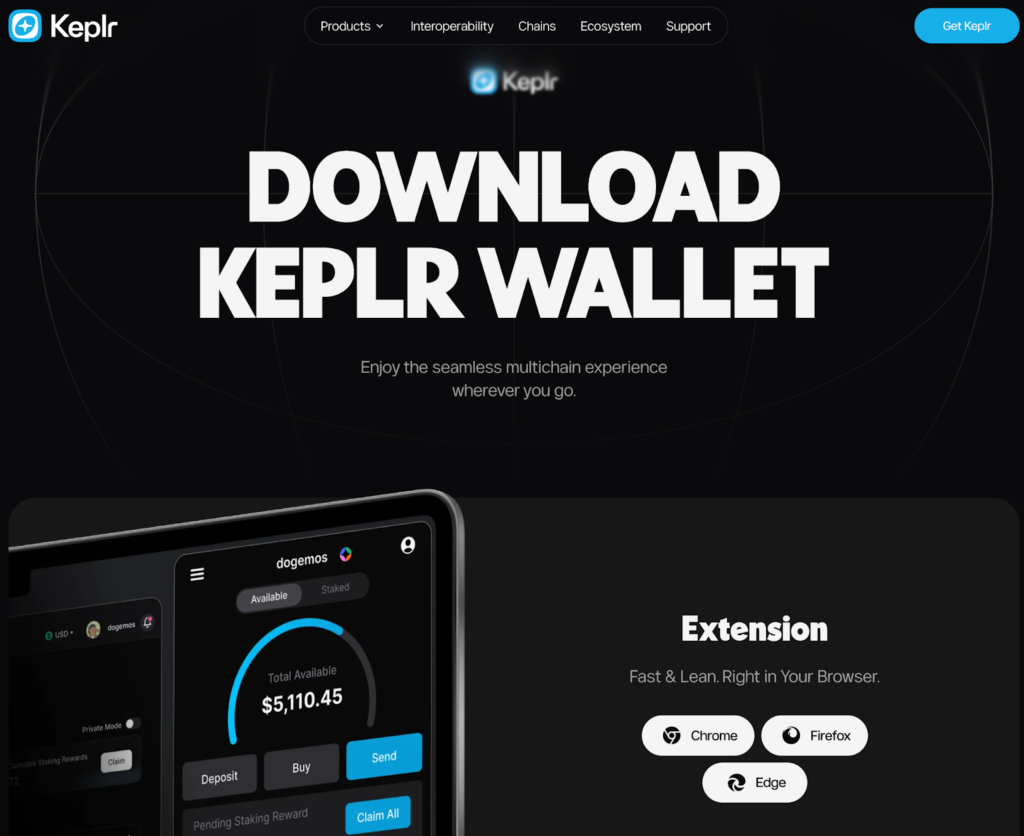
- Open the extension and choose Create a new wallet. If you already have one, select Import an existing wallet.
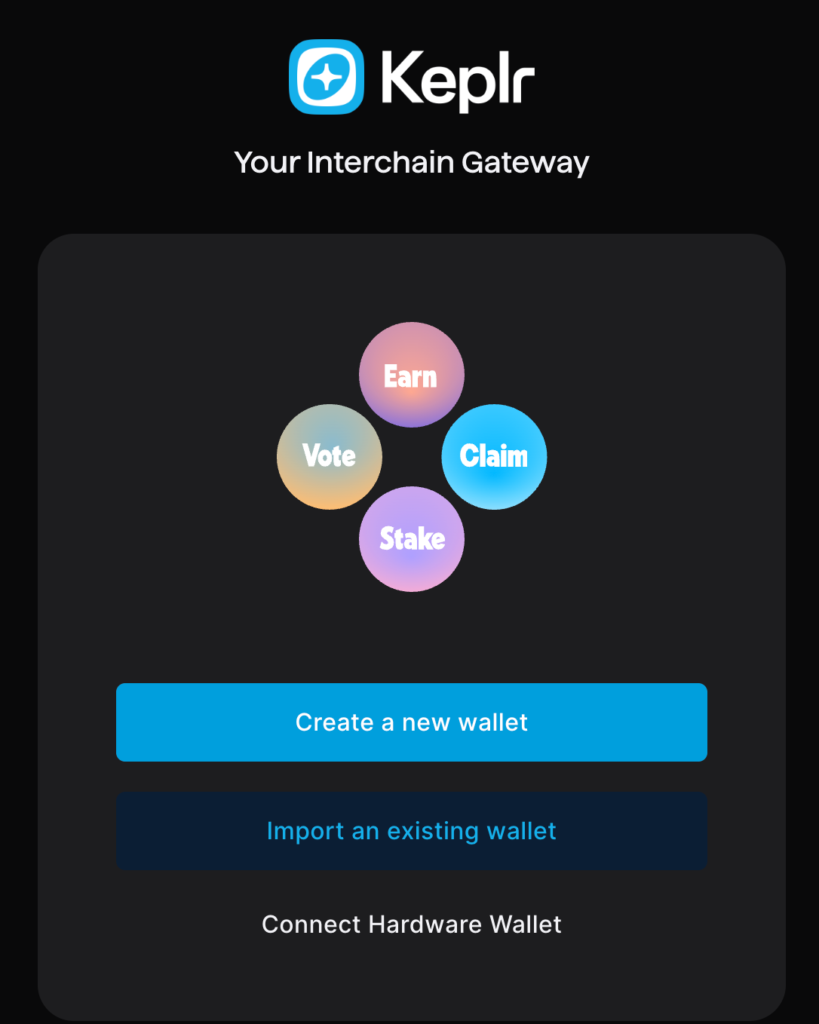
- You can sign up with Google or use a Recovery Phrase when creating a wallet. Choose the Recovery Phrase method for full control and self-custody.
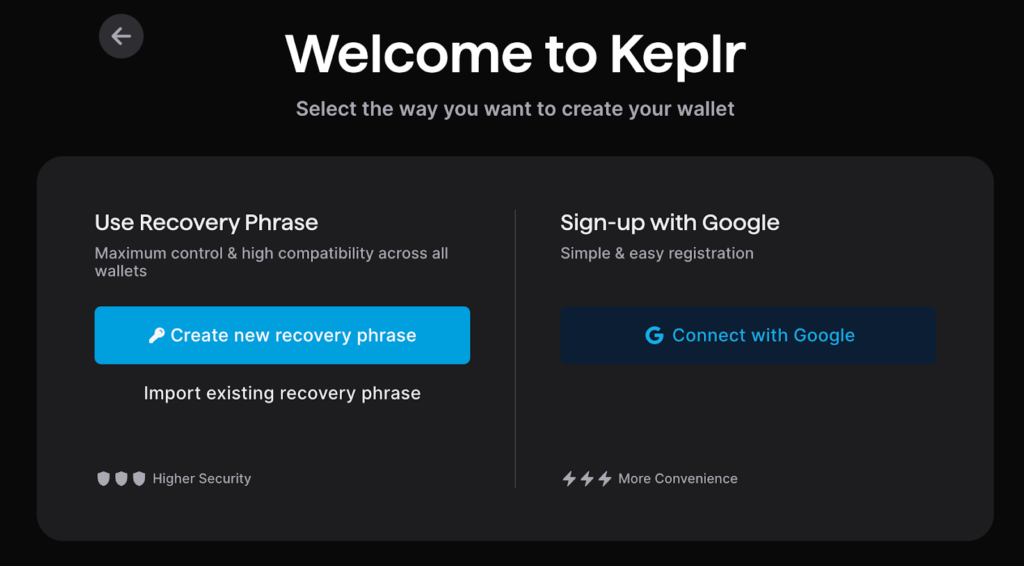
- If you choose Recovery Phrase, it’s crucial to write it down and store it securely offline, as losing this phrase will result in losing your assets within the wallet.
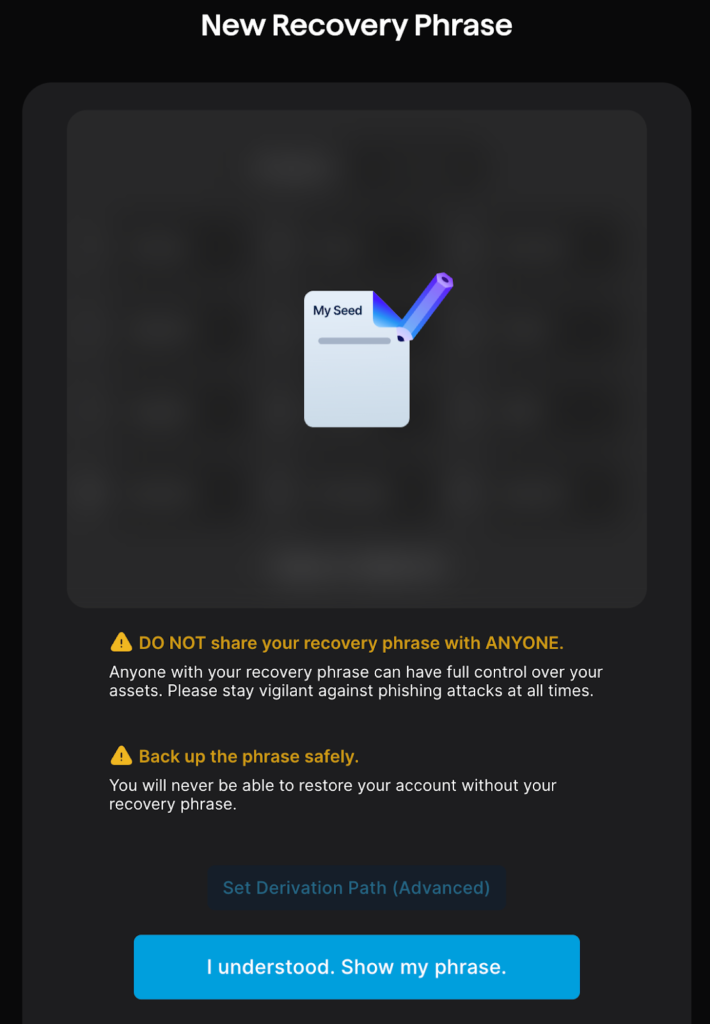
- Set your account name and password, confirm, and register by entering your seed phrase in the correct order. Tap Next.
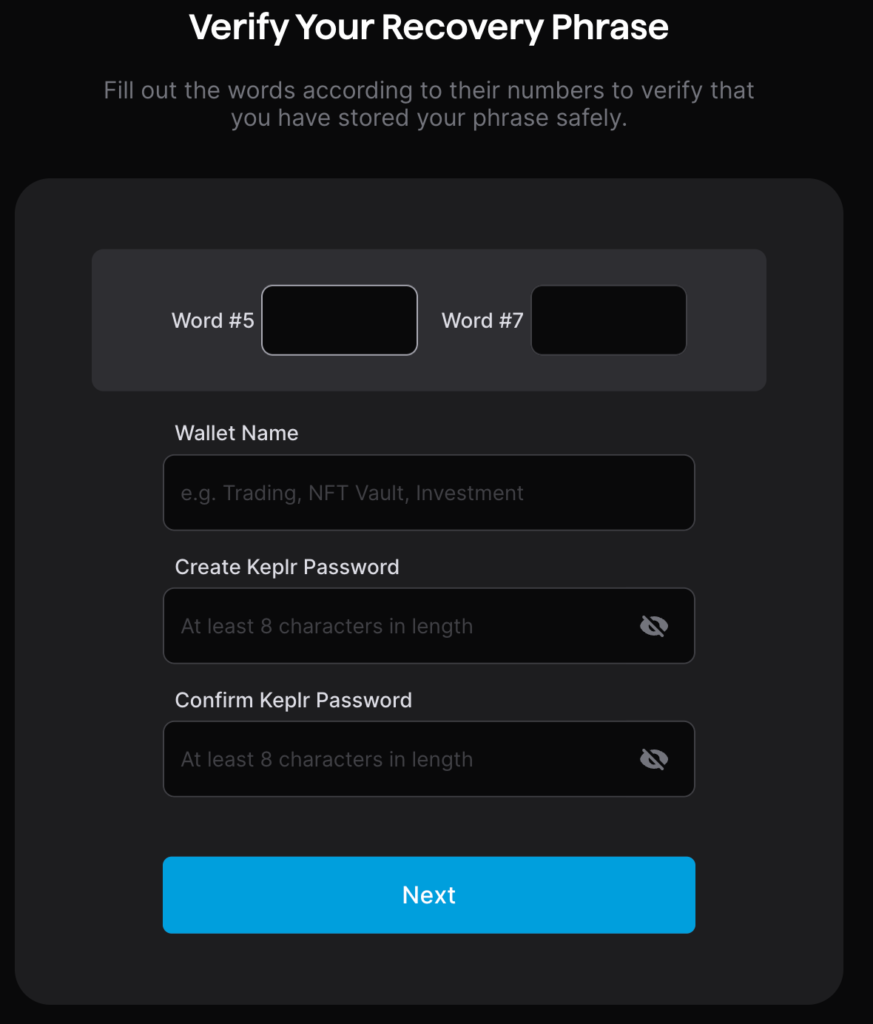
- Select supported blockchains (76 are chosen by default) and complete setup.
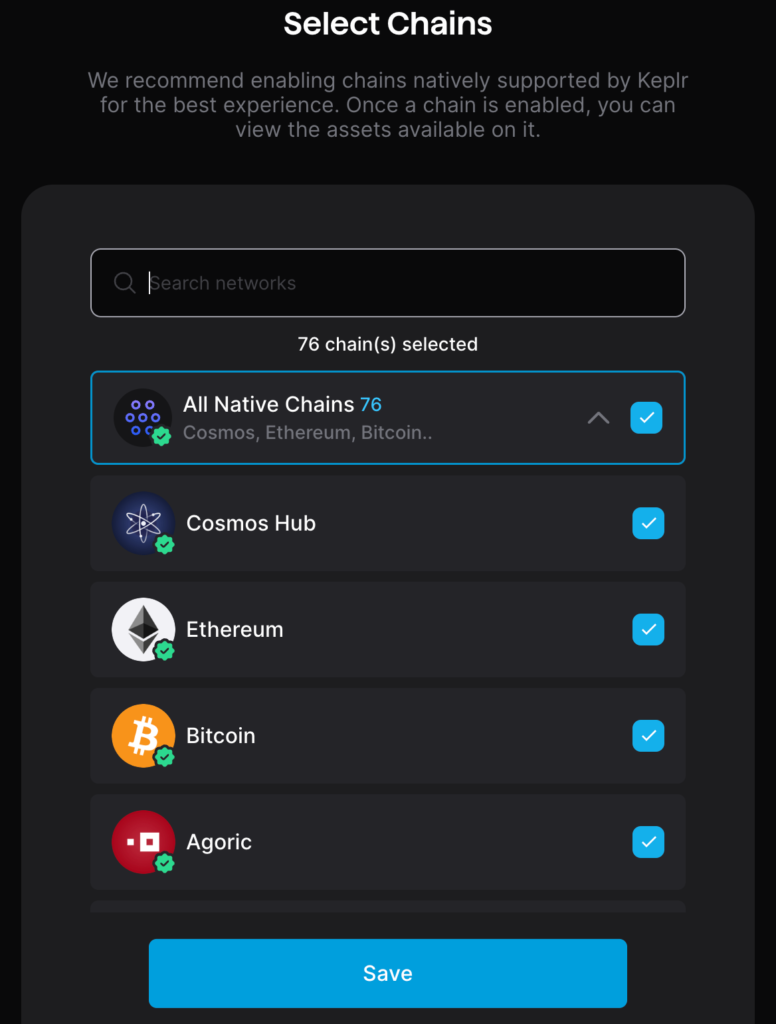
Congratulations, your Keplr wallet is now ready. You can now open your Keplr extension.
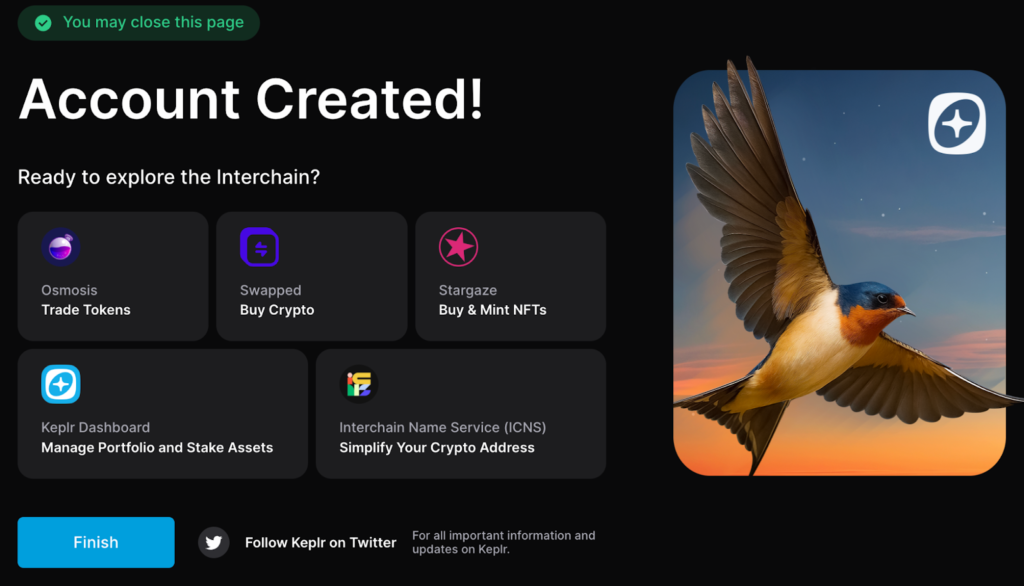
Step 2: Fund Your Wallet
- Click Buy in the wallet extension to purchase ATOM.
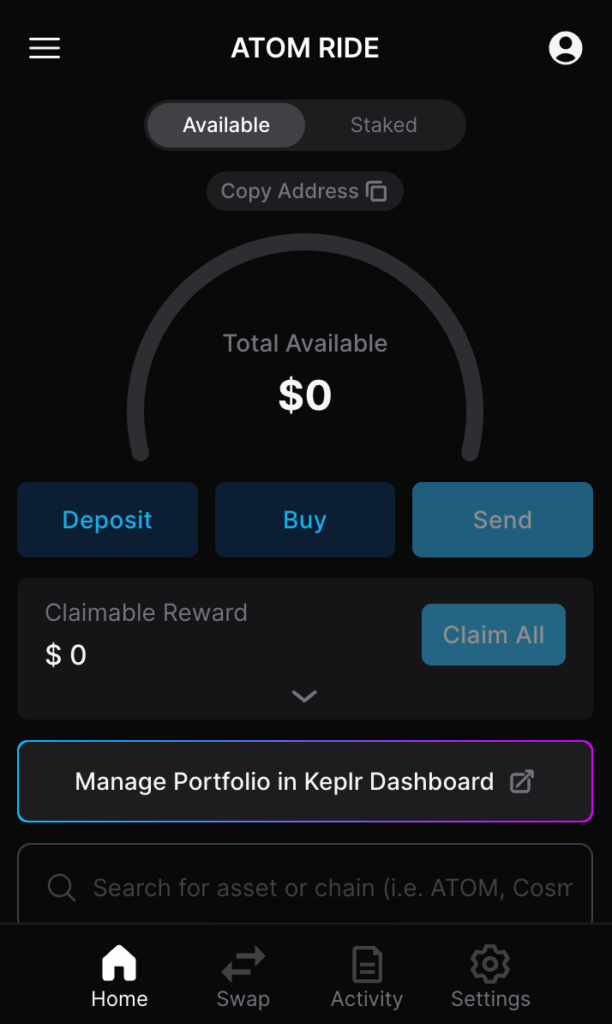
- Choose third-party platforms like Kado, MoonPay, or Transak.
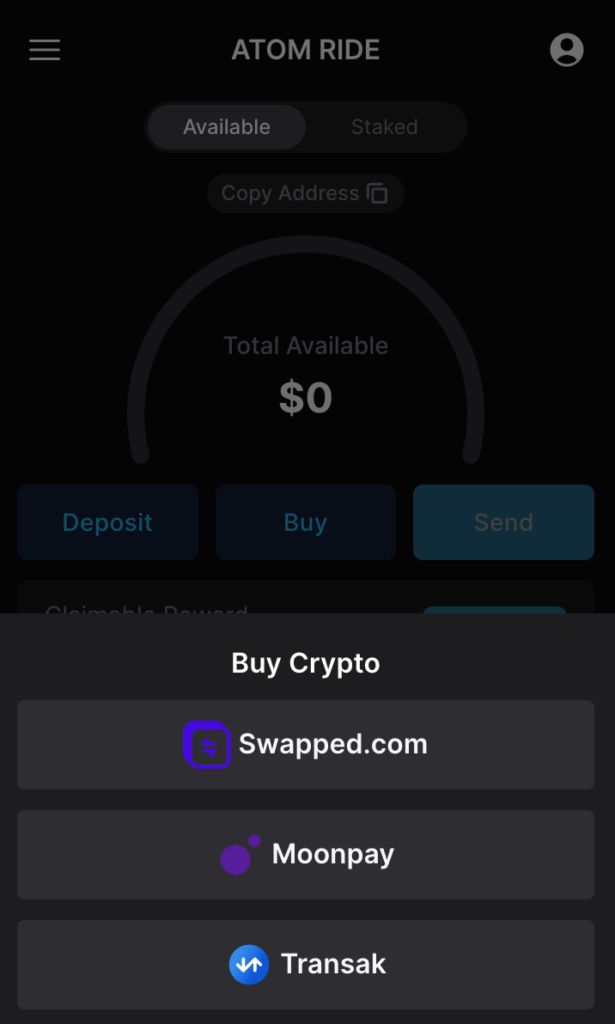
- Or, copy your wallet address from the ATOM section and transfer tokens from an exchange. For a list of exchanges where you can purchase ATOM Tokens, click here.
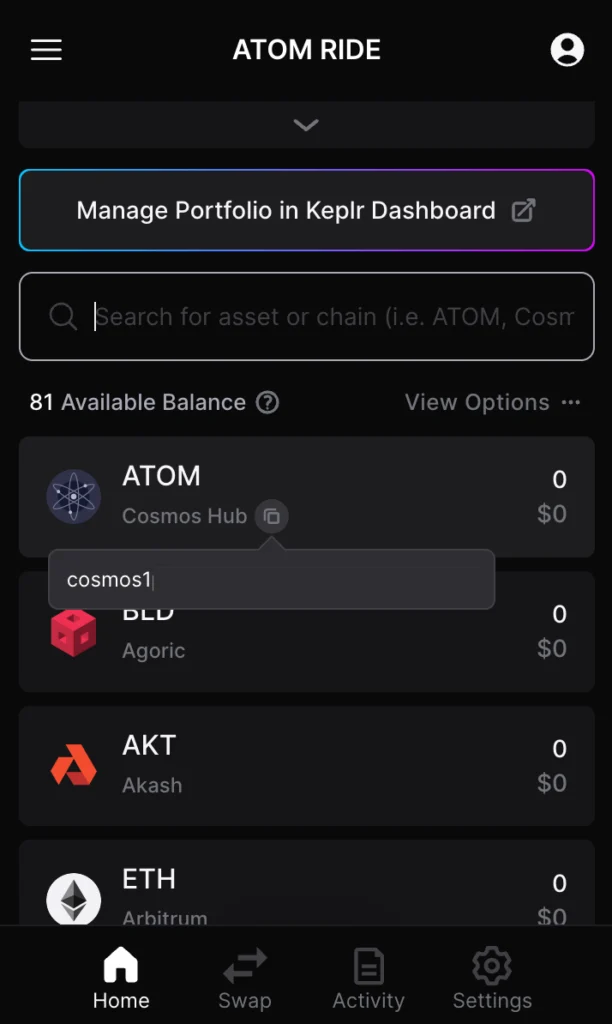
- Alternatively, use Keplr’s Swap function to exchange tokens like OSMO, INJ, or TIA for ATOM with minimal fees.
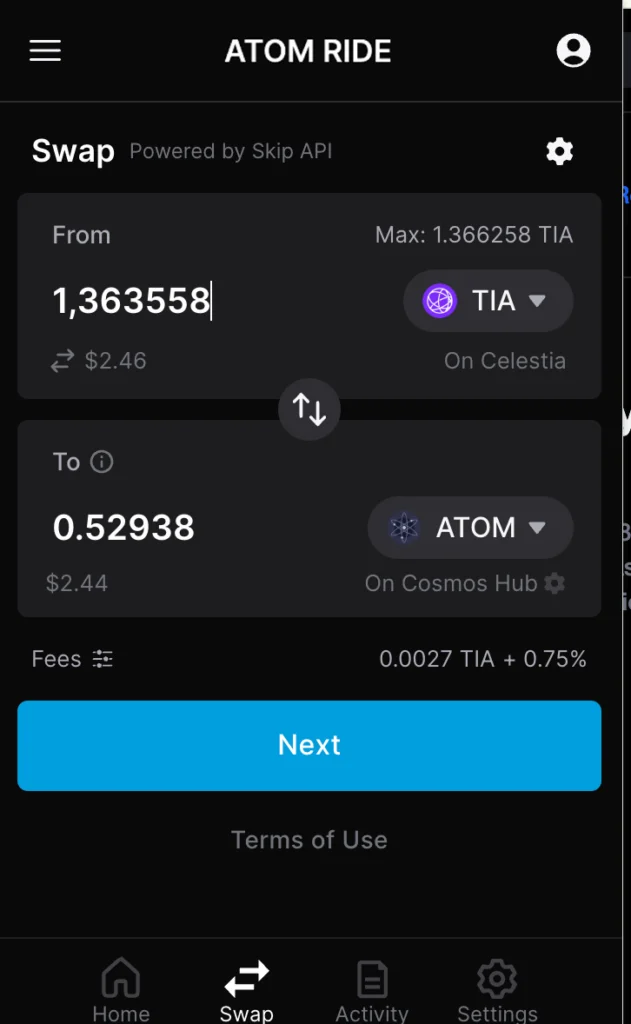
Your ATOM balance will appear almost instantly after the transfer.
Step 3: Start Staking
- In the extension, click Manage Portfolio in Keplr Dashboard.
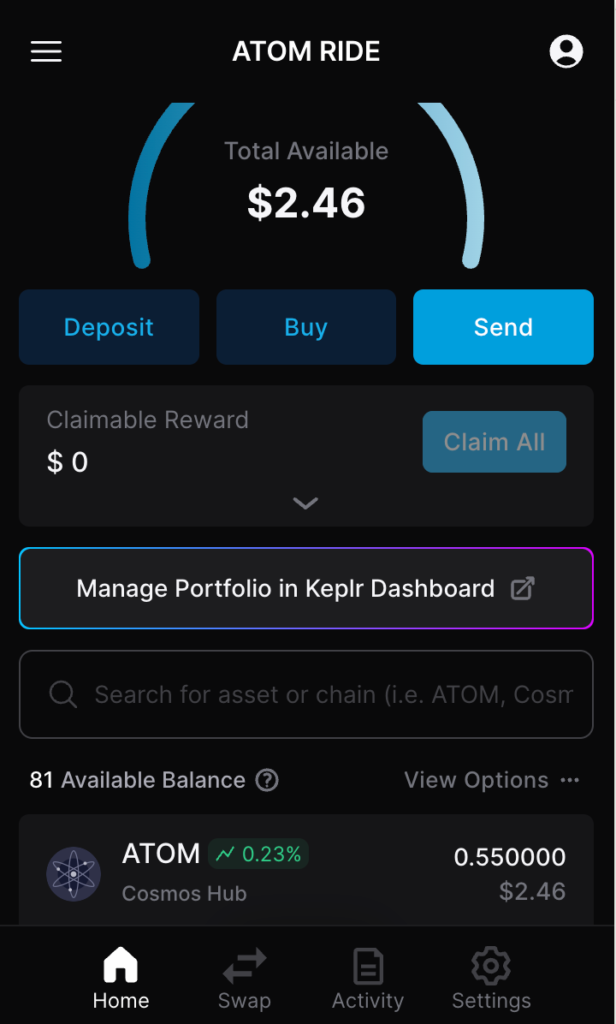
You can also go to the ATOM section and select Start Staking.
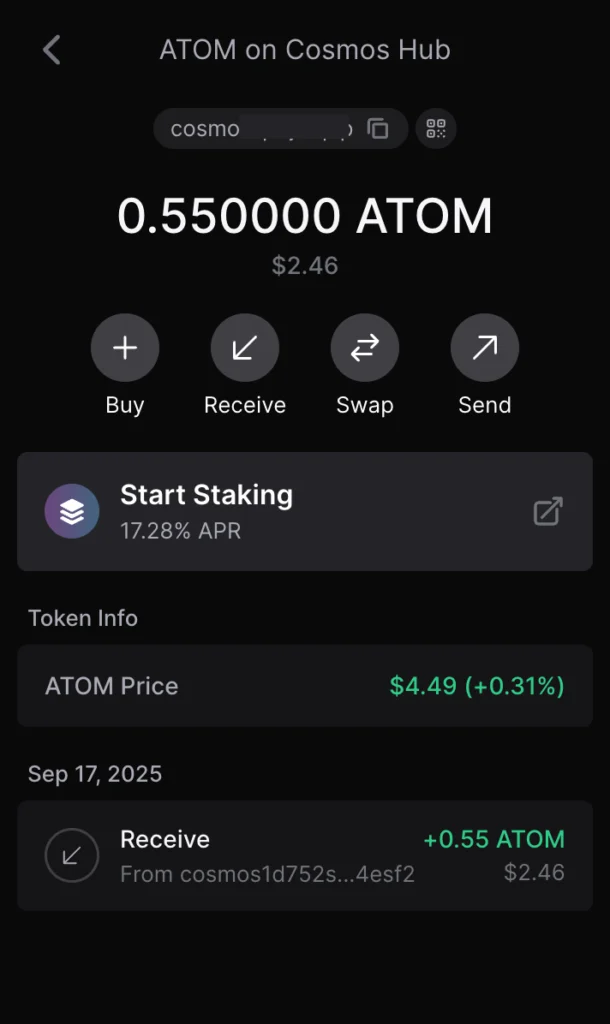
- This opens the Keplr Dashboard, where you’ll see your balance and staking options. To start staking process, click Start Staking.
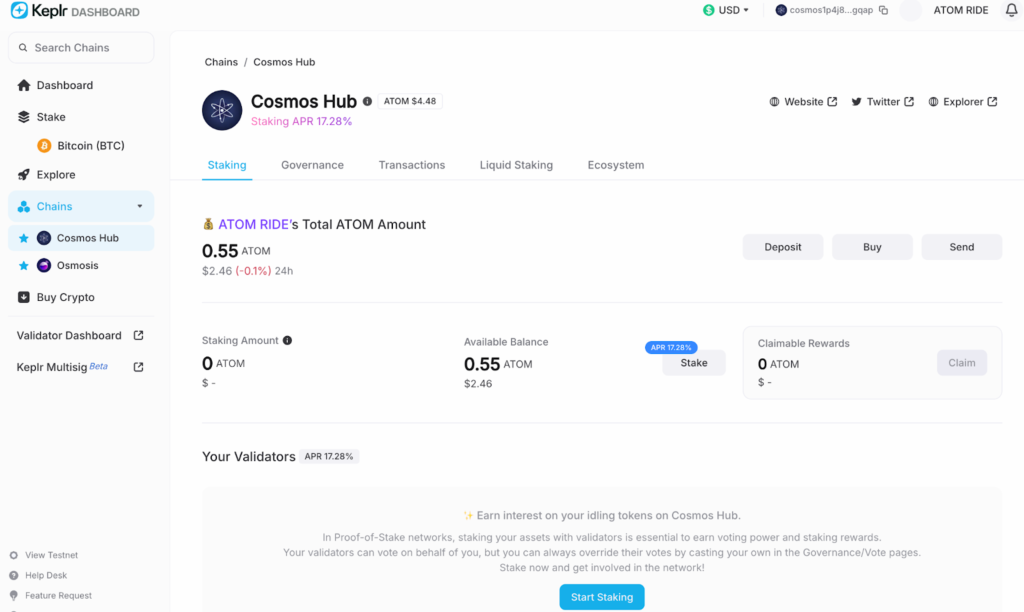
- Choose a validator from the list, such as Everstake. Then click Stake.
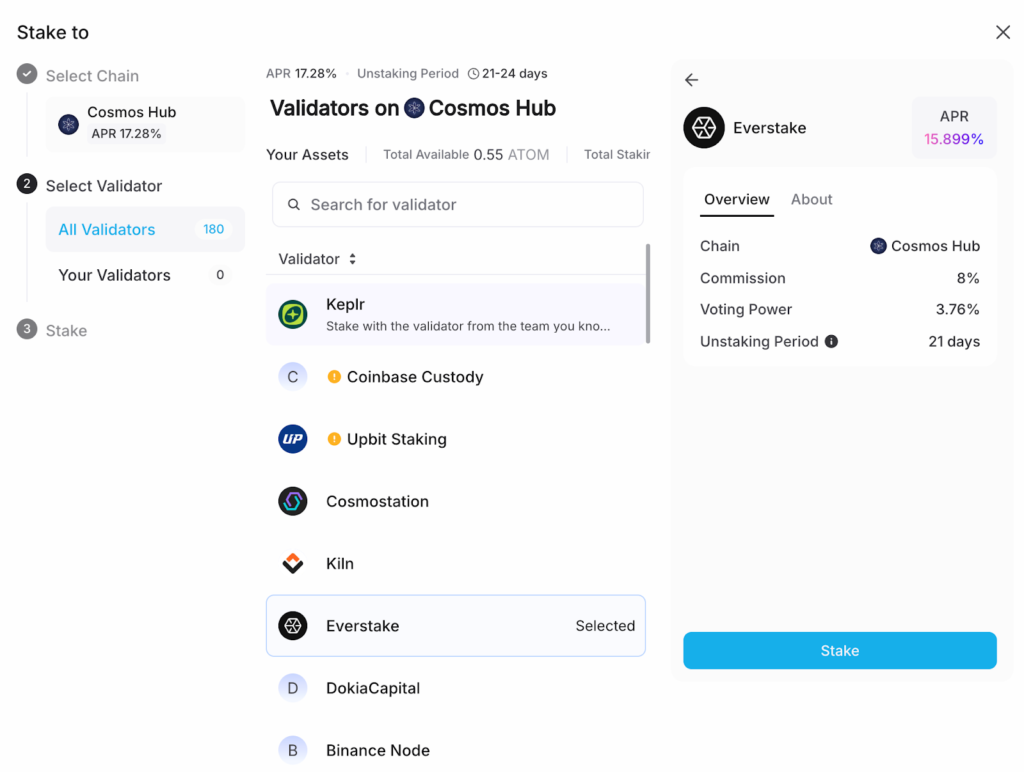
- Enter the amount, and then click Stake.
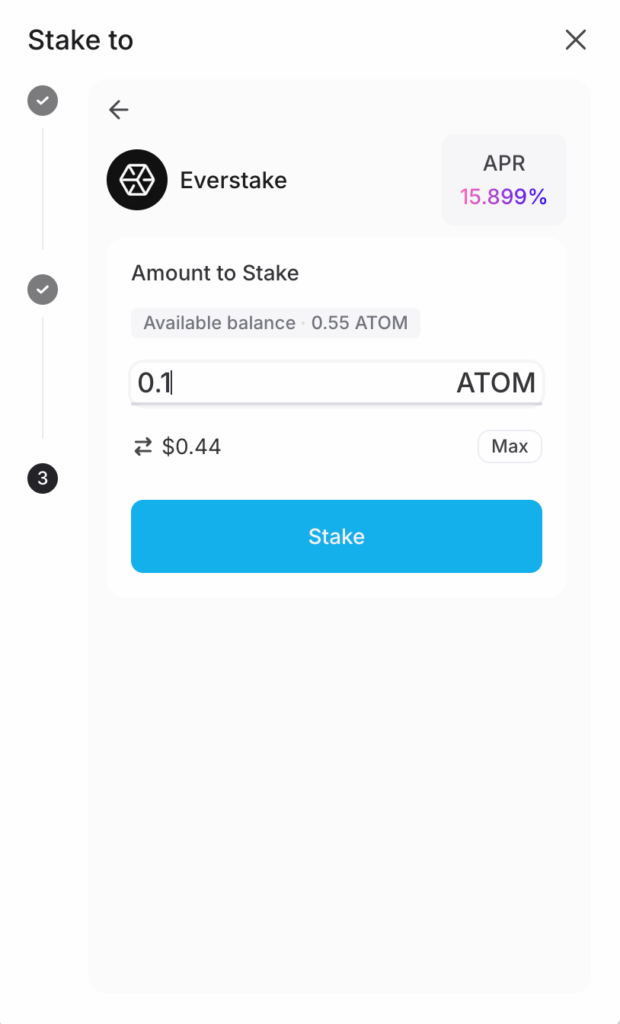
- Confirm in the extension pop-up by clicking Approve.
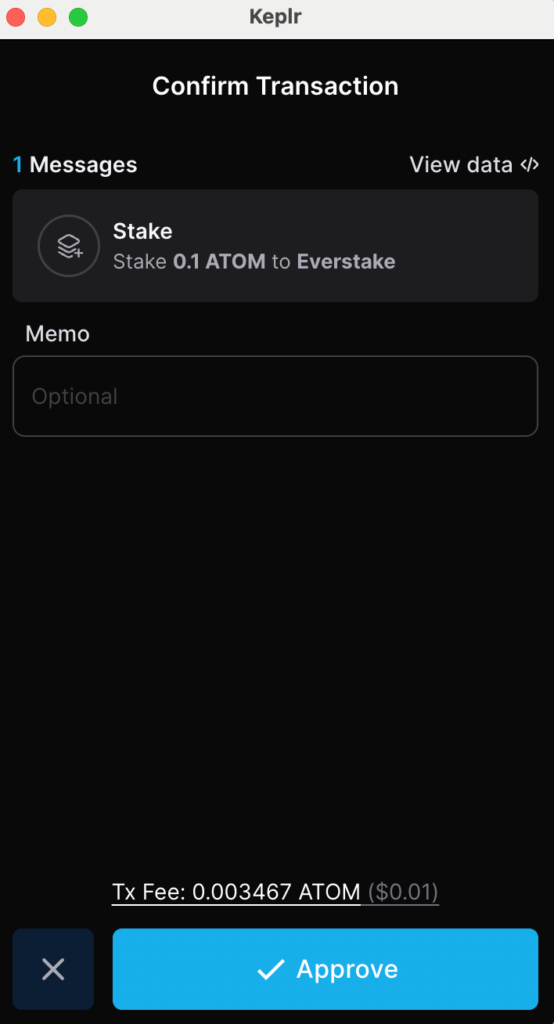
- Your staked ATOM and validators will now be visible on the Dashboard. On the right, you’ll find the Claim button, allowing you to withdraw your rewards anytime.
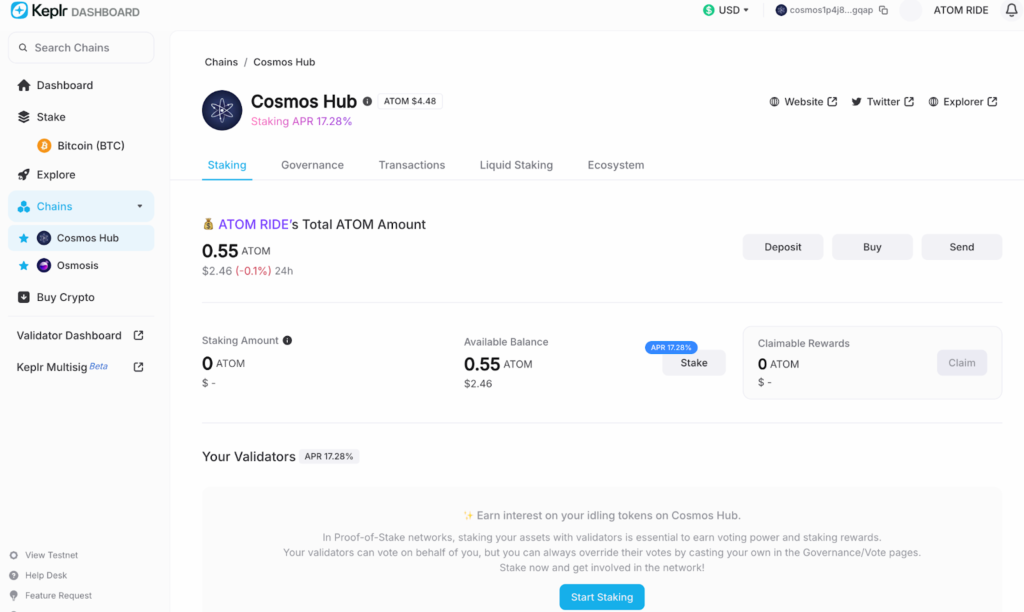
Step 4: Claim Rewards
- Click Claim in the Dashboard or Claim All in the extension to withdraw rewards.
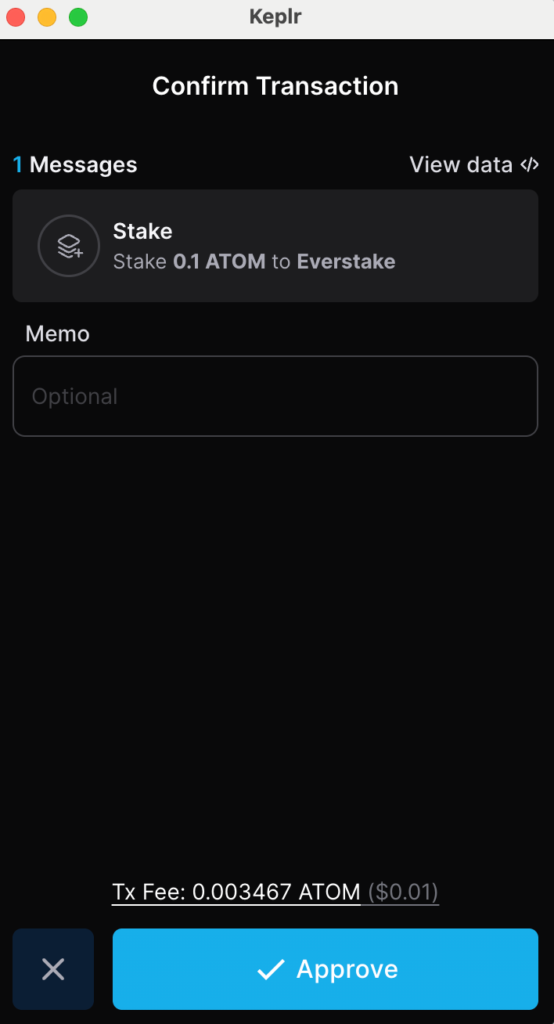
- Optionally, use Claim & Stake to automatically restake rewards when claiming. Otherwise, click Claim to get staking rewards on your wallet’s balance.
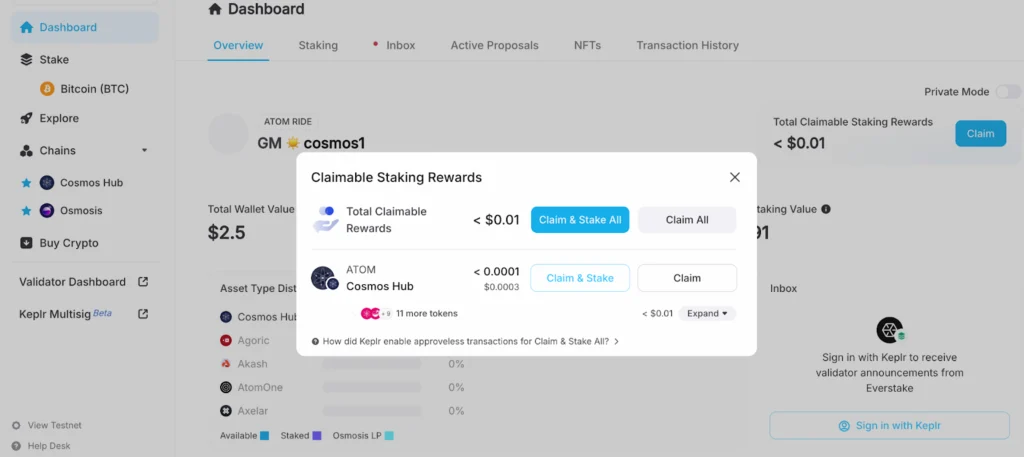
- Confirm the transaction in your wallet to complete the process.
Step 5: Unstaking
- Select your validator on the Dashboard and choose Unstake.
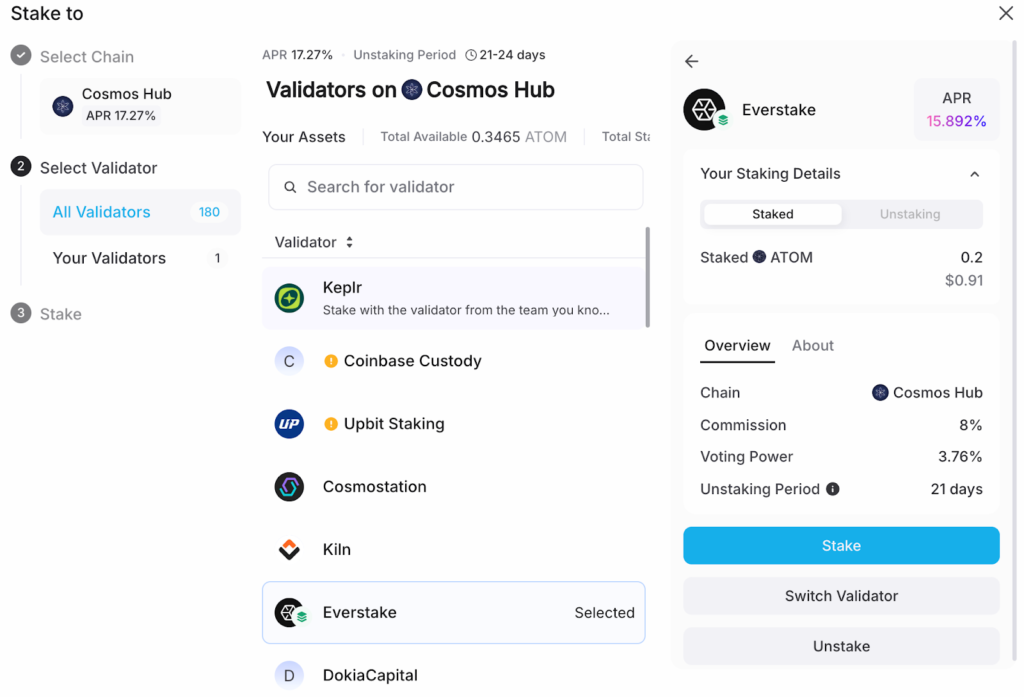
- Ensure you read the notice provided. Select the amount you wish to unstake and click on Unstake. Approve the transaction, then verify the unstaking on the Keplr dashboard. Confirm the transaction and note the 21-day unbonding period before tokens return to your balance.
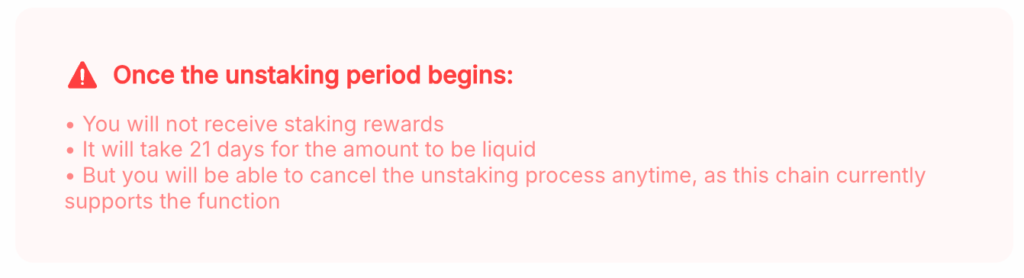
- If you change your mind, you can cancel unstaking to continue delegating without interruption. Your ATOM will resume staking as before by clicking Cancel in the Unstaking block.
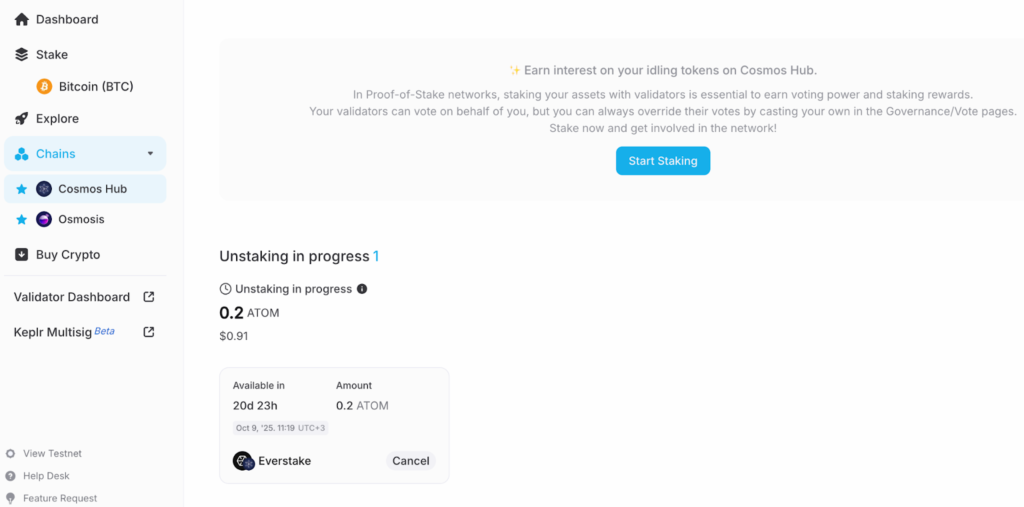
Step 6: Redelegating
- From your Validator page, click Switch Validator.
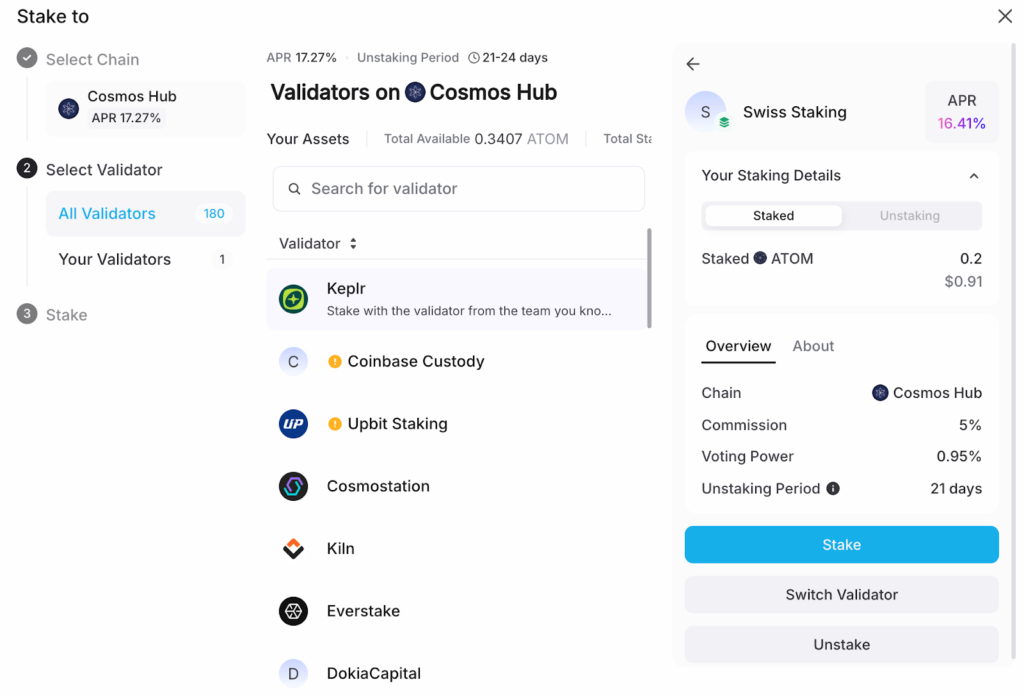
- Select a new validator from the list.
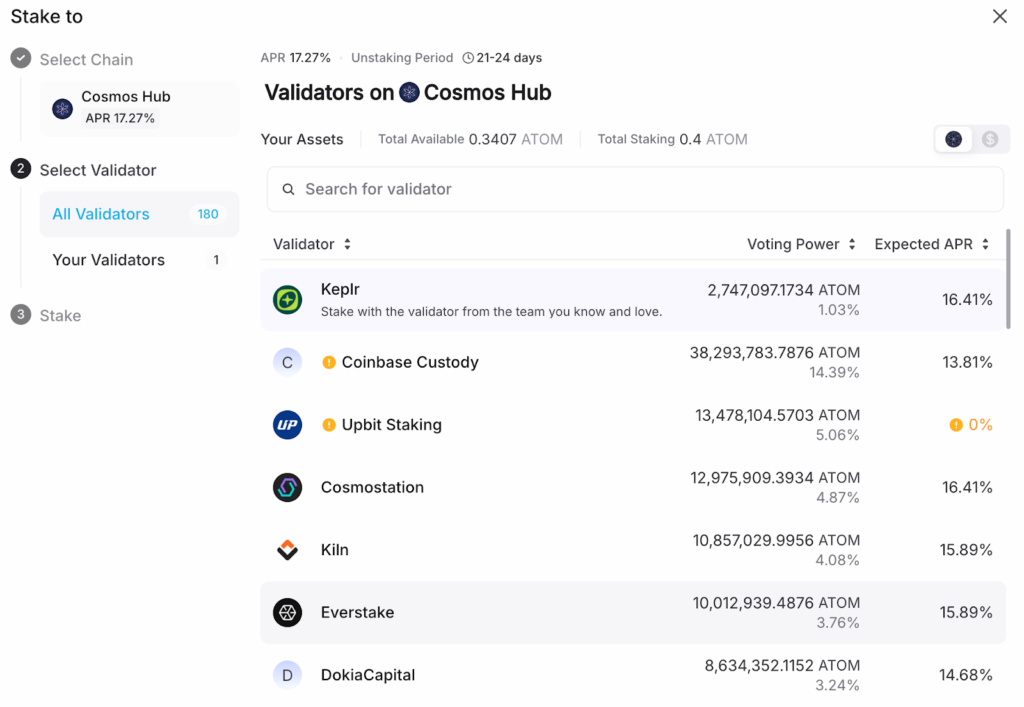
- Specify the amount, and confirm. If you want to redelegate all, click Max on the right. Eventually hit Redelegate to complete the process.
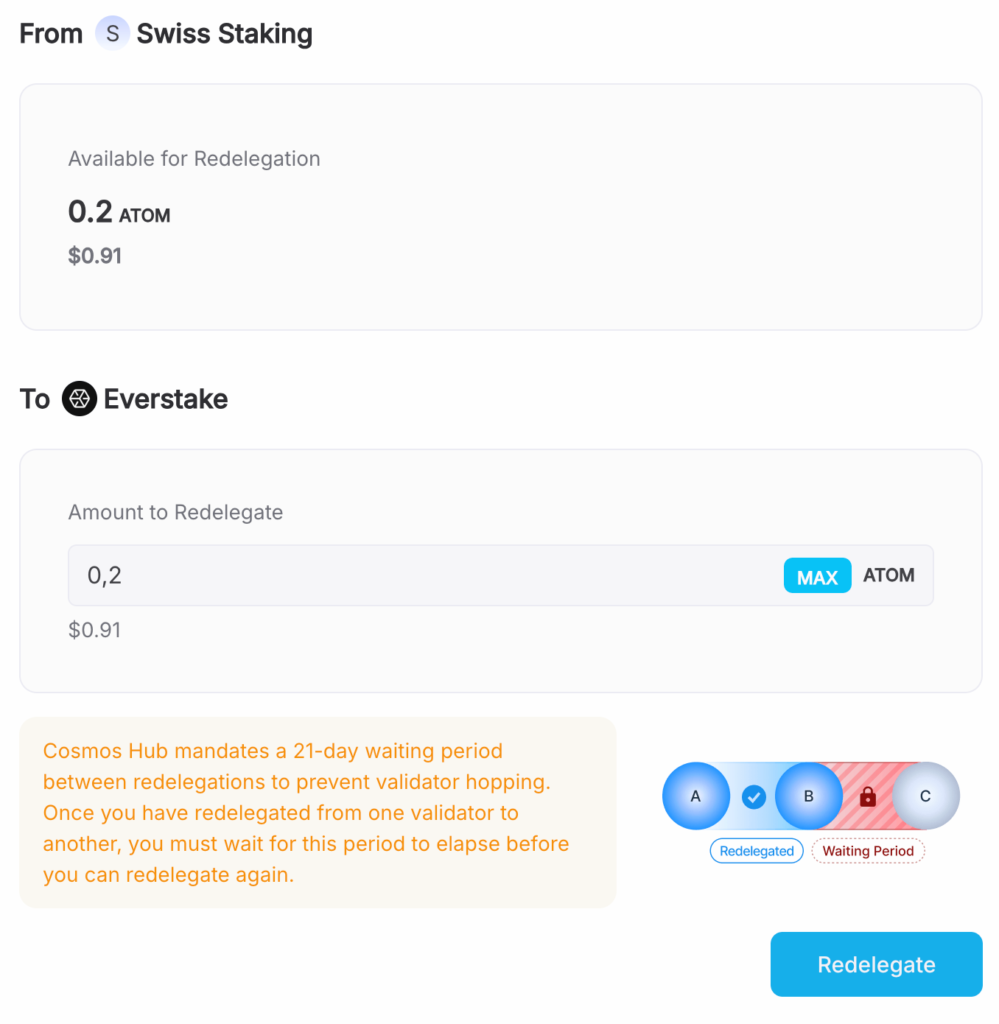
Redelegation lets you move staked tokens without waiting for the unbonding period. Before switching, always review the new validator’s commission, uptime, and reliability—these directly affect your long-term rewards.
Staking via Keplr Mobile
The process on mobile mirrors the browser extension steps:
- Download the Keplr mobile app from the official website.
- Create or import your wallet.
- Fund it with ATOM, open the ATOM section, and then tap Stake.
- You will be shown APR, current price, and available balance data. Hit Stake again.

- Select a validator, for example, Everstake.
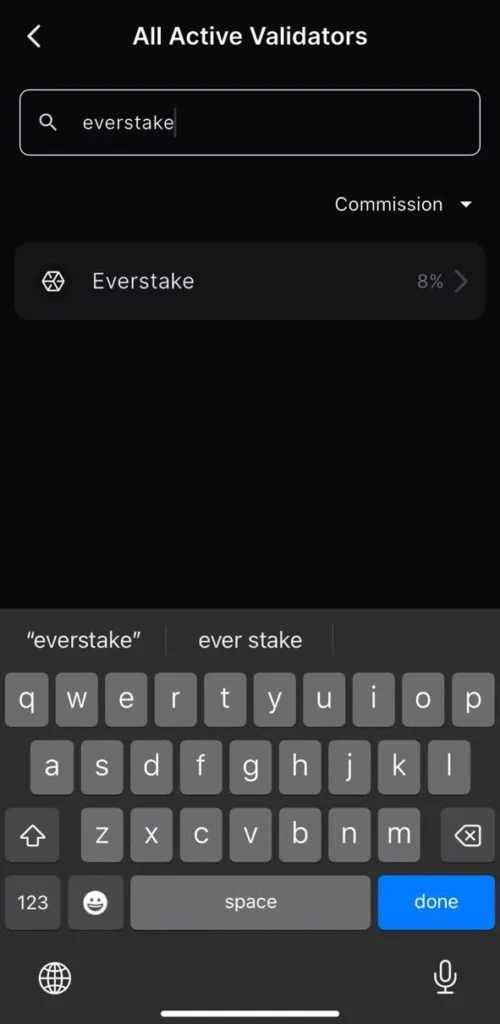
- Learn information about the validator and confirm it by clicking Stake.
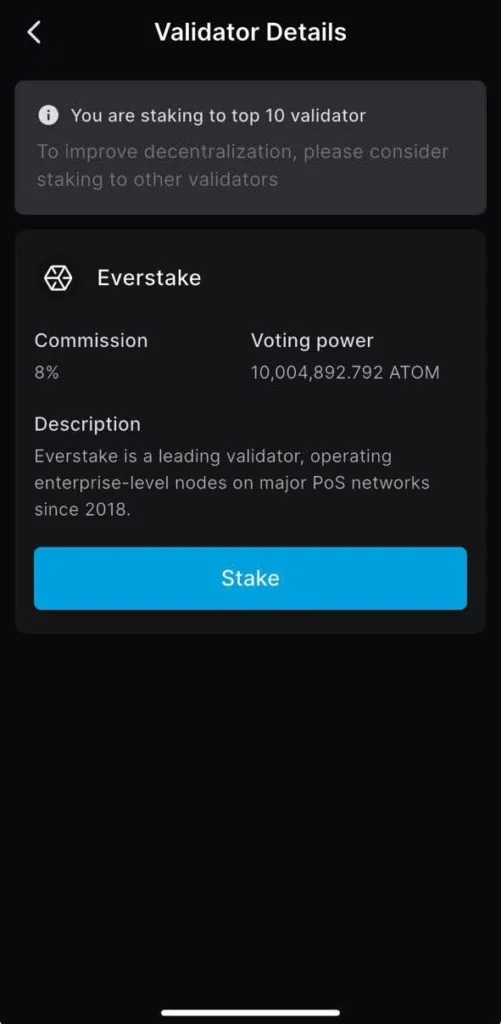
- Specify how much you want to stake and hit Next.
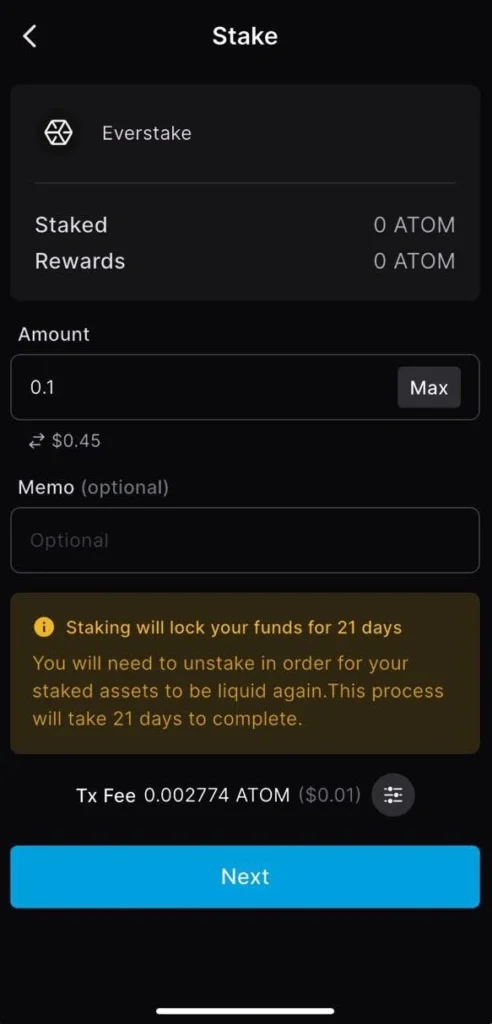
- Review your staking transaction and if you agree, tap Approve.
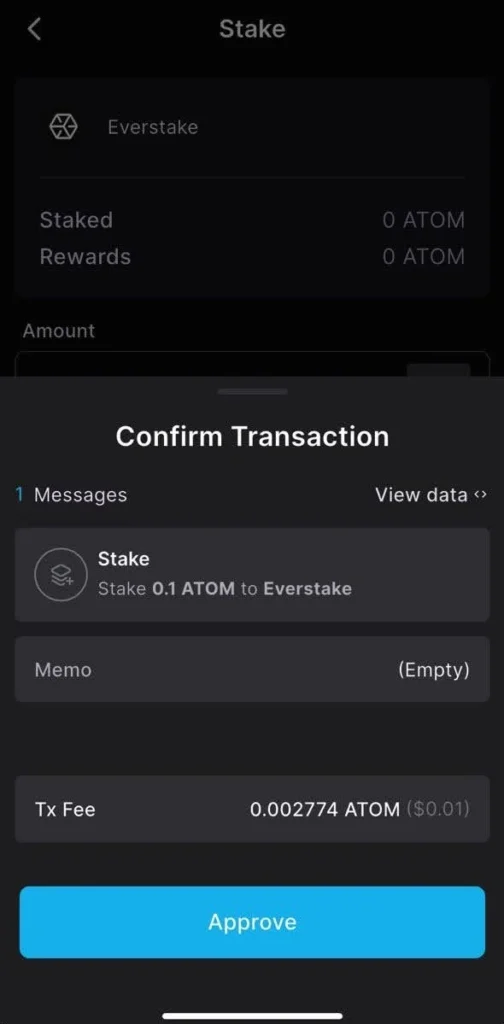
In a few seconds, you’ll see a screen confirming your successful transaction, indicating that your ATOM tokens are staked and have begun generating rewards. Hit Done.
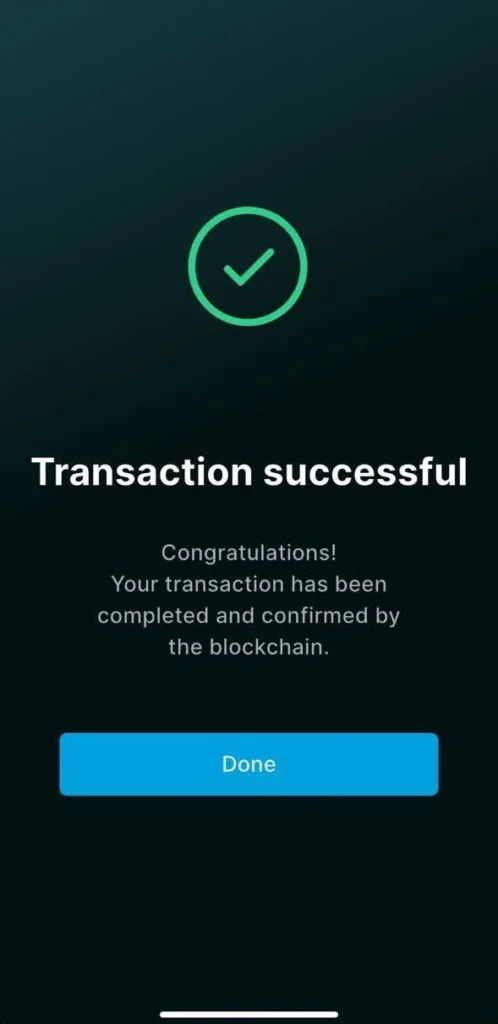
Once enough rewards are accumulated, they will be displayed on the main menu. Hit Claim All to withdraw them when necessary.
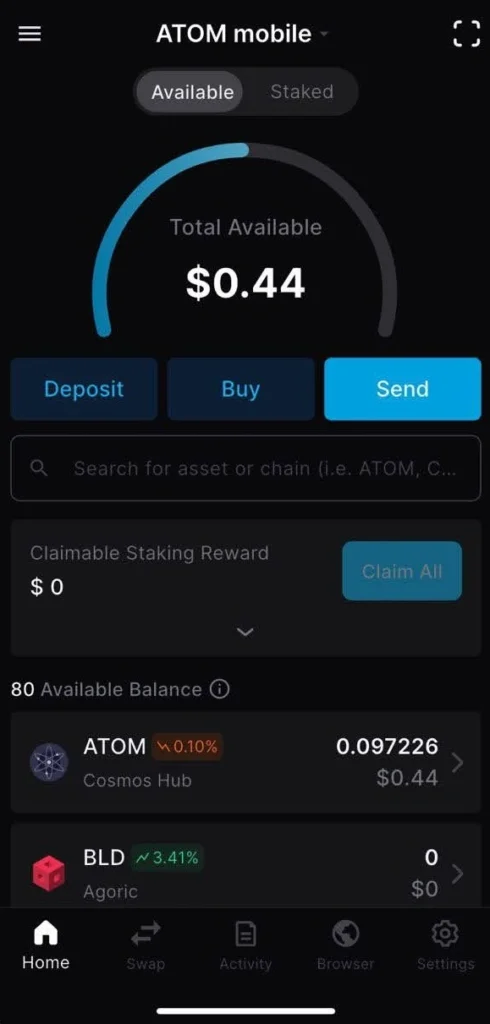
To unstake or switch validators, enter the ATOM section, click on one of the Validators you stake with, and then choose the needed option at the bottom of the screen.
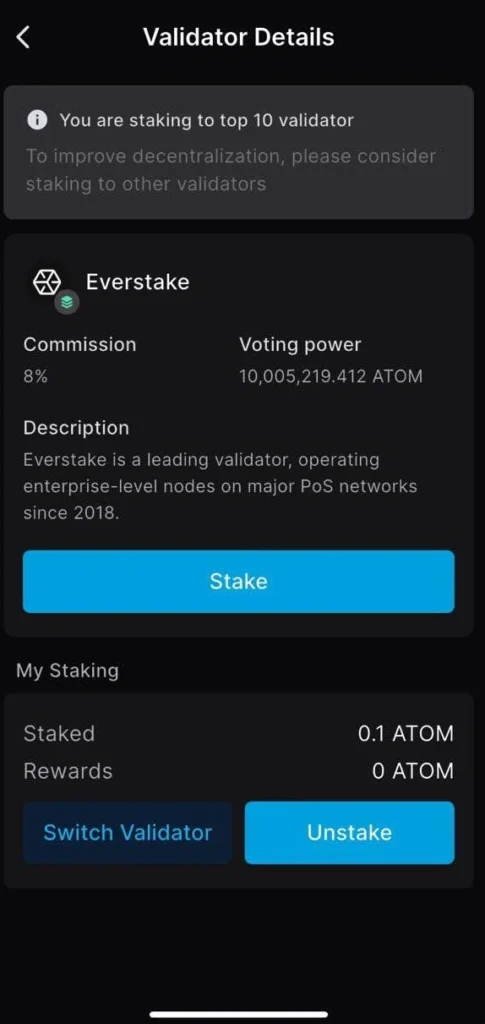
Auto-Compounding with Restake
Cosmos Hub SDK provides a convenient feature of auto-compounding rewards, freeing you from the necessity to claim rewards manually and regularly replenishing your stake, resulting in bigger staking rewards.
- To enable auto-compounding with Keplr, visit REStake and select Cosmos Hub.
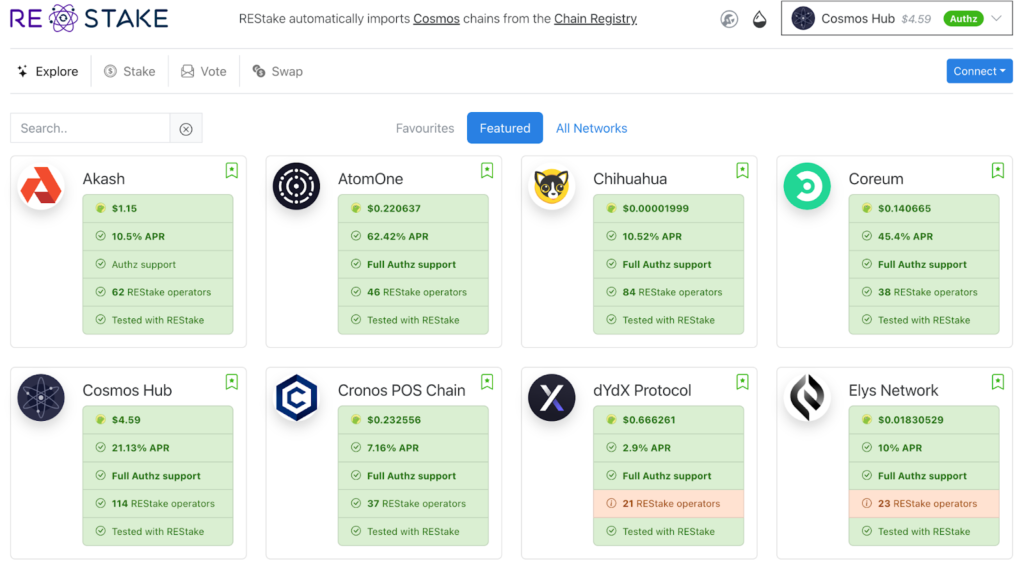
- Connect your Keplr wallet, learn Terms below (click More Info for additional details) and click on your active stake.
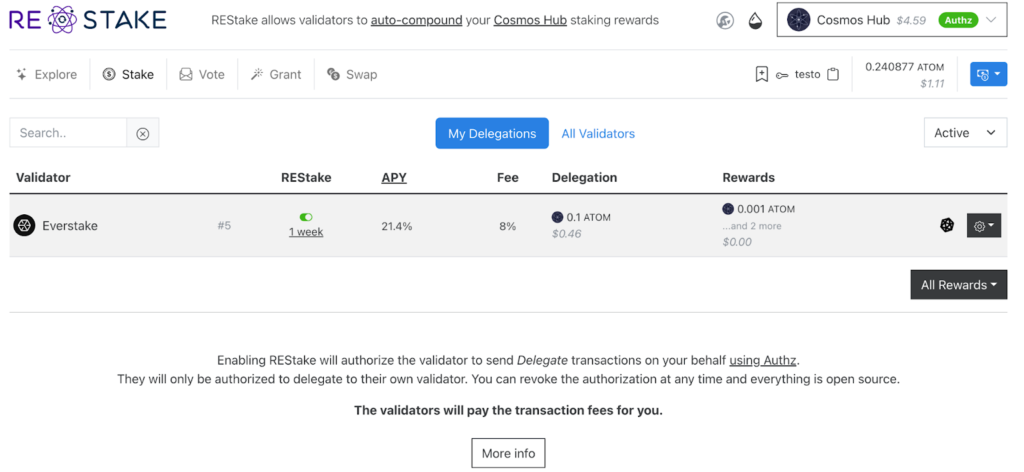
- Follow Stake tab, click REStake, and then Manage Grant.
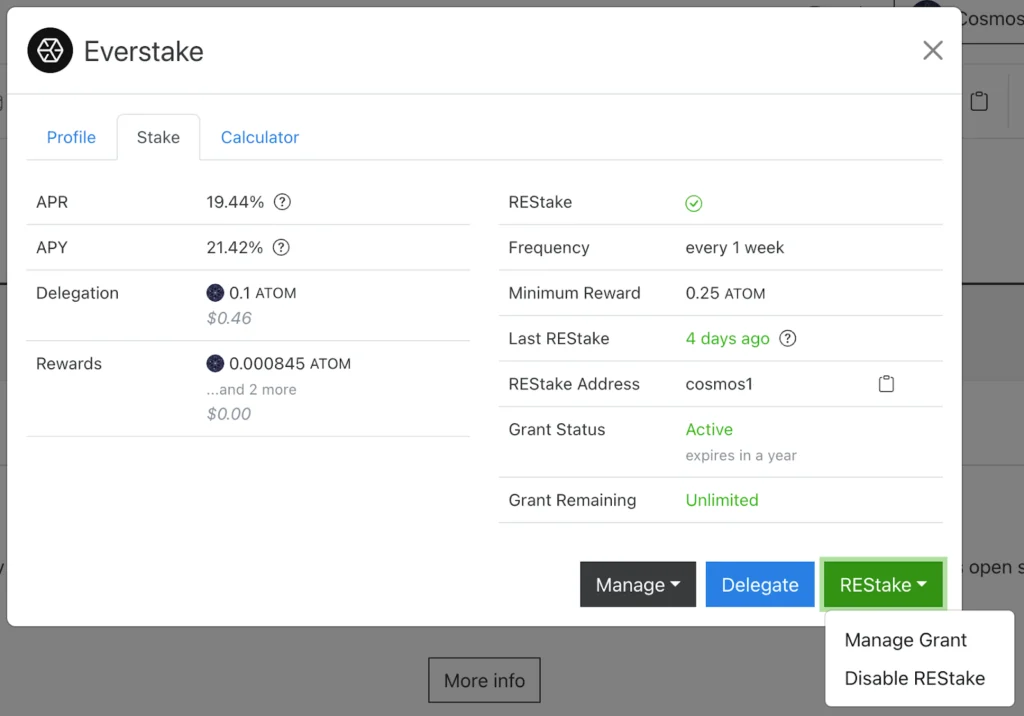
- Accept default settings (1 year, unlimited restake) or customize terms. Click Update to confirm. Note that you can disable restake feature anytime you want.
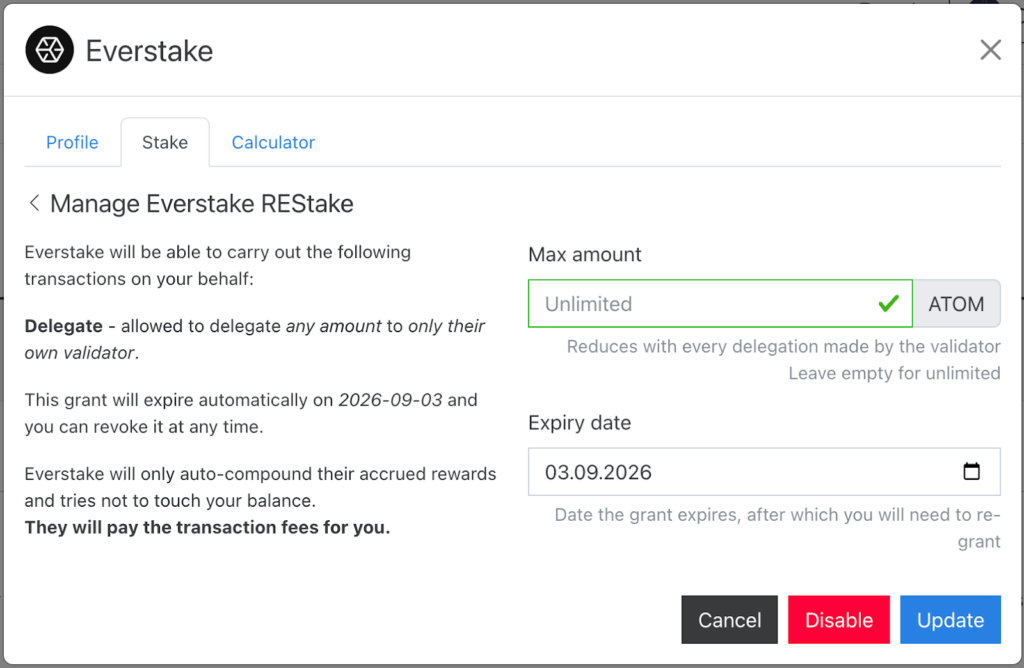
- Click Approve to confirm action in your wallet.
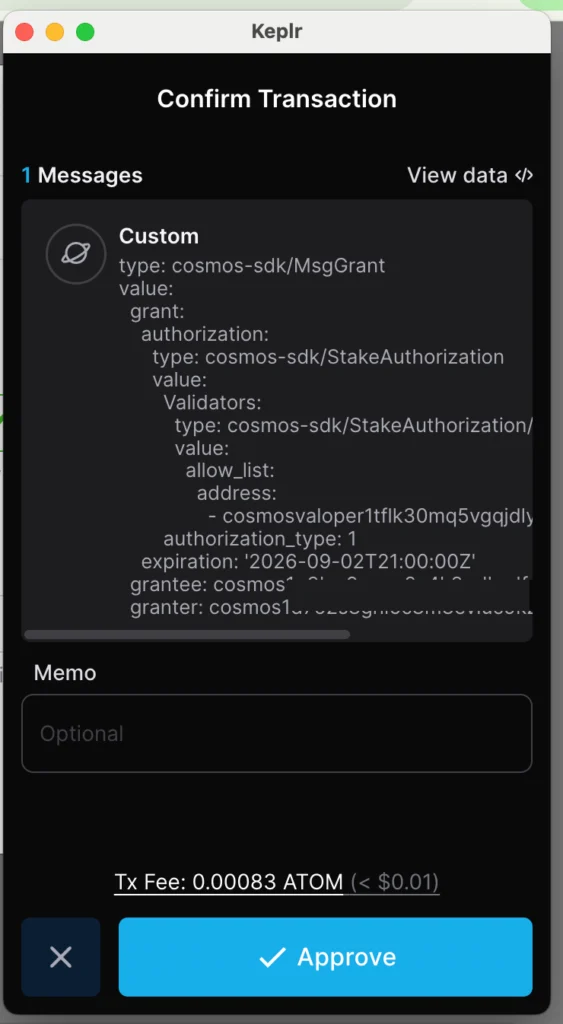
That’s it! Your rewards will be automatically restaked.
Tips & Notes
- Keep a small ATOM balance unbonded to cover future gas fees.
- Review validator performance regularly in Keplr Dashboard—uptime, commission, and voting activity all matter.
- Remember that unbonding takes 21 days, and rewards stop accruing during this time.
Conclusion
Staking ATOM with Keplr is straightforward, whether on a browser extension or mobile. With features like staking, reward claiming, canceling unstaking, and auto-compounding, Keplr makes delegation simple for all users.By staking ATOM, you contribute to Cosmos Hub’s security while benefiting from rewards and ecosystem opportunities. If you’re looking for a trusted validator, Everstake operates 40,000+ nodes, secures $6.5B+ in staked assets, and maintains a track record of zero slashing and reliable uptime.
Stake with Everstake | Follow us on X | Connect with us on Discord
***
Everstake, Inc. or any of its affiliates is a software platform that provides infrastructure tools and resources for users but does not offer investment advice or investment opportunities, manage funds, facilitate collective investment schemes, provide financial services or take custody of, or otherwise hold or manage, customer assets. Everstake, Inc. or any of its affiliates does not conduct any independent diligence on or substantive review of any blockchain asset, digital currency, cryptocurrency or associated funds. Everstake, Inc. or any of its affiliates’s provision of technology services allowing a user to stake digital assets is not an endorsement or a recommendation of any digital assets by it. Users are fully and solely responsible for evaluating whether to stake digital assets.
