Ethereum staking has never been more accessible. If you’re holding ETH and want to contribute to network security while receiving native rewards, staking through the imToken mobile wallet is a convenient, secure way to do it.
This quick guide will walk you through staking Ethereum with Everstake via imToken.
What Is imToken?
imToken is a multi-chain mobile wallet with over 20 million users worldwide. It supports Ethereum, Cosmos, Bitcoin, Polygon, and other major blockchains, offering a sleek interface for managing assets, accessing dApps, and participating in staking.
Why users choose imToken:
- A wide range of tokens and networks support;
- Native staking interfaces for ETH, ATOM, and others;
- Full integration with dApps through a built-in browser;
- Secure backup and seed phrase management;
- Hardware wallet compatibility.
Everstake is available as a validator directly within imToken, giving users an easy, transparent way to stake Ethereum without intermediaries. Learn more about the partnership in our article.
How to Stake ETH via imToken Wallet
There are two ways to stake ETH through imToken with Everstake:
- Via the Ethereum asset page (simplest)
- Via the dApp browser (alternative)
Let’s explore both staking paths.
Method 1: Stake from the Ethereum Asset Page
This is the most direct path. Here’s how:
- Open imToken and select ETH in the main wallet screen.
- Tap on Token Function in the bottom left corner.
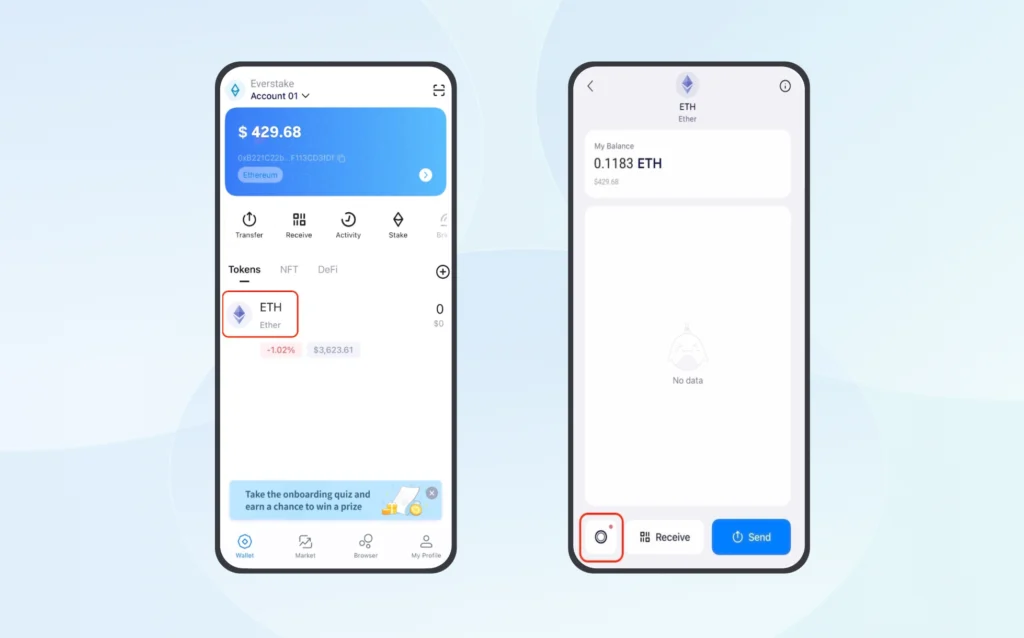
- Choose Stake.
- From the list of validators, pick From the list of validators, pick Everstake.
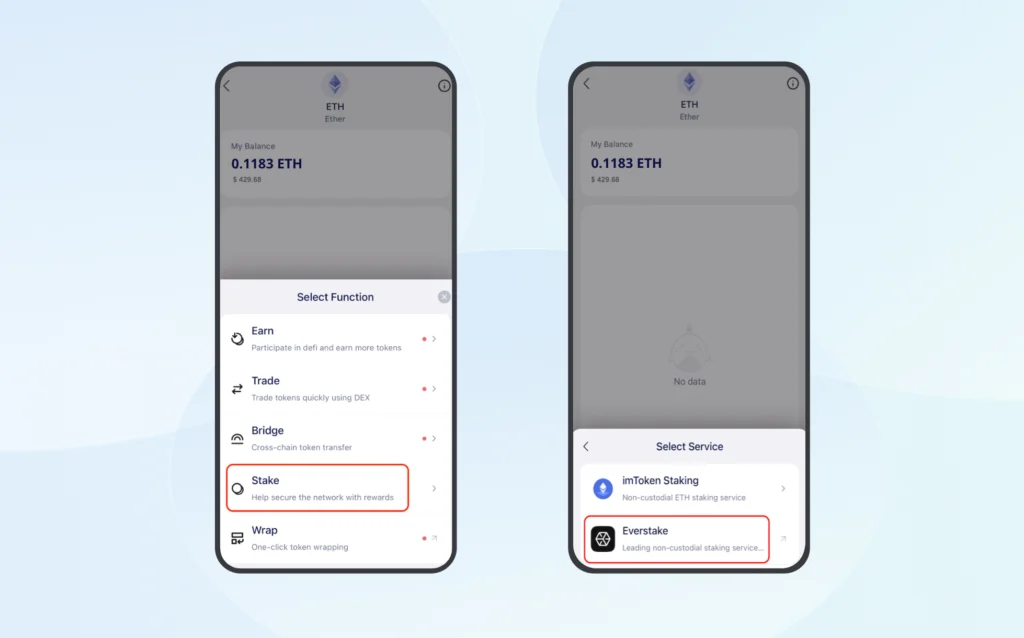
You’ll be taken to Everstake’s ETH staking dashboard inside the app.
- Tap Connect Wallet, then select imToken from the list.
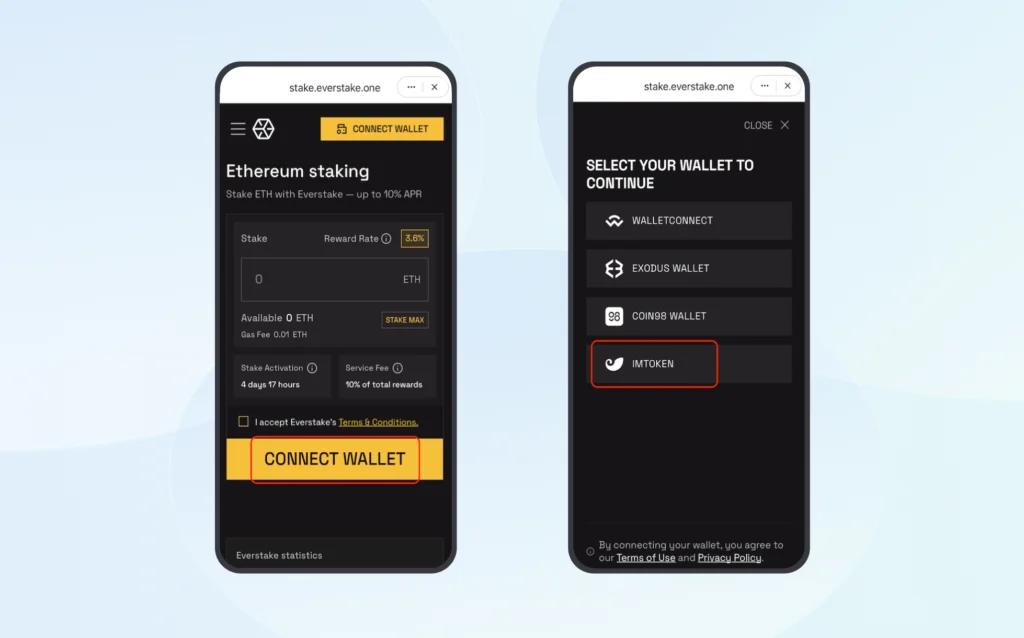
- Enter how much ETH you want to stake. Keep a small portion to cover gas fees.
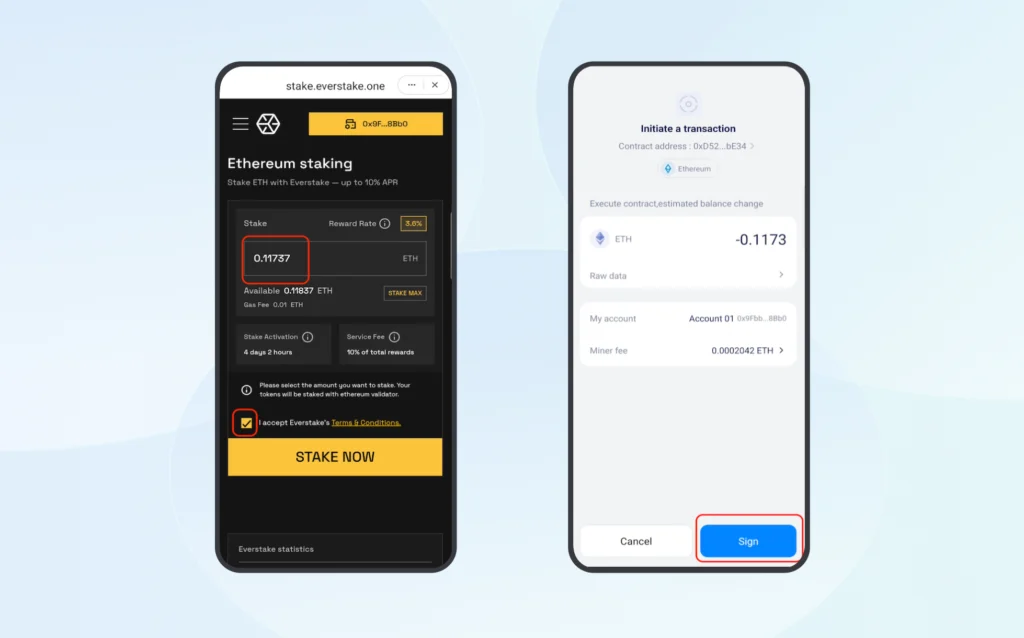
- Accept Everstake’s Terms and Conditions and tap Stake Now.
- Review the details and Sign the transaction in imToken.
Once confirmed, your ETH is staked!
You can view your transaction by going to the Activity tab and tapping on any entry for more details.
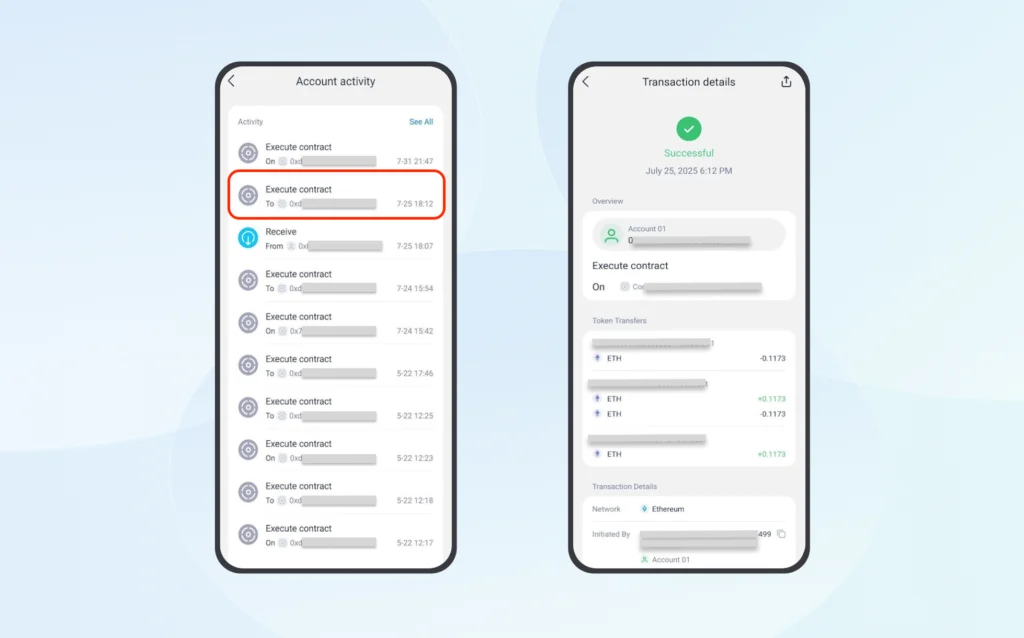
Method 2: Stake via Browser Tab
Prefer using the in-app browser? You can access Everstake’s interface this way, too:
- Open the Browser tab in imToken.
- Search for “Everstake” or navigate to the Staking category. Tap on the Everstake to open our staking dashboard.
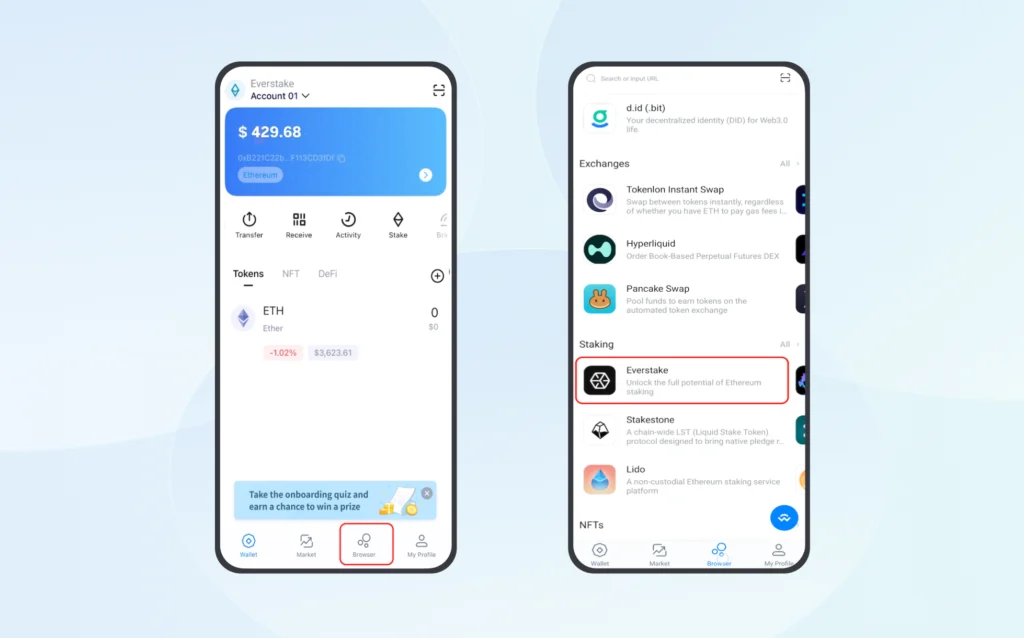
- Enter the amount you want to stake and confirm the transaction.
The staking flow is the same as in the main method.
Last words
Whether you’re new to Ethereum staking or just looking for a smoother experience, imToken and Everstake make a solid pair. With full transparency and zero custody risk, it’s one of the most user-friendly ways to help secure Ethereum and receive rewards while doing it.
Stake with Everstake | Follow us on X | Connect with us on Discord
***
Everstake is a software platform that provides infrastructure tools and resources for users but does not offer investment advice or investment opportunities, manage funds, facilitate collective investment schemes, provide financial services, or take custody of, or otherwise hold or manage, customer assets. Everstake does not conduct any independent diligence on or substantive review of any blockchain asset, digital currency, cryptocurrency, or associated funds. Everstake’s provision of technology services allowing a user to stake digital assets is not an endorsement or a recommendation of any digital assets by it. Users are fully and solely responsible for evaluating whether to stake digital assets.
