Solana is a high-performance blockchain known for fast and low-cost transactions. By staking SOL, you can get native rewards while helping secure the network.
In this article, you’ll learn how staking SOL on Exodus works, how to set up your Exodus wallet mobile, and what to expect regarding rewards, fees, and unstaking. This guide will walk you through the process step-by-step.
What is Exodus?
Exodus is a non-custodial crypto wallet that supports over 250 digital assets, including Solana (SOL). Available on both mobile and desktop, Exodus offers:
- A user-friendly interface for managing assets;
- Built-in exchange for swapping tokens;
- Secure backup options (iCloud or secret phrase);
- Native staking for multiple assets, including SOL, ADA, and ATOM.
With full control over your private keys and seamless staking integration, Exodus is a secure option for your Solana staking.
What is Solana Staking?
Solana staking allows you to get rewards by helping secure the network. Instead, run your validator node, which requires technical setup and constant uptime. You can delegate your SOL tokens to an existing validator and receive a share of the rewards.
When you stake SOL, your tokens remain in your wallet but are marked as “delegated.” You don’t lose ownership, and you can unstake them anytime. If you’re wondering how long does it take to unstake Solana, the answer is usually 2–4 days, depending on the epoch schedule.
Why use Exodus for staking?
Staking SOL on Exodus is one of the most convenient ways to get passive rewards. The Exodus Wallet staking experience is designed with simplicity, security, and user control. Here’s what makes Solana staking on Exodus a perfect choice for SOL holders:
- Non-custodial by design
You keep full control of your assets. The Exodus wallet mobile app does not have access to your funds.
- No technical setup
Anyone can start staking on Exodus with just a few taps.
- Clean and intuitive UI
The Exodus Solana staking flow is straightforward, even for first-time stakers.
- Validator built-in
By default, Exodus delegates your SOL to Everstake, a trusted institutional validator with proven performance.
- Secure and private
Local encryption, biometric logins, and strong backup options make staking SOL Exodus safe.
- Transparent rewards
You can track your earnings and projected Exodus staking rewards directly in the app, so there is no need for external dashboards or an Exodus staking calculator.
If you want to get rewards or support the Solana ecosystem, staking via Exodus is one of the easiest ways to start.
How to stake your SOL with Exodus wallet
Follow these simple steps to delegate your Solana tokens.
Step 1: Download the Exodus App
Exodus is a secure, self-custodial crypto wallet for iOS and Android. Choose an option for your mobile:
- Download for iOS (App Store);
- Download for Android (Google Play).
Once installed, open the app and tap Create Wallet to get started.
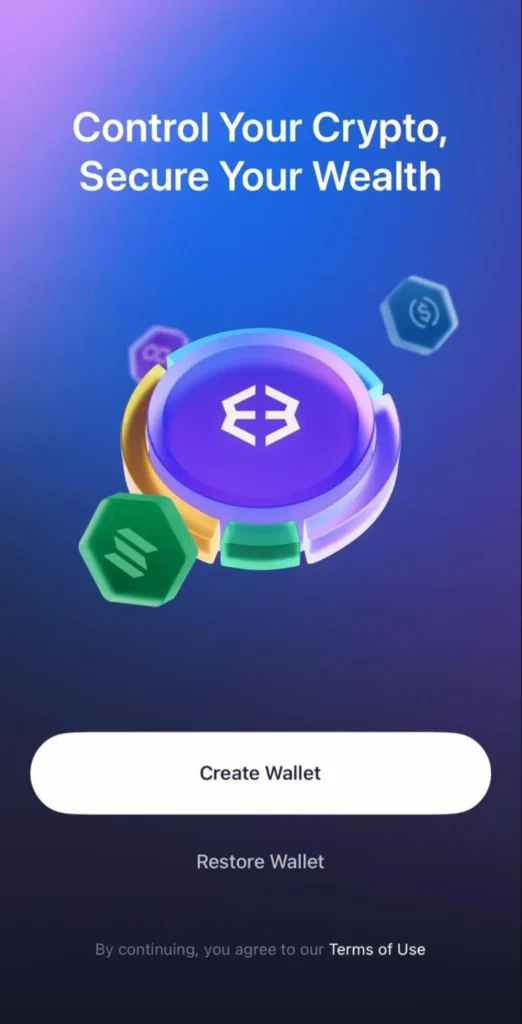
Step 2: Back Up Your Wallet
Before depositing any funds, make sure to back up your wallet:
- Go to Settings and tap on Backups.
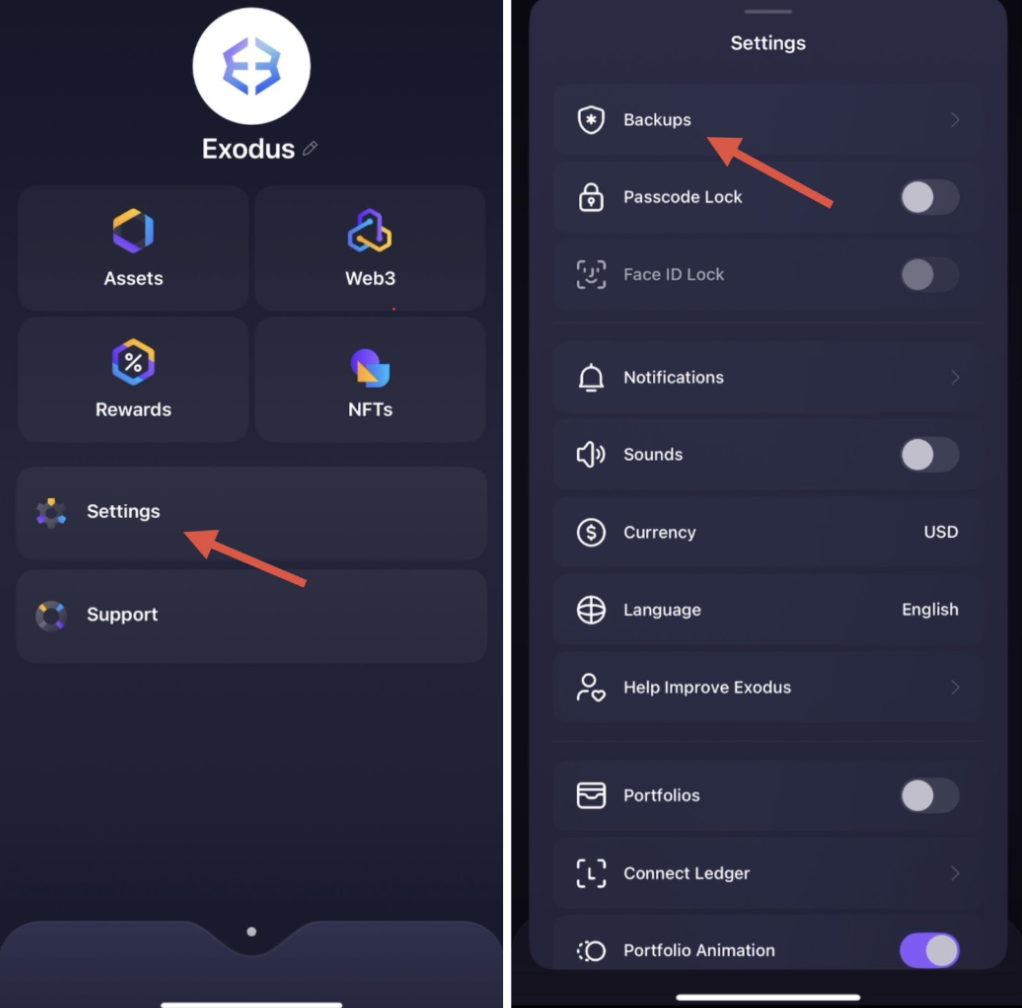
- Choose either iCloud Backup or Secret Phrase.

Step 3: Start Staking
- Tap on your SOL balance.
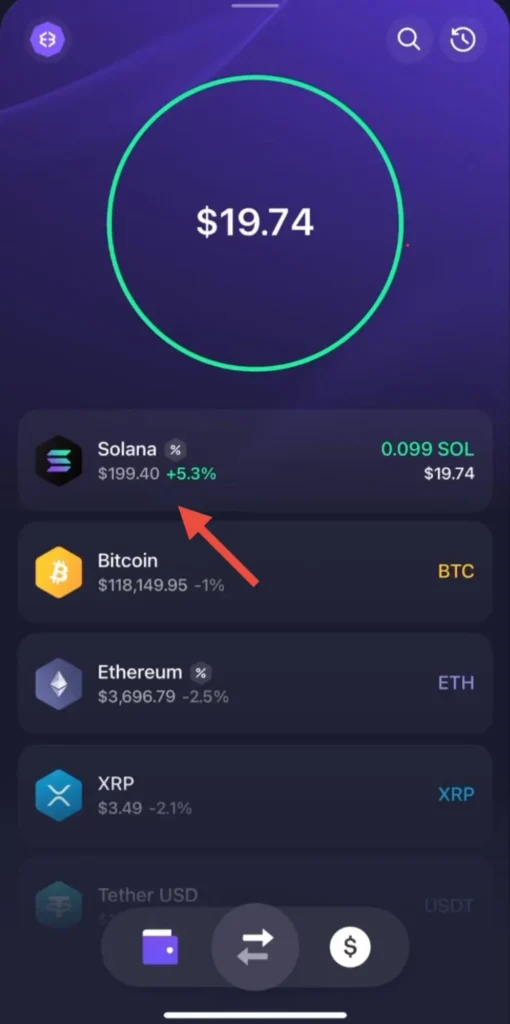
- Then click on Staking Rewards.
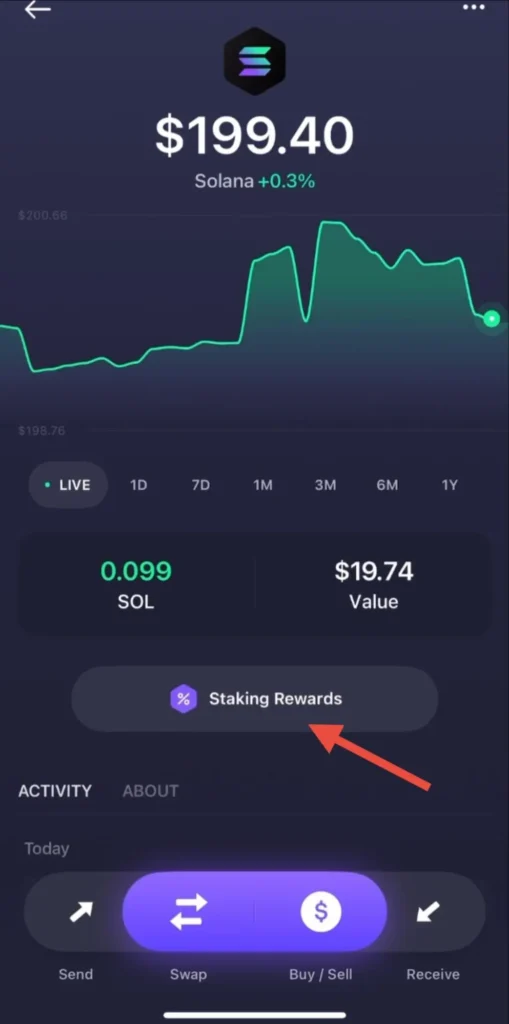
- Tap Stake.
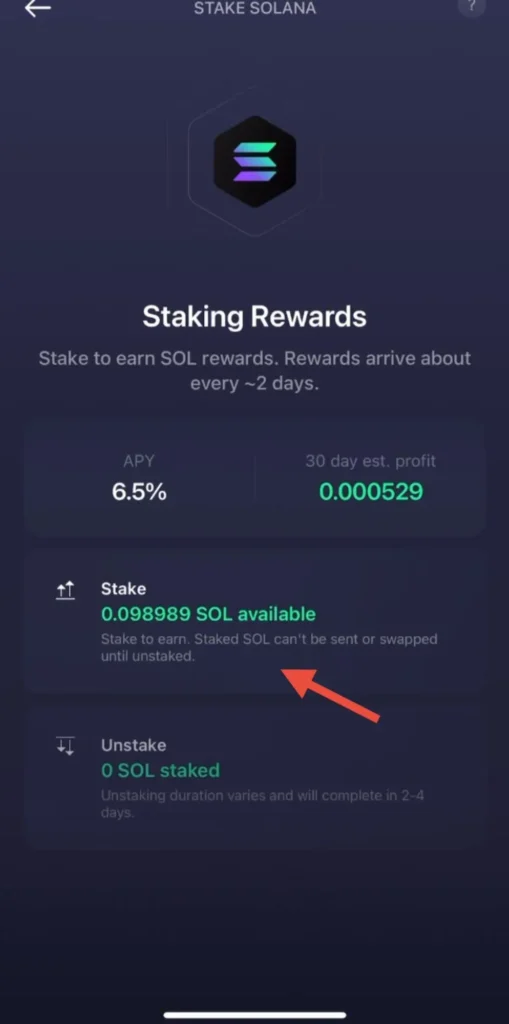
- Enter the amount of SOL you want to stake (make sure to leave a small amount to cover future transaction fees) and tap Stake SOL.
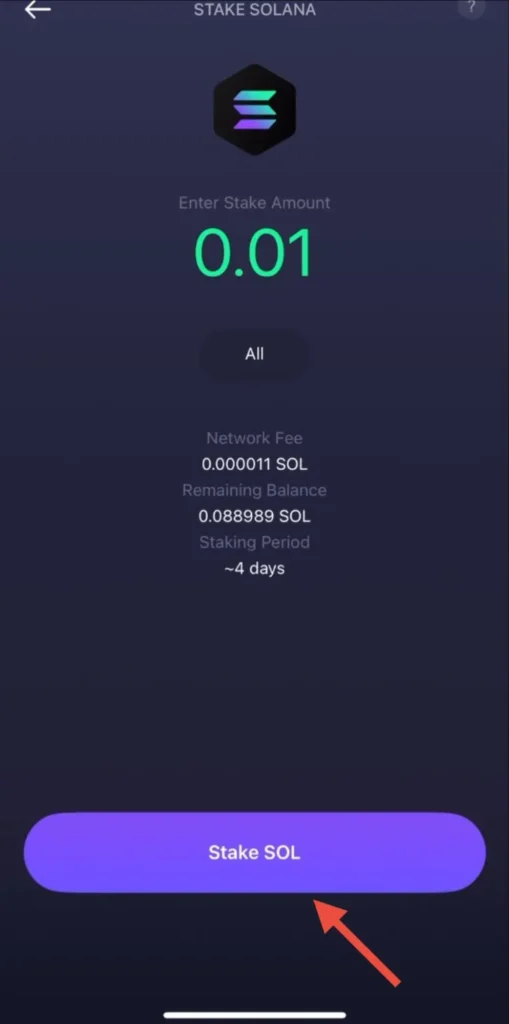
Done! Your SOL is now delegated to the Everstake validator by default.
Step 4: Wait for Activation
Newly staked tokens go through a “warm-up” phase and will begin receiving rewards in the next epoch (2-4 days).
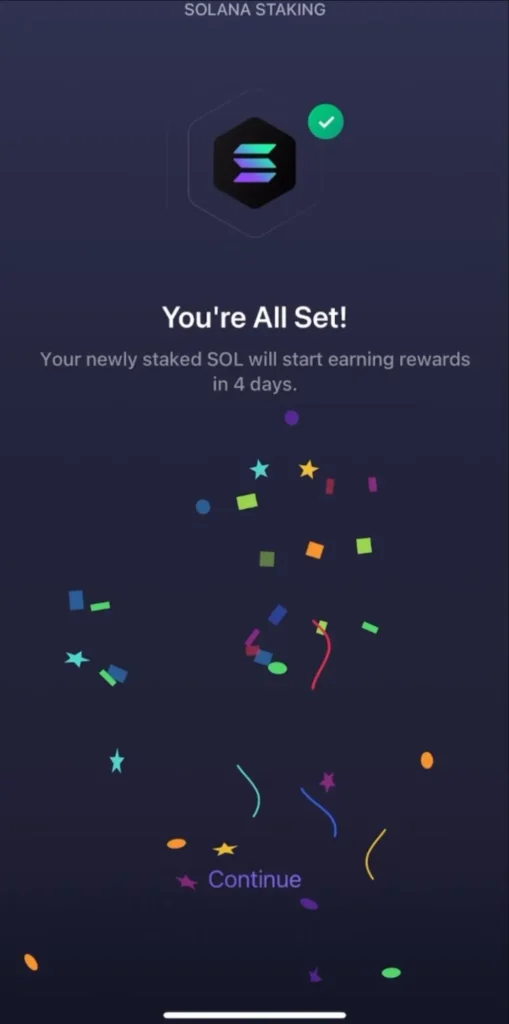
To check the staking status:
- Return to the main menu
- Your Staking is Active status will be shown.
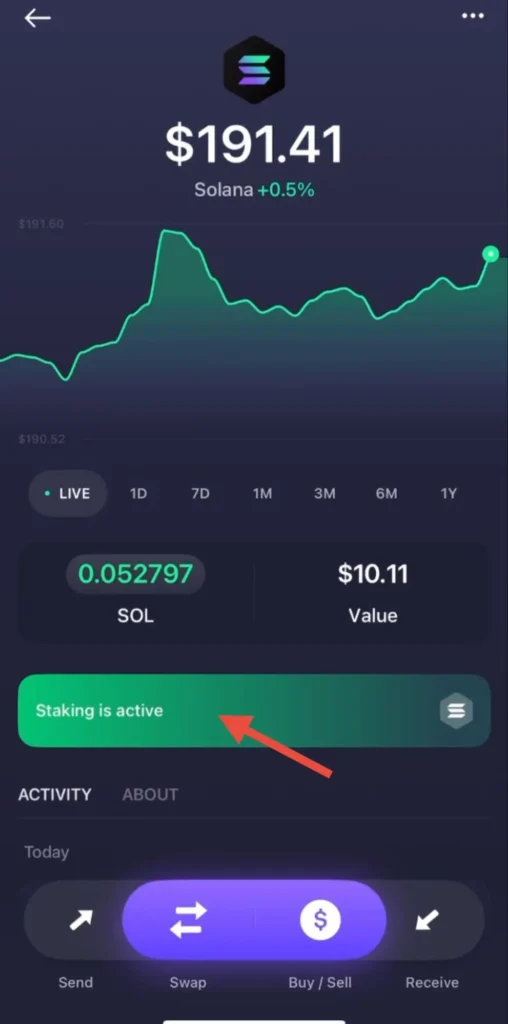
Step 5: Check Staking Details
Once your SOL has been successfully staked, you can view all the staking details by clicking on Staking is Active.

Step 6: Unstake SOL
When you want to stop staking:
- Tap Staking is Active.
- Tap Unstake.
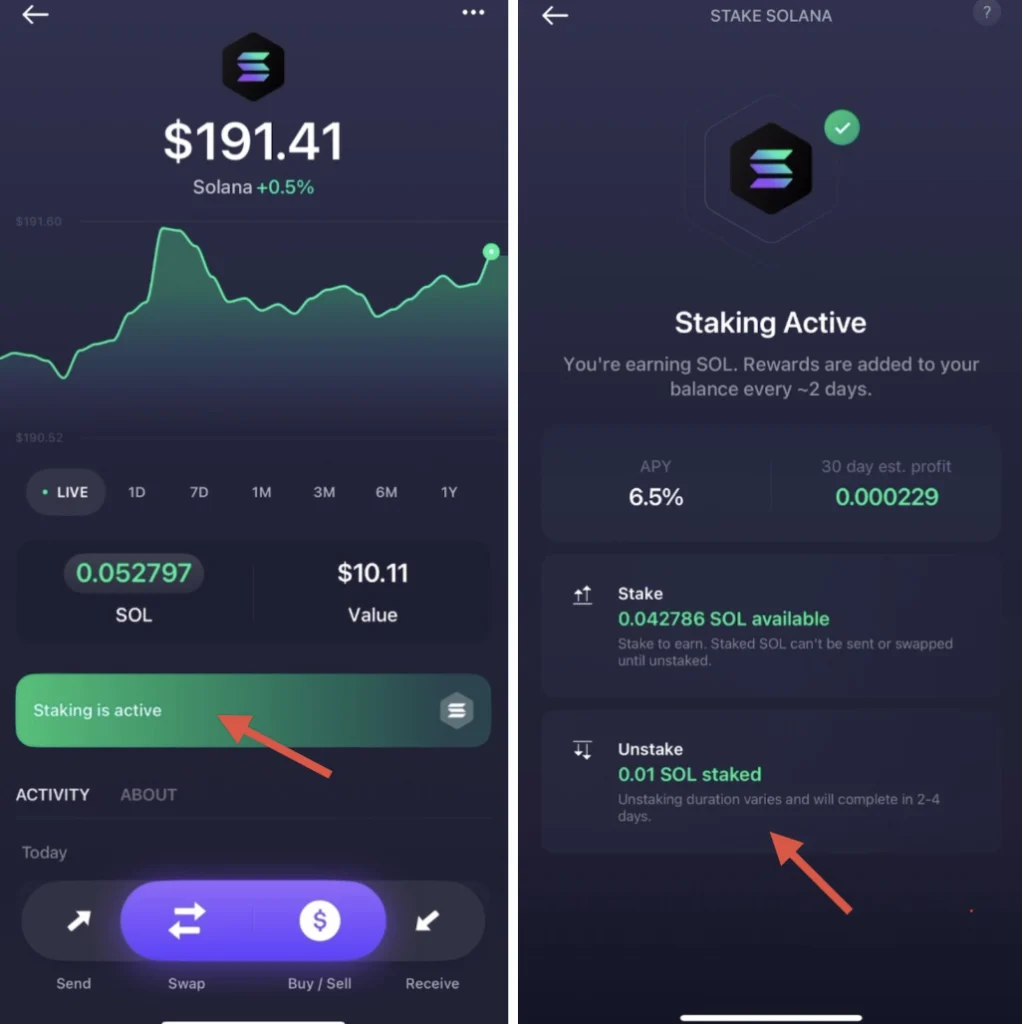
- Review the unstaking rules and tap Unstake SOL.
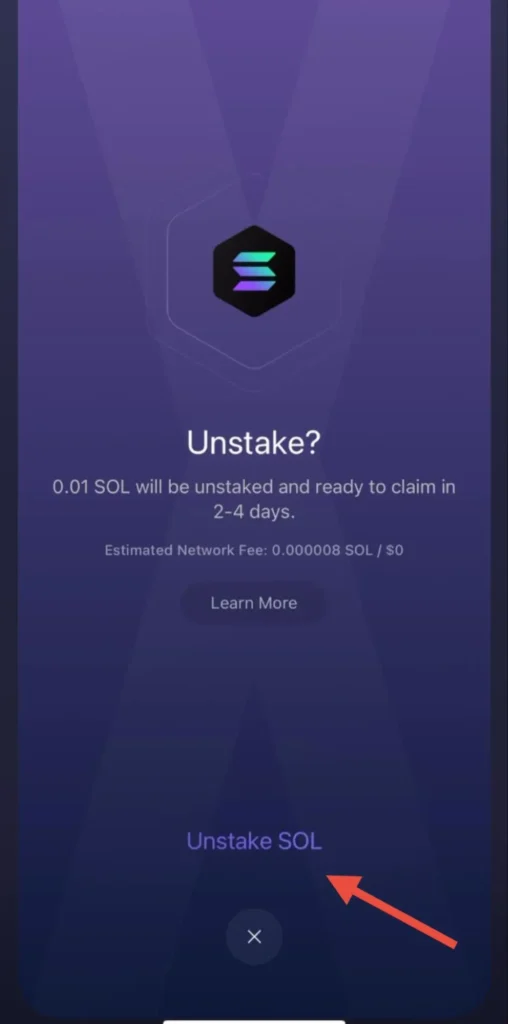
Unstaking enters a “cooling down” period. SOL will become available after the next epoch (2–4 days).
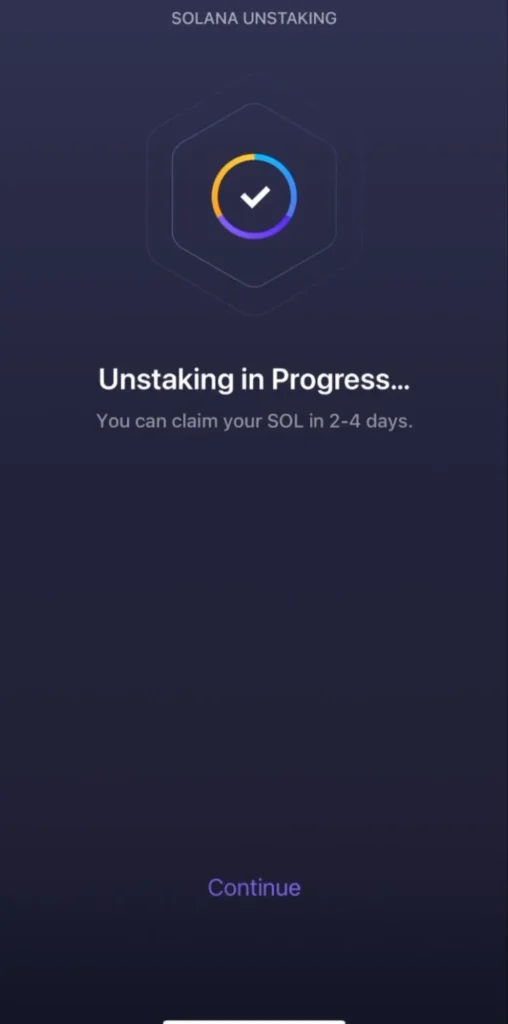
That’s it! Your SOL is now unstaked and will be available soon.
Rewards, Fees, and Unstaking
When staking SOL on Exodus, your tokens generate rewards after a short activation period known as the warm-up phase. During this time, your stake is marked as “activating,” and rewards begin accumulating in the next epoch (usually every 2-4 days).
Expected Rewards
The annual percentage yield (APY) for Solana staking on Exodus varies depending on network conditions and validator performance. Users can expect an average APY of around 6,5%, though this may fluctuate. You can view your estimated rewards directly in the app under the Exodus staking rewards section, no need for an external Exodus staking calculator.
Fees
Exodus does not charge additional fees. However, the validator takes a small commission (~7%) from the rewards generated. This is standard across the Solana network and is automatically accounted for during the process.
Unstaking Timeline
If you decide to stop staking, simply tap Unstake in the app. The process enters a “cooling down” period, and your tokens become available again after the next epoch. For those asking how long does it take to unstake Solana, the typical waiting time is 2–4 days, depending on when the current epoch ends.
Once unstaked, your SOL will return to your Solana wallet mobile balance and can be sent or swapped as usual.
Conclusion
Staking SOL on Exodus is one of the easiest and most secure ways to get passive income with your assets. With its non-custodial design, intuitive interface, and built-in validator support, the Exodus wallet staking experience is ideal even for beginners.
If you’re using Solana wallet mobile for the first time or just looking for a convenient solution, staking on Exodus lets you control your assets and contribute to the Solana network.
FAQ: Solana Staking with Exodus Mobile
Can I lose funds while staking?
No. Exodus staking is non-custodial, which means your SOL tokens never leave your wallet. You’re delegating voting power to a validator, not transferring ownership. However, be sure to back up your wallet securely to avoid losing access.
Can I choose another validator?
In the mobile app, Exodus staking SOL is automatically delegated to Everstake, a reliable and high-performing validator. Currently, manual validator selection is not supported in the mobile version.
How often are rewards paid?
Staking rewards are distributed at the end of each Solana epoch, which occurs approximately every 2–4 days. You can track your earnings through the Exodus staking rewards screen inside the app.
Is Exodus Mobile safe?
Yes. If you’re wondering “is it safe to stake on Exodus?”, the answer is yes, as long as you back up your wallet. The Exodus wallet mobile app gives you full control over your private keys and supports biometric security, PIN protection, and encrypted backups.
What happens if I uninstall the app?
You can reinstall the app and restore your Exodus wallet staking setup if you’ve saved your secret phrase. Your SOL and staking status remain on the blockchain, uninstalling the app does not affect your funds or delegation.
Stake with Everstake | Follow us on X | Connect with us on Discord
***
Everstake is a software platform that provides infrastructure tools and resources for users but does not offer investment advice or investment opportunities, manage funds, facilitate collective investment schemes, provide financial services, or take custody of, or otherwise hold or manage, customer assets. Everstake does not conduct any independent diligence on or substantive review of any blockchain asset, digital currency, cryptocurrency, or associated funds. Everstake’s provision of technology services allowing a user to stake digital assets is not an endorsement or a recommendation of any digital assets by it. Users are fully and solely responsible for evaluating whether to stake digital assets.
