The native token of AssetMantle, an NFT marketplace framework based on Cosmos SDK, boasts one of the highest APYs in the ecosystem reaching 135 percent, which substantiates the continuous public interest in it. From this feature, you will learn how to delegate AssetMantle tokens MNTL in the Cosmostation Mobile Wallet, a native wallet for the Cosmos ecosystem.
About the MNTL Token
MNTL is aimed at providing seamless performance and security to the blockchain through the staking process. The token also brings governance to the network, allowing the chain and its features to evolve as token holders vote for improvements and new features.
MNTL is also a working token for MantlePlace, an NFT multi-tenant marketplace built on AssetMantle to fuel its transactions for minting, trading, platform commission, creator royalties, and fees.
Where to begin with the Cosmostation Wallet?
First, download the mobile wallet to your device, or update it if you already have it on your phone.
How to Create an Asset Mantle wallet
Cosmostation is a multicurrency wallet, so you can generate numerous crypto wallets to handle various crypto assets, such as Asset Mantle (MNTL), Cosmos (ATOM), Persistence (XPRT), and Comdex (CMDX).
To create an AssetMantle wallet, launch the Cosmostation app and hit Create.

Select AssetMantle.

Read the notice about storing your seed phrase. Please keep in mind that if you lose it, you will not be able to access your funds. To proceed, tap Show Mnemonics.

Before a mnemonic phrase is displayed, you need to come up with a wallet PIN consisting of four numbers and one letter. If you forget your PIN, you will only be able to access the wallet using your seed phrase. Set the PIN and then enter it again.

After that, a recovery phrase will be displayed.
Carefully write it down in the correct order on a sheet of paper. You can’t take a screenshot due to security measures. Avoid saving the phrase to a digital storage medium. Keep the paper with the phrase in a safe place and don’t lose it. We also recommend checking out our crypto security guide for further insight.
Once you have your seed phrase written down, hit Create Wallet.

Done! Now you have the wallet for MNTL. Top it up to start staking. Tap the key image at the top to reveal your address.

Tap again or use the QR code to share or copy the address.

Like other coins, MNTL can be purchased on cryptocurrency exchanges (such as Osmosis DEX), once added. All exchanges listing MNTL are available on the Coingecko website.
You can proceed to staking after the wallet has been topped up to a positive balance (it takes nearly 1-2 min for tokens to arrive once a sending transaction is made). The current price as well as inflation and APY rates are available on the main dashboard at the bottom of the screen.

How to stake MNTL in Cosmostation Wallet (Mobile App)
On the main screen of the application, press the Delegate button.

Then go to the Top tab at the top bar, choose a validator you trust, and tap its moniker to go to the next page.
We recommend you delegate tokens to Everstake, the provider of comprehensive services in 45+ blockchains ranging from staking, validation, and 24/7 support to developing products, such as bridges, explorers, and dashboards.

Tap Delegate.

The entire process of delegation consists of four steps.
Step 1
Enter the number of tokens to be delegated (either manually or by choosing the buttons below to select half or all of your available balance quickly). Tap Next.

Step 2 (Optional)
You can add a memo if you want to make your transaction identifiable. Otherwise, leave it blank and tap Next to move forward.

Step 3
You have to pay a gas fee to have your transaction executed. Select between tiny, low, or average (all options offered 0 MNTL when this guide was prepared) and continue by tapping Next.

Step 4
Finally, check the transaction, read the text, and, if you agree, tap Confirm.

Read the notice carefully and tap Confirm.

Enter your PIN to complete the transaction.

The transaction was confirmed, and the next screen will show a report with all details and a direct link to Explorer in case you want to find more. Tap Done to return to your wallet.
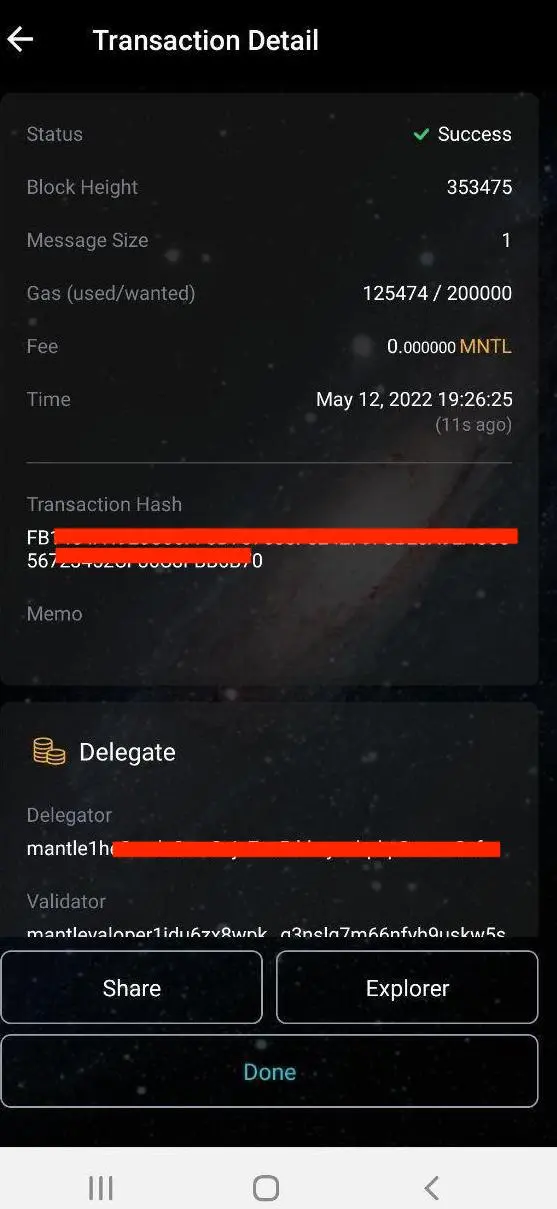
Now, on the main dashboard, you will see the number of coins available and the amount delegated. If you undelegate some coins, they will appear in the Unbonding string to remain there for an unbonding period of 21 days before moving to Available. Once they are there, you can send those tokens out of the wallet or delegate them again. The last line shows your rewards.

Cosmostation Extension
If you prefer a laptop or PC to a smartphone, we recommend the Chrome Cosmostation Extension. The Cosmostation Web Wallet will soon be terminated with a full migration to the extension.

Although the extension has no staking functionality so far, you can use it for storing, sending, and receiving MNTL. Once the staking functionality is added to the extension, we will issue another guide so that you could smoothly stake MNTL with Everstake.
Why Everstake
Everstake is a top validator and a staking-as-service provider for the entire Persistence ecosystem. To find out about staking in Asset Mantle, Persistence, and Comdex chains, follow our dedicated web pages where you can find staking guides, reward calculators, and more.
You can also explore pSTAKE liquid staking using our tutorial to profit off your digital assets.
Everstake has validating nodes in more than 45 various blockchains, and each is served by a professional DevOps team providing seamless performance with an uptime close to 99.99%.
Subscribe to Everstake on social media and never miss news from the world of staking.
