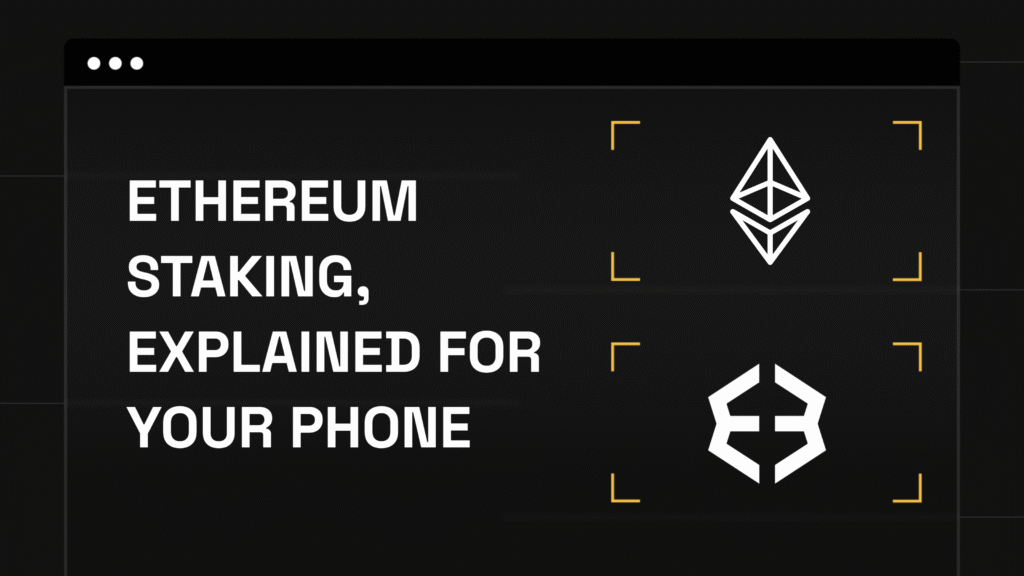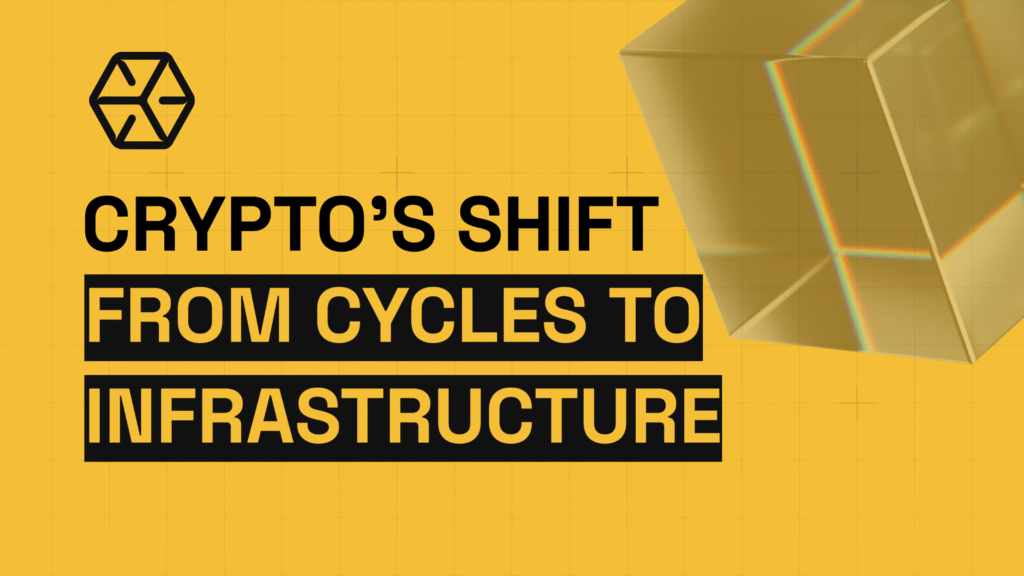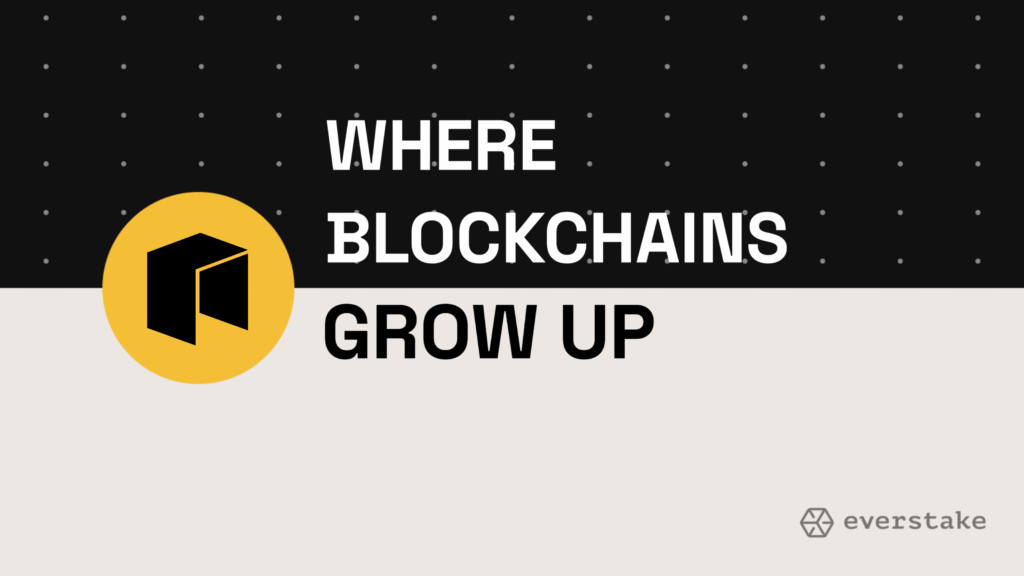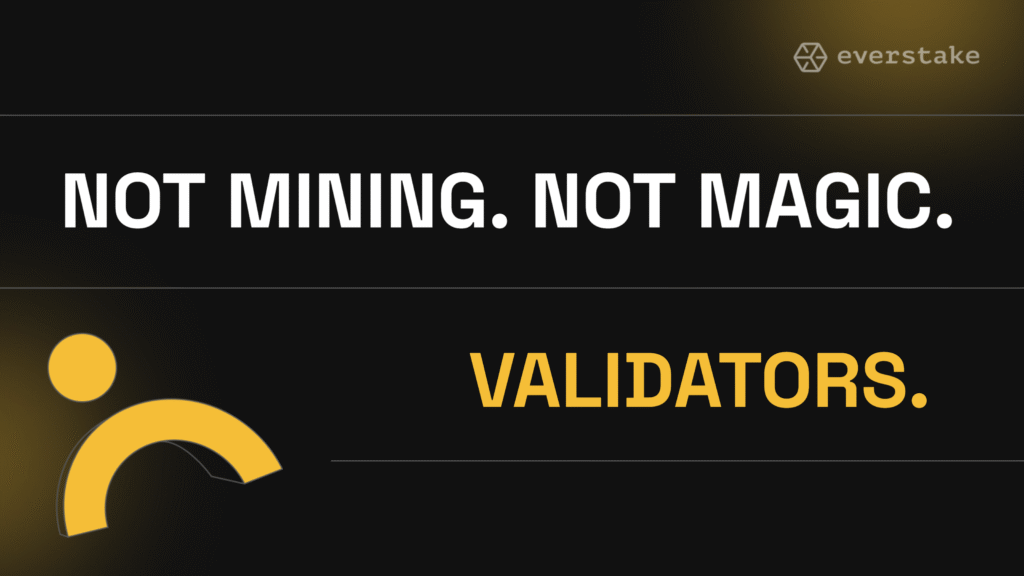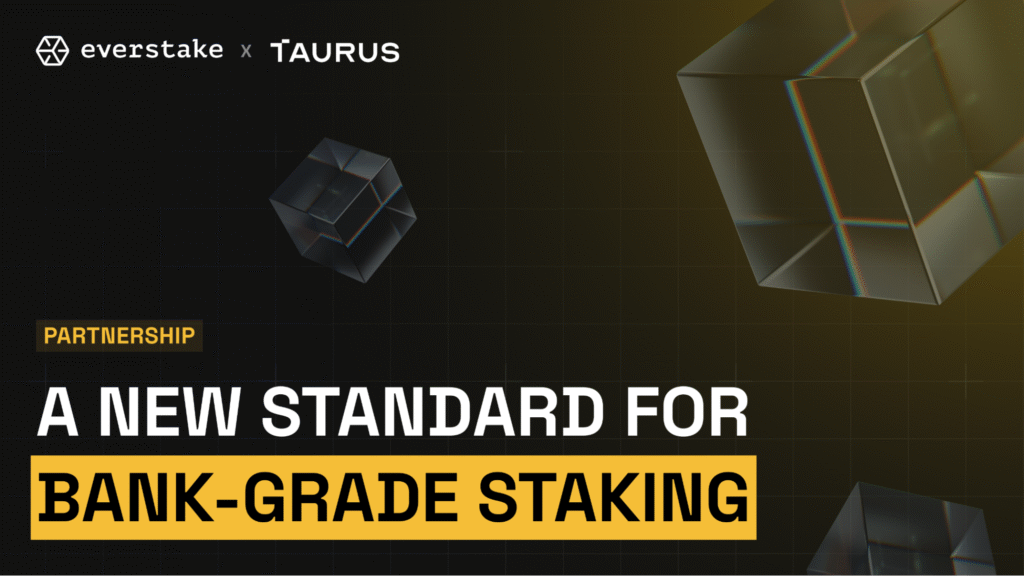ethereum, solana
Everstake partners with Digital Shield to support secure, non-custodial ETH and SOL staking
Everstake has partnered with Digital Shield to support a security-first approach to non-custodial staking for self-custody users. As staking becomes a foundational component of Proof-of-Stake networks, the reliability of validator infrastructure and the clarity of custody boundaries are increasingly important. This partnership brings together hardware-based key protection and non-custodial validator operations to support secure participation […]