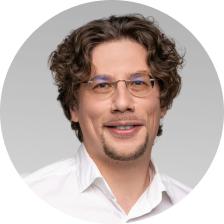Stake one of 30+ cryptocurrencies in under a minute and accrue tokens before the world goes Web3
Stake one of 30++ cryptocurrencies
Why people stake their crypto with Everstake
To accrue more value by entering what will become the backbone of tomorrow’s economy
To hedge themselves and their portfolio against market fluctuations and recession
To stay active and in control, even when the market slows down.
Why people stake their crypto with Everstake
To accrue more value by entering what will become the backbone of tomorrow’s economy
To stay active and in control, even when the market slows down.
To hedge themselves and their portfolio against market fluctuations and recession
Blockchain Engineers You Can Trust
Want to start partnership?
Let’s talk!
faq
Why should I stake?
+
Staking allows you to have passive income and ensure that your funds are safe with you while accruing additional value as well as working for the betterment of the entire ecosystem.
When you stake crypto, you lock it up so that a node where it is stored can validate transactions on Proof-of-Stake blockchains. In return, you receive rewards in the form of tokens of the same kind that you staked. Essentially, by staking, you increase the number of tokens available to you, which makes staking a comparatively low-risk strategy for getting passive income.
How does staking work?
+
On PoS blockchains, transactions are validated by nodes that have a certain amount of native tokens (a stake). Since the amount is usually made deliberately high to ensure only technically-capable node runners (validators) are present, users can delegate their funds to them in exchange for a share of the rewards that validators get for their work.
The actual funds stay with the delegator, however. Only the right to use said funds for the sake of validation goes to the validator. The user can withdraw their tokens.
What is a staking validator?
+
A validator is usually an organization or a person who runs one or more nodes on a particular blockchain. Those nodes have a stake of funds that entitles them to validate transactions, hence the name. In exchange for their operation, they are rewarded with the blockchain’s native tokens. This process is philosophically similar to mining in PoW blockchains, yet it is vastly more energy-efficient. Usually, PoS blockchains consume about 99% less power than comparable PoW chains.
What is a staking delegator?
+
A delegator is the holder of tokens that stakes them with a validator to receive a share of validator rewards.
What is better: a centralized or decentralized staking provider?
+
A centralized validator, most typically a centralized crypto exchange, actually requires a delegator to transfer funds to them and then stakes them on the delegator’s behalf. Thus, the user runs the risk of not being paid back if some trouble arises. When it comes to decentralized validators, no central entity controls the user’s funds except themselves, so there is no risk of someone running away with your money. This makes decentralized staking more secure and safer than the centralized option.
Is staking crypto safe?
+
There are certain risks inherent in centralized staking, most importantly, the risk of not controlling your own private keys and, therefore, handing over control of your funds to an exchange. In this sense, decentralized staking is safer since you retain control over your private keys. That being said, decentralized staking is also not completely risk-free as some validators may neglect their duties, which can result in penalties. That is why it is paramount to make sure your staking provider is a responsible one.
How to choose a safe crypto staking provider?
+
To avoid risking your funds, it is reasonable to keep away from centralized staking providers. Among decentralized staking providers, those who ensure nearly 100% uptime and have geographically-distributed nodes are safer since you won’t risk missing your rewards or having the network shut down by one jurisdiction.
Finally, research the community sentiment to learn which staking providers actual delegators trust.
Why should I choose Everstake?
+
Everstake is a responsible validator trusted by 735K+ users across 70+ blockchain networks. Created by engineers for the entire community in 2018.
What is staking crypto?
+
Staking crypto refers to the process of participating in a Proof-of-Stake (PoS) blockchain network by holding and "staking" a cryptocurrency in a wallet to support network operations such as transaction validation, security, and governance.
In return for staking their assets, participants often earn staking rewards. Everstake, as a staking platform, supports this process by offering users a simple and secure way to stake their cryptocurrencies.
How does staking work?
+
In staking, network participants lock up their cryptocurrency in a wallet to become validators in the network. Validators are then randomly chosen to create new blocks and verify transactions based on the amount they've staked and other network-specific conditions.
Everstake acts as a trusted validator in multiple networks, ensuring that users who stake their crypto with Everstake can participate in these networks without needing to run their own validator node.
How to report staking rewards in taxes?
+
In many jurisdictions, staking rewards are considered taxable income. The specifics of reporting can vary, so it's important to consult with a tax professional or use a service that specializes in cryptocurrency tax reporting.
Generally, you would report the fair market value of the rewards at the time you received them. Everstake provides users with detailed reports of their staking rewards for easier tax reporting.
What is a staking pool?
+
A staking pool is a group of coin holders merging their resources to increase their chances of validating blocks and receiving rewards. They combine their staking power and share the rewards proportionally to the amount each person has contributed. Everstake's platform essentially functions as a large staking pool, allowing users to combine their staking power.
How to calculate staking rewards?
+
The calculation of staking rewards can depend on several factors including the network's inflation rate, the amount of the cryptocurrency being staked, and the total amount of that cryptocurrency staked in the network. Everstake provides a staking calculator that users can use to estimate potential rewards based on their staked amount.
How often does staking pay?
+
The frequency of staking payments can vary greatly and depends on the rules of the specific blockchain. Some networks distribute rewards after every block, while others may do so daily, weekly, or even monthly. Everstake's platform is designed to provide users with timely and consistent payouts.
Is staking crypto worth it?
+
Whether staking is worth depends on several factors. These include the anticipated results, the stability and soundness of the chosen network, individual preferences for risk, and an understanding of the staking process and principles. With Everstake, users can maximize their potential results from staking, making it an attractive option for many crypto owners.
Earn Crypto Rewards with Best Staking Platform
As we navigate the dynamic landscape of cryptocurrencies, an essential concept has made a significant impact: crypto staking.
Through a leading staking platform Everstake, staking and hosting nodes becomes an efficient, secure, and non-custodial process, marking the service as the top crypto staking platform of 2024.
Table of Contents
- Understanding Crypto Staking
- Benefits of Using Everstake Staking Services
- Everstake as a Trusted Validator for Ethereum 2.0
- Large User Base of Everstake
- Extensive Network Supported by Everstake: From Proof of Stake (POS) to Delegated Proof of Stake (DPoS)
- Everstake's Security and Automation: The Key to Safe Crypto Earnings
- Ensuring Control with Everstake's Non-Custodial Crypto Staking Service
- Everstake's Exceptional Uptime: A Critical Factor in Maximizing Staking Rewards
- How to Start Staking with Everstake: A Step-by-Step Guide to Supporting Your Favorite Networks
- Conclusion
- Frequently Asked Questions
Understanding Crypto Staking
The Basics of Crypto Staking
In the world of proof-of-stake (PoS) blockchains, crypto staking is a practice where participants lock up their cryptocurrency to support network operations, including transaction validation. As a result, they earn rewards, typically more of the same cryptocurrency, paving the way for passive income.
Importance of Staking and Hosting Nodes
Staking and hosting nodes play pivotal roles in the functionality and security of blockchain networks.
In the world of cryptocurrency, staking is a method of participating in a proof-of-stake (PoS) blockchain network by locking up a certain amount of the cryptocurrency in a network wallet. Through this process, stakers can help validate transactions on the network and earn staking rewards in return.
Staking plays an essential role in blockchain networks, as it incentivizes participants to maintain the network's operation and security. It enables decentralized networks to achieve consensus without needing significant computational power, making them more energy-efficient than their proof-of-work (PoW) counterparts.
Hosting nodes, on the other hand, refers to the act of running a computer with specific software that maintains a blockchain network. Nodes validate and propagate transactions across the network, contributing to its overall security and resilience against attacks.
Staking and hosting nodes are thus key activities in the world of decentralized finance (DeFi), contributing to network participation and helping users earn digital asset earnings. Whether you're staking Ethereum on Ethereum 2.0 or engaging in Binance staking on the Binance Smart Chain, these processes form the backbone of many popular blockchain protocols.
Benefits of Using Everstake Staking Services
In the realm of cryptocurrency, finding an efficient and secure staking platform is crucial. Everstake has emerged as one of the preferred platforms, providing a myriad of benefits for individuals interested in maximizing their crypto earnings.
Everstake's Exceptional Uptime: A Critical Factor in Maximizing Staking Rewards
Maximizing staking rewards involves more than just choosing the right cryptocurrency or platform, the uptime of the platform plays an equally crucial role.
Understanding the Importance of Uptime in Crypto Staking
Uptime, in the context of crypto staking, refers to the operational state of the blockchain network or the staking platform. High uptime ensures that a network or platform is consistently available and operating.
Achieving 99.9% Uptime: How Everstake Ensures Consistent Staking Rewards
Everstake ensures consistent staking rewards through its high uptime, which is achieved by employing various strategies and resources. Here is an overview:
Everstake has set up multiple validator nodes across various blockchain networks to ensure a continuous presence and participate actively in the network.
Everstake has backup systems in place for each node. This redundancy protects against potential failures and ensures that the nodes are always available to validate transactions.
The platform's infrastructure is designed to handle high volumes and maintain the seamless operation of the network. It employs state-of-the-art hardware and software to minimize downtime.
Everstake continuously monitors its nodes and the networks it operates on. This constant surveillance helps detect potential issues early and take appropriate action.
Everstake's team of experienced professionals maintain the network's high uptime. They oversee the operation, ensure regular updates, and handle any issues that arise.
Through these strategies, Everstake achieves an impressive uptime of 99.9%, ensuring consistent staking rewards for its users. It is the platform's commitment to uptime that sets it apart as a leading staking platform for digital asset earnings.
How to Start Staking with Everstake: A Step-by-Step Guide to Supporting Your Favorite Networks
Staking with Everstake is a straightforward process, designed to make earning passive income from your cryptocurrency as easy as possible.
A Detailed Guide to Crypto Staking with Everstake
- Visit the Everstake.one Platform: Start your staking journey by navigating to the Everstake.one website. You'll find the 'Stake Now' option conveniently located in the upper corner of our homepage. Just give that a click!
- Choose Your Staking Option: Everstake is proud to support a broad selection of cryptocurrencies for staking, catering to diverse preferences. Choose the optimal crypto staking options that align perfectly with your goals.
- Start Staking:Check the staking calculator to simulate your results Confirm your staking choice and the process will begin.
Benefits of Staking with Everstake
Everstake offers an array of benefits for stakers:
- Exceptional Uptime: With a 99.9% uptime, Everstake ensures you don't miss out on staking rewards.
- Diverse Options: Everstake supports a wide range of blockchain networks, giving you multiple staking options.
- Security: Advanced security protocols ensure your assets are safe.
- Non-Custodial Staking: Maintain control over your assets with Everstake's non-custodial staking service.
- Large User Base: Being part of Everstake's large community gives you access to a wealth of knowledge and assistance.
Conclusion
Recap of Everstake's Offerings
Copy Everstake, as a trusted staking platform, offers numerous advantages to its users. It serves as a reliable crypto validator for Ethereum 2.0 and supports a wide range of blockchain networks, facilitating the staking of diverse cryptocurrencies.
The non-custodial nature of its services ensures users maintain control over their assets, while the high uptime of 99.9% maximizes staking rewards.
Start Maximizing Your Crypto Earnings with Everstake Today
If you're looking to tap into the potential of cryptocurrency staking, Everstake provides an optimal platform. With its comprehensive suite of offerings and commitment to user security and satisfaction, Everstake presents a compelling choice for both novice and seasoned crypto enthusiasts.
Start staking with Everstake today and take a step towards maximizing your crypto earnings.